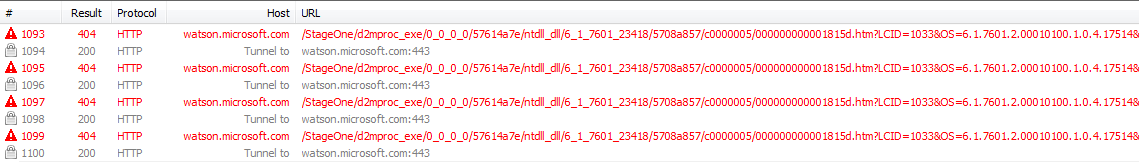- Home
- :
- All Communities
- :
- Products
- :
- ArcGIS Drone2Map
- :
- ArcGIS Drone2Map Questions
- :
- Re: Dron2Map use - nothing loading
- Subscribe to RSS Feed
- Mark Topic as New
- Mark Topic as Read
- Float this Topic for Current User
- Bookmark
- Subscribe
- Mute
- Printer Friendly Page
Dron2Map use - nothing loading
- Mark as New
- Bookmark
- Subscribe
- Mute
- Subscribe to RSS Feed
- Permalink
- Report Inappropriate Content
Suggestions?
I have uninstalled and reinstalled both C++ and the Drone2Map 1.01 version several times without success
Using the ESRI supplied imagery sample >> Launch Drone2Map >> Create new 2D Project.
Add the folder that contains the images..
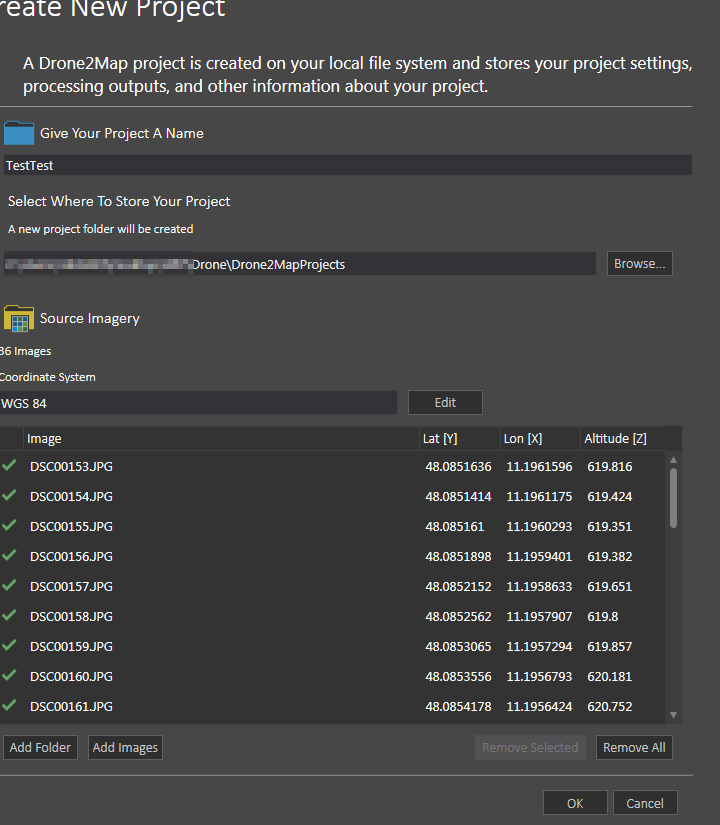
Press OK
And NOTHING shows up:
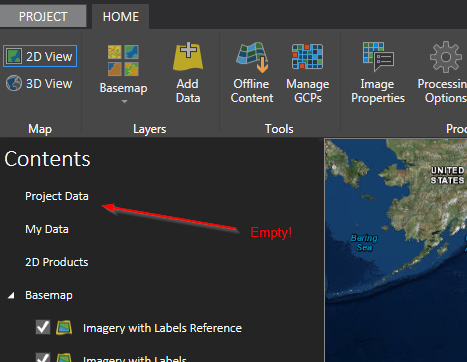
following this sample as well:
Create 3D data from 2D imagery—Get Started with Drone2Map for ArcGIS | ArcGIS
- Mark as New
- Bookmark
- Subscribe
- Mute
- Subscribe to RSS Feed
- Permalink
- Report Inappropriate Content
Hi James,
Unfortunately, the program still runs for short time (approx 10 seconds) and then says complete. At which point, nothing happens.
I setup a test machine that has no Vid card

Thoughts?
- Mark as New
- Bookmark
- Subscribe
- Mute
- Subscribe to RSS Feed
- Permalink
- Report Inappropriate Content
Michael,
Send me the log from this machine.
- Edit %LOCALAPPDATA%\Programs\ArcGIS\Drone2Map\Bin\data\config\log.json
- Change the logLevel to "debug"
- Start D2M, open the project and run processing
- Send me %LOCALAPPDATA%\Drone2Map\log\d2m.log
- Send me the most recent "C:\Users\<user>\Documents\Drone2Map Projects\<project>\process\logs\Process_<timestamp>.log"
- Mark as New
- Bookmark
- Subscribe
- Mute
- Subscribe to RSS Feed
- Permalink
- Report Inappropriate Content
Any resolution here? I have the EXACT same problem. Processing takes like a few seconds. No products are loaded after (since it doesn't actually process anything), the timestamp Process Log is created but empty. I do have an NVIDIA card as well - trying to find a replacement to test.
- Mark as New
- Bookmark
- Subscribe
- Mute
- Subscribe to RSS Feed
- Permalink
- Report Inappropriate Content
There are some known issues at the current release with some CUDA GPU cards. Please try this on another machine that does not have a CUDA GPU or try to disable the GPU to see if that works.
In the next release we are adding an option to disable this in Drone2Map.
Thanks
Tony
- Mark as New
- Bookmark
- Subscribe
- Mute
- Subscribe to RSS Feed
- Permalink
- Report Inappropriate Content
Anthony,
Would you have extensive in depth knowledge of how Drone2Map / Pix4D software actually works?
As per my comment, we have found the cause is Enterprise Endpoint Protection software prevents Drone2Map from running a successful process. ~10 seconds to process. Drone2Map is doing a lot of non-standard operations.
- Mark as New
- Bookmark
- Subscribe
- Mute
- Subscribe to RSS Feed
- Permalink
- Report Inappropriate Content
I have just installed a non-CUDA based video card (an ATI Radeon) and still have the exact same problem. I have used my own data as well as all three of the ESRI sample datasets(rapid, 2D, and 3D). I will see if I can disable my Enterprise security software to test the theory below. Odd though, as we run full versions of Pix4D on other workstations with the same Enterprise Security with no issues.
- Mark as New
- Bookmark
- Subscribe
- Mute
- Subscribe to RSS Feed
- Permalink
- Report Inappropriate Content
My Hypothesis is around that Drone2Map has buried calls to get blanket licensing from Pix4D authorizations and it looks suspicious to protection software's so they block the process. Capturing of the error of course is non existent through debug mode in drone2Map and Tracing is a time consuming process consuming many hours of our time.
I am still digging but these exes that are located are of interest:
C:\Users\[USER]AppData\Local\Programs\ArcGIS\Drone2Map\Bin\Python27\Lib\site-packages\osgeo\
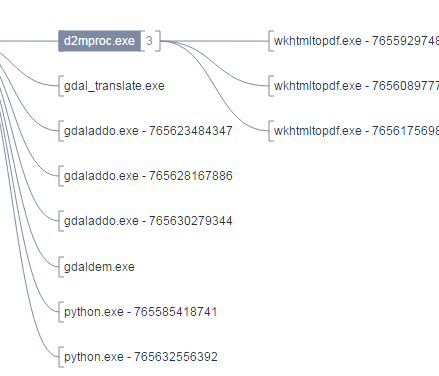
- Mark as New
- Bookmark
- Subscribe
- Mute
- Subscribe to RSS Feed
- Permalink
- Report Inappropriate Content
This has been narrowed down to be caused by Enterprise security software running on machines in our case.
Cause: ESRI Drone2Map code and py scripts that do non standard (funky) operations. Enterprise Endpoint protection software on all corporate machines blocks these processes... Drone2Map just thinks the processes are finished.
Symptom: Press Process >> approx 10 seconds program says '100% complete'.
We are deep in investigating the 'exact' cause. But it is narrowed down to Software blocking whatever Drone2Map is doing - which looks like malicious activity.
Hypothesis is around that Drone2Map has buried calls to get blanket licensing from Pix4D authorizations and it looks suspicious to protection software's so they block the process. Capturing of the error of course is non existent through debug mode in drone2Map and Tracing is a time consuming process consuming many hours of our time.
- Mark as New
- Bookmark
- Subscribe
- Mute
- Subscribe to RSS Feed
- Permalink
- Report Inappropriate Content
Drone2Map is calling the executables you list above to perform processing (d2mproc.exe does the actual Pix4D processing and GDAL is used to post-process the products created by d2mproc). We are passing certain hashed information to d2mproc.exe as command line arguments, but not to AGOL. Are you still unable to double click and run d2mproc.exe? Or are you only seeing problems when the Drone2Map executable is attempting to invoke d2mproc.exe?
- Mark as New
- Bookmark
- Subscribe
- Mute
- Subscribe to RSS Feed
- Permalink
- Report Inappropriate Content
I can't double-click d2mproc.exe and have it do anything, other than it crashes I'm assuming since it tries to send Dr.Watson a crash report and fails...
This is after running it four times by just double-clicking in the bin\d2mproc directory: