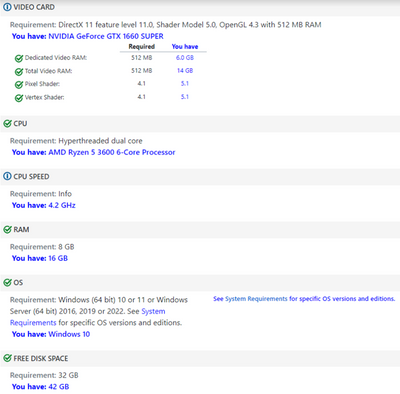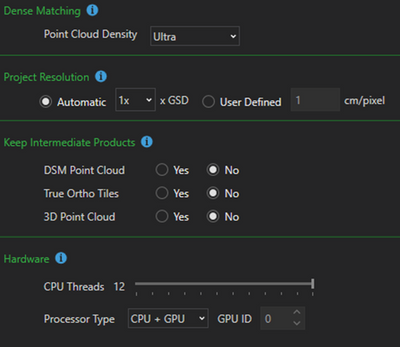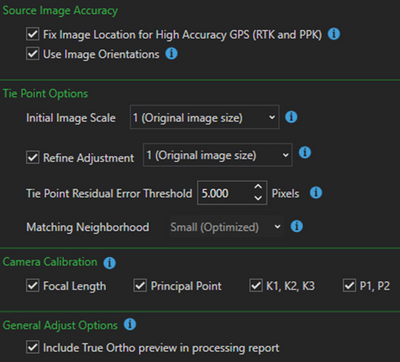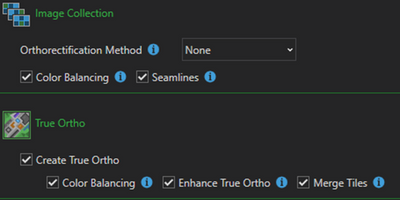- Home
- :
- All Communities
- :
- Products
- :
- ArcGIS Drone2Map
- :
- ArcGIS Drone2Map Questions
- :
- Re: Drone2Map Crashing When Producing Orthomosaic ...
- Subscribe to RSS Feed
- Mark Topic as New
- Mark Topic as Read
- Float this Topic for Current User
- Bookmark
- Subscribe
- Mute
- Printer Friendly Page
Drone2Map Crashing When Producing Orthomosaic Image
- Mark as New
- Bookmark
- Subscribe
- Mute
- Subscribe to RSS Feed
- Permalink
- Report Inappropriate Content
I’ve tried everything and I am pretty sure the problem is on my end, as the good folks at Esri were able to create a stunning ortho with the same dataset and parameters as me. I am using the latest version available for Drone2Map, and this is when the problems started regarding processing Orthomosaics. Unfortunately I don’t get an error code, just a ‘this program stopped unexpectedly, do you want to send an error report?’ message.
I don’t think it is any performance issues, my rig meets the minimum requirements as follows:
I have enough space on my disk drive and am saving everything locally. It’s a big site (~ 235 ha) and required around 1,400 images taken. I’ve tried to keep an eye on my memory when Drone2Map is processing the ortho, but it takes a very long time with data of this size, so I am often out of work when it crashes. I have noticed that the memory does spike at times, but I haven’t seen it hit 100% - it floats between 60%-80% most of the time. I should note that Drone2Map works perfectly well with smaller projects/sites and produces fine orthos, and was able to produce a DSM for this particular project without issue. It just seems to be with larger projects and specifically producing orthomosaics for them. Prior to the latest update Drone2Map would not crash, but also would not produce great orthos so I am apprehensive to go back to an older version of the program.
We don’t have a dedicated in-house IT guy at our work so I’ve been troubleshooting it myself. Unfortunately with a project this big, the process time takes quite a while which can make troubleshooting tedious at best. I was wondering if anyone else has run into the same problems as me following the latest updates to Drone2Map, and if anyone may have an idea what is causing mine to crash?
- Mark as New
- Bookmark
- Subscribe
- Mute
- Subscribe to RSS Feed
- Permalink
- Report Inappropriate Content
Hi @Rural_Design_LimitedGIS,
From the description of the issues that you have been seeing and the system specifications that you shared, we believe that the issue is likely related to not having enough free space on the drive you are attempting to process this project on. 1400 images at the Ultra point cloud setting can create very large intermediate datasets. If you are curious on just how large you can enable any of the intermediate products within the Options>General>Keep Intermediate Products, and assuming you have the space they will be created within the project folder.
While your computers hardware specifications are perfectly adequate for running Drone2Map and processing projects, your storage is not. What you are seeing in that "Can you Run it" read out is only accounting for the actual installation and operation of Drone2Map, not the storage cost for projects. Projects with a large number of images that are processed at the highest quality are naturally going to take up more space. This is particularly the case when the project is processing as its having to create those intermediate datasets, which it then deletes unless otherwise selected in Options.
Please try clearing more space on your computer and attempting the processing again. You may want to double check that you do not have any partially processed projects that may have failed but are taking up extra storage under the Drone2Map project folder. (C:\Users\<yourusername>\Documents\Drone2Map\Projects)
- Mark as New
- Bookmark
- Subscribe
- Mute
- Subscribe to RSS Feed
- Permalink
- Report Inappropriate Content
Hey Mark,
Once I saw the memory getting chokka I cleared adequate drive space because I figured Drone2Map was dumping onto the drive. So I've already tried this to no avail. The screenshot I attached was a bit misleading in that respect - I have over 250GB of free disk space and the crash still occurs. Surely Drone2Map doesn't need more than 250GB to produce an image. I have run this particular dataset on the older version of Drone2Map at the highest quality with the same disk space and no crashing occurred.
- Mark as New
- Bookmark
- Subscribe
- Mute
- Subscribe to RSS Feed
- Permalink
- Report Inappropriate Content
Sorry, I should have mentioned that I already tried clearing disk space in my original post.
- Mark as New
- Bookmark
- Subscribe
- Mute
- Subscribe to RSS Feed
- Permalink
- Report Inappropriate Content
Hi @Rural_Design_LimitedGIS,
We have been continuing to investigate the crash behavior you reported and believe we may have found at least one culprit for the problem. Assuming you have data interoperability installed for ArcGIS Pro, are you able to upgrade Pro and the Data Interoperability extension to 3.1. Hopefully you do have it installed as it will be consistent with the crashing behavior we have seen surrounding it.
However, if you do not have Data Interop installed then we can potentially look at some crash logs assuming you are getting an error reporter pop up when these crashes do happen, which sounds like the case. You would find them at the following path: C:\Users\<yourusername>\AppData\Local\ESRI\ErrorReports
They should also be small enough to attach via a comment here.
Thank you,
Mark
- Mark as New
- Bookmark
- Subscribe
- Mute
- Subscribe to RSS Feed
- Permalink
- Report Inappropriate Content
Hi @MarkBarker1 ,
I found this thread after I was having similar issues. I can provide my error reports if it helps any.
- Mark as New
- Bookmark
- Subscribe
- Mute
- Subscribe to RSS Feed
- Permalink
- Report Inappropriate Content
Hi @Rural_Design_LimitedGIS What happens if you process half the imagery in one job and half in another. With enough overlap. You could then use a Mosaic Dataset in ArcGIS Pro to bring the outputs together and then us the Copy Raster tool to output a final product. I know it does not direct solve your problem but it might get you past this hump.
As for Drone2Map processing the full datatset I would drop the Point Cloud Density to High. The True Ortho ouput from SURE engine should still provide the result your looking for.
Cheers
Gordon