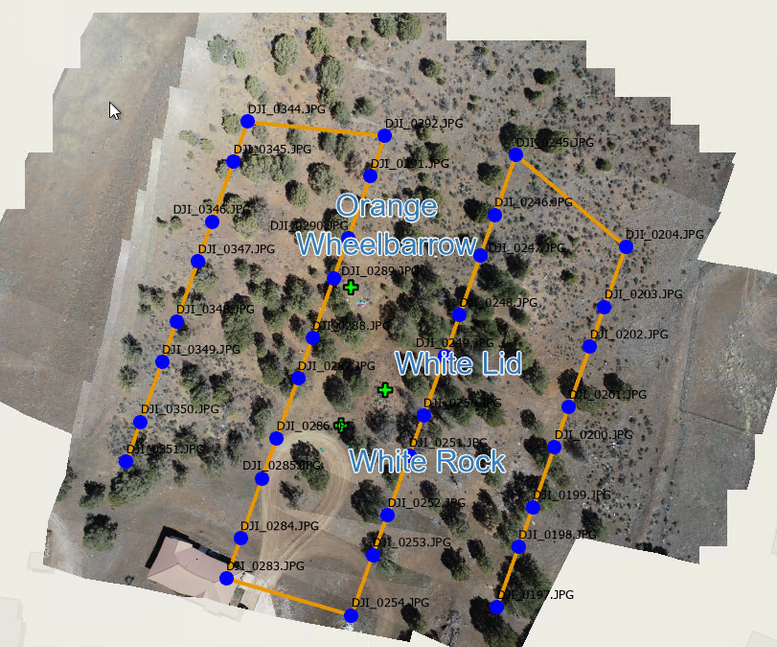- Home
- :
- All Communities
- :
- Products
- :
- ArcGIS Drone2Map
- :
- ArcGIS Drone2Map Questions
- :
- Image Links Editor and Assisted Links
- Subscribe to RSS Feed
- Mark Topic as New
- Mark Topic as Read
- Float this Topic for Current User
- Bookmark
- Subscribe
- Mute
- Printer Friendly Page
Image Links Editor and Assisted Links
- Mark as New
- Bookmark
- Subscribe
- Mute
- Subscribe to RSS Feed
- Permalink
- Report Inappropriate Content
I am running into an interesting issue in which using assisted links in the Image Links Editor is not selecting all the images that can be linked to visible ground targets. Using D2M 2.3.1, creating a 2D Full project and keeping defaults on the processing options, I only run initial processing before manually creating control points.
For testing purposes, I've created three manually added control points to identifiable features on the images (white home depot lid, a white rock, and an orange wheelbarrow). Using the Image Links Editor the Estimate Links tool captures an inconsistent number of images depending on the image feature.
Targets:
Circular white lid - Only links one image
White rock - 10 images can be linked
Orange wheelbarrow - 3 images
Clicking on Show All Images, I can view images that were not linked that should have been captured by the Estimate Links tool.
Yes, I can manually link photos in the Image Links Editor, and this is what I will do in the meantime, but I've never had this issue before in the previous D2M releases.
Thanks for any help and insight.