- Home
- :
- All Communities
- :
- Products
- :
- ArcGIS Drone2Map
- :
- ArcGIS Drone2Map Questions
- :
- Re: Please add support for DJI Mavic 3 Enterprise ...
- Subscribe to RSS Feed
- Mark Topic as New
- Mark Topic as Read
- Float this Topic for Current User
- Bookmark
- Subscribe
- Mute
- Printer Friendly Page
Please add support for DJI Mavic 3 Enterprise (RTK) in Drone2Map.
- Mark as New
- Bookmark
- Subscribe
- Mute
- Subscribe to RSS Feed
- Permalink
- Report Inappropriate Content
Please add support for DJI Mavic 3 Enterprise (RTK) in Drone2Map.
The M3E is DJI's flag ship drone in the C2 category in the EU. It is one of the few which is officially certified (Phantom 4 is not).
- Mark as New
- Bookmark
- Subscribe
- Mute
- Subscribe to RSS Feed
- Permalink
- Report Inappropriate Content
Do you mean the Site Scan flight app? Not sure why you couldn't process your Mavic 3 photos through Drone2Map.
- Mark as New
- Bookmark
- Subscribe
- Mute
- Subscribe to RSS Feed
- Permalink
- Report Inappropriate Content
Currently I mean Drone2Map, not the Site Scan App.
What I mean is: in Drone2Map the M3E does not show as a camera/drone in the list of cameras you can pick from.
So the question is: do I need to figure out the camera parameters by myself and try to process the M3E photos that way? We tried that. The results were: great orthophoto. Terrible (40m) vertical offset in the terrain model (DTM, DSM). We're using M3E RTK in conjunction with GNSS measured ground control points.
- Mark as New
- Bookmark
- Subscribe
- Mute
- Subscribe to RSS Feed
- Permalink
- Report Inappropriate Content
I fly the Mavic 3E and have not had a single issue processing images in Drone2Map. Drone2Map pulls the info from the image metadata. Are you stripping the metadata off the images?
Your 40m shift is most likely caused by the images being the ellipsoidal height and not the orthometric height. Find your geoid height and apply that to your data. See this Esri image:
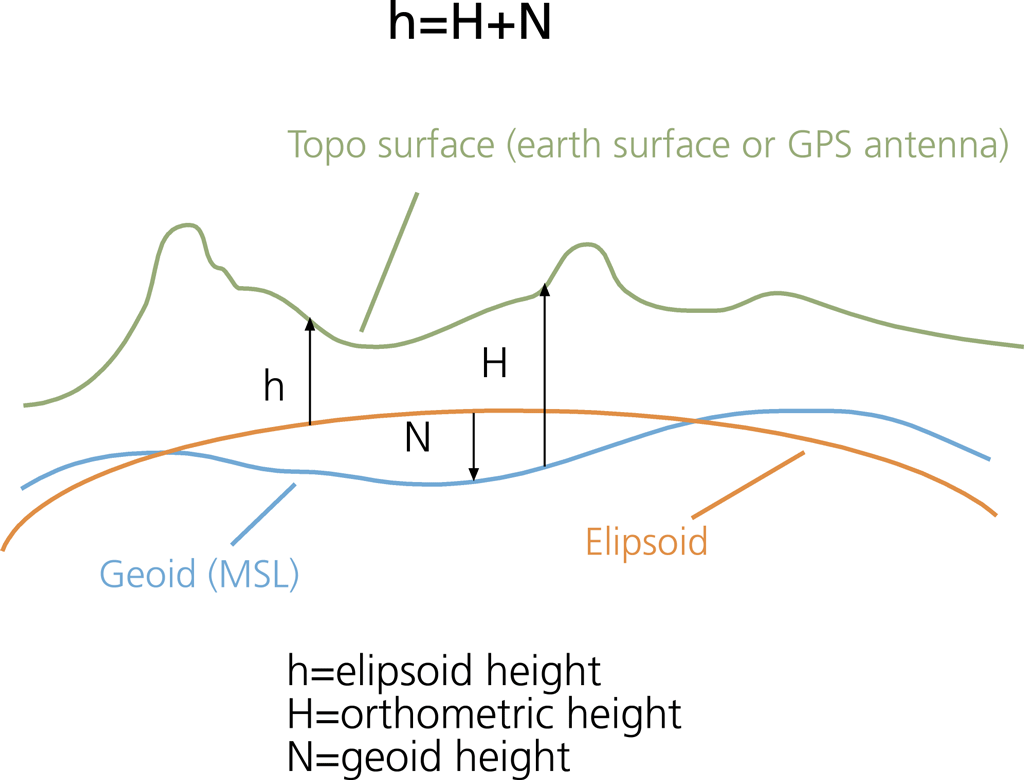
- Mark as New
- Bookmark
- Subscribe
- Mute
- Subscribe to RSS Feed
- Permalink
- Report Inappropriate Content
Thanks, @GIS_Admin !
We're not modifying the images exif information.
We'll look into the orthometric vs. geoid height issue.
- Mark as New
- Bookmark
- Subscribe
- Mute
- Subscribe to RSS Feed
- Permalink
- Report Inappropriate Content
I've been having the same height issue between ellipsoid and geoid heights with our Autel Evo RTK. If I process with ground control it corrects it, but just RTK flights have the offset. Drone2Map documentation talks about a height above ellipsoid setting, but I don't think it's still present in the latest release. I guess I need to look into modifying my EXIF data to account for that difference. There is an image heights setting, but I've been having trouble getting it to work.
- Mark as New
- Bookmark
- Subscribe
- Mute
- Subscribe to RSS Feed
- Permalink
- Report Inappropriate Content
I got the image heights tool to work using the elevation source setting, which ends up using WGS84 for the VCS. I had been trying the constant elevation. The constant elevation tool was giving me the wrong values in my images table though.
- Mark as New
- Bookmark
- Subscribe
- Mute
- Subscribe to RSS Feed
- Permalink
- Report Inappropriate Content
We‘re flying the RTK drone in follow terrain mode so each image has a little bit different height. I don‘t think any setting saying „constant height“ would be applicable.
Probably some settings somewhere in the software are off or not checked or something. I‘m pretty clueless at this point. (and we we‘re never having any such issues using phantom4 (without rtk), gcps and d2m.
- Mark as New
- Bookmark
- Subscribe
- Mute
- Subscribe to RSS Feed
- Permalink
- Report Inappropriate Content
@OleSeidel1, did you solve this? We are experiencing the same issue. We can fix it with postprocessing but there should be some other way as well I would think.
- Mark as New
- Bookmark
- Subscribe
- Mute
- Subscribe to RSS Feed
- Permalink
- Report Inappropriate Content
@AndreasHall , we're still working on it.
We've seperated the issues: One is: depending on your computers operating system language settings, Drone2Map is able to pull camare parameters from your images or not. (Drone2Map doesn't support languace settings where a comma instead of a decimal point is the decimal separator - lacking support for non-US-areas of the world has a long history with Esri and seems still not beeing fully addressed).
The other issue is the coordinate system of your project: You need to know what you're doing and the default settings just don't do the job.
We're now at a Z-accuracy level which is within the few centimeter range (z-RMS-error between 0.03 to 0.08 cm; Mean error between 0 and 8 cm). This is acceptable but not great. Basically the accuracy is as good with the M3E RTK and GNSS measured ground control points as it was before when we were using the Phantom 4 without RTK and also with GNSS measerued ground control points.
Upgrading to an RTK-drone (and upgrading image resulution, upgradeing image quality by faster shutter speed and a mechanical shutter) and flying 45° obliques instead of 30° obliques) we had hoped to get significantly better results. So far, this hasn't happened and we're a bit disillusened. We don't know what to next. Is there something we're missing? Should we go with SiteScan or try pix4D or other vendors solutions instead?