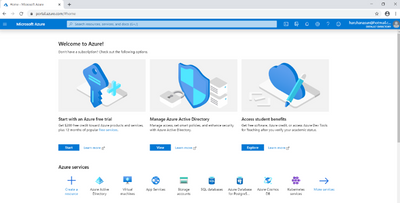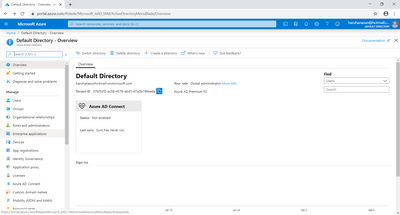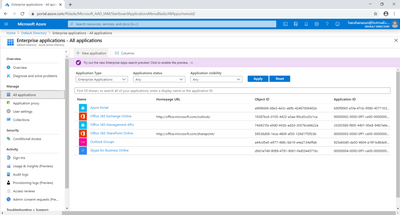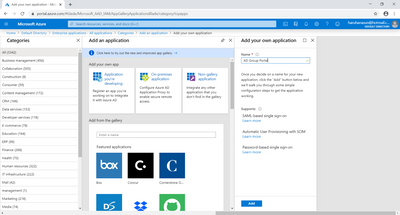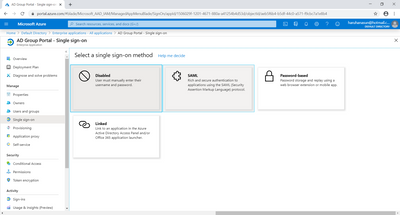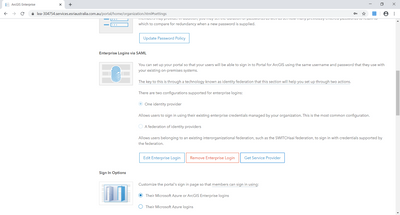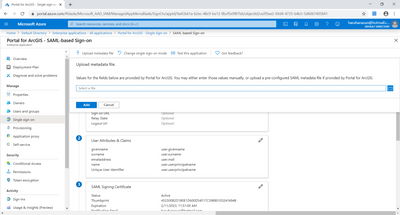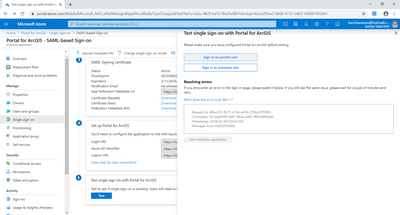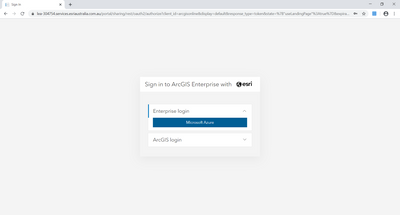Turn on suggestions
Auto-suggest helps you quickly narrow down your search results by suggesting possible matches as you type.
Cancel
- Home
- :
- All Communities
- :
- Products
- :
- ArcGIS Enterprise
- :
- ArcGIS Enterprise Blog
- :
- Walk-through of Azure Active Directory integration...
Walk-through of Azure Active Directory integration with ArcGIS Portal
Subscribe
4753
6
03-08-2021 09:01 PM
by
Anonymous User
Not applicable
8
6
4,753
- Subscribe to RSS Feed
- Mark as New
- Mark as Read
- Bookmark
- Subscribe
- Printer Friendly Page
- Report Inappropriate Content
03-08-2021
09:01 PM
- Some of our clients might require the integration of ArcGIS Portal with Azure, here i have summarized steps on how to setup Azure with ArcGIS portal just in case you might need in the future.
- Sigh up Azure. Azure portal is free for 12 months. As Active Directory configuration requires to sign in as a Global Administrator, I would recommend use your personal email account to sign up instead of the Esri email address.
- Login in with your account.
- Select the Azure Active Directory item and then click Enterprise Applications from the Azure Active Directory left-hand navigation menu.
- Click New Application on the Enterprise Applications pane.
- Click Non-gallery application in the Add your own app section.
- Enter the name of the application in the Name textbox and then click Add.
- Once the application loads, click the Set up single sing on tab and then select SAML.
- Login into your ArcGIS portal with admin, go to Organization - Settings - Security, click Get Service Provider and then save Metadata.xml file
- Back to the Azure Portal page, click 'Upload Metadata file' at the top of the banner, and then upload your Metadata.xml
- Go to SAML Signing Certificate, download 'Federation Metadata Xml'.
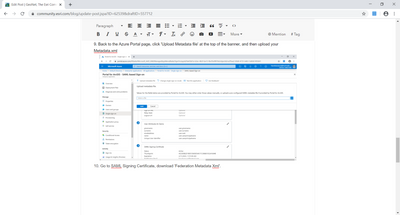
- Go to ArcGIS port Portal, Organization - Settings - Security, click Enterprise Logins visa SAML, upload your Azure metadata to portal and save changes.
- Go to Azure Portal, you now should be able to Test your configurations.
- Log off from your Portal and then click Enterprise login with your AD account.
6 Comments
You must be a registered user to add a comment. If you've already registered, sign in. Otherwise, register and sign in.