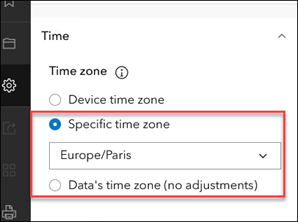- Home
- :
- All Communities
- :
- Products
- :
- ArcGIS Enterprise
- :
- ArcGIS Enterprise Ideas
- :
- Add setting to Portal Map Viewer to view field val...
- Subscribe to RSS Feed
- Mark as New
- Mark as Read
- Bookmark
- Follow this Idea
- Printer Friendly Page
- Report Inappropriate Content
Add setting to Portal Map Viewer to view field values in the time zone they were published (not converted to local time of viewer)
- Mark as New
- Bookmark
- Subscribe
- Mute
- Subscribe to RSS Feed
- Permalink
- Report Inappropriate Content
The Portal for ArcGIS Map Viewer displays time stamp values for time enabled layers to the local time zone of the person viewing the data, regardless of time zone settings applied to the published layer. There are many applications when analysts and users need to view temporal data in the time zone it was collected. For example, it is very frustrating when the Portal map viewer converts incident data that occurred in say Paris, France to US Eastern time only because the Portal user is located in the Eastern time zone. This makes the temporal analysis and visibility map viewer tools mostly useless when viewing event data far away from one's local time zone.
Interestingly, ArcGIS Pro and ArcGIS Server seem to honor time zone settings when Portal for ArcGIS does not.
- Mark as Read
- Mark as New
- Bookmark
- Permalink
- Report Inappropriate Content
we have already made this enhancement in ArcGIS Online Map Viewer.
and it should come to enterprise portal soon.
Just in case you can't wait, you can use a workaround for the time being. The workaround is to set the time zone to unknown. And it only supported by map services and by-ref (aka non-hosted) enterprise feature services.
you can learn more about that here:
pls let us know if you have any questions or feedback.
- Mark as Read
- Mark as New
- Bookmark
- Permalink
- Report Inappropriate Content
Thank you @TanuHoque . Your response was very helpful. I was able to use the workaround you provided in the link. However, I could only get it to work in an 11.2 Portal Map Viewer. The 10.9.1 Portal Map Viewer still converted timestamps to local time even when the time zone was set to Unknown. We are looking forward to further enhancements on this for ArcGIS Enterprise.
You must be a registered user to add a comment. If you've already registered, sign in. Otherwise, register and sign in.