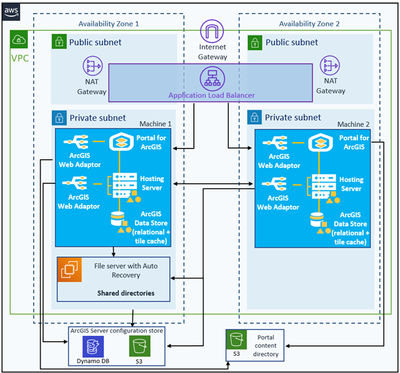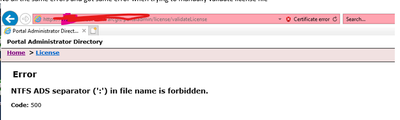- Home
- :
- All Communities
- :
- Products
- :
- ArcGIS Enterprise
- :
- ArcGIS Enterprise in the cloud Questions
- :
- AGE 11.2 deployment on AWS fails
- Subscribe to RSS Feed
- Mark Topic as New
- Mark Topic as Read
- Float this Topic for Current User
- Bookmark
- Subscribe
- Mute
- Printer Friendly Page
AGE 11.2 deployment on AWS fails
- Mark as New
- Bookmark
- Subscribe
- Mute
- Subscribe to RSS Feed
- Permalink
- Report Inappropriate Content
Cloud folks at Esri,
Please do a better job with documentation. We have been struggling to do a PoC to understand automated cloud deployment using the templates provided. These templates DON'T WORK. Also, why only CF templates? Please also provide Terraform templates. They are easier to author and maintain.
Working on a PoC to deploy ArcGIS Enterprise 11.2 base install on multi-machine (to over come the elastic IP assignment issue since our org does not use elasticIPs for security reasons).
Using @
https://arcgisstore.s3.amazonaws.com/1120/templates/arcgis-enterprise-ha.template.json
for automation deployment.
Here is the cloudfront error log
---------------------------------------------
From the stdout log in cloudwatch:
Cinc Client: 16.18.30
Replace attribute values in the S3 files Chef deployment template.
Downloading ArcGIS Enterprise setups from software repository bucket.
[2024-01-31T16:01:26+00:00] WARN: No config file found or specified on command line. Using command line options instead.
Downloading Portal for ArcGIS license from deployment bucket.
Mode LastWriteTime Length Name
---- ------------- ------ ----
-a---- 1/31/2024 4:04 PM 3474 ArcGIS_Enterprise_Portal_112_447199_20240130.json
Downloading ArcGIS Server license from deployment bucket.
-a---- 1/31/2024 4:04 PM 561 ArcGISGISServerAdvanced_ArcGISServer_1420392.prvc
Downloading SSL Certificate file from deployment bucket.
-a---- 1/31/2024 4:04 PM 6351 awsgis-poc.ameren.com_4F_00_01_34_28_CF_FF_06_E1_9A_C3_93_67_00_01_00_
02_34_18.pfx
Replace attribute values in the ArcGIS Enterprise Chef deployment template.
Installing and configuring ArcGIS Enterprise.
[2024-01-31T16:04:40+00:00] WARN: No config file found or specified on command line. Using command line options instead.
================================================================================
Error executing action `authorize` on resource 'arcgis_enterprise_portal[Validate Portal for ArcGIS Authorization File]'
================================================================================
SocketError
-----------
Failed to open TCP connection to : (getaddrinfo: No such host is known. )
Cookbook Trace: (most recent call first)
----------------------------------------
C:/Windows/system32/config/systemprofile/.cinc/local-mode-cache/cache/cookbooks/arcgis-enterprise/libraries/portal_admin_client.rb:889:in `send_request'
C:/Windows/system32/config/systemprofile/.cinc/local-mode-cache/cache/cookbooks/arcgis-enterprise/libraries/portal_admin_client.rb:825:in `validate_license'
C:/Windows/system32/config/systemprofile/.cinc/local-mode-cache/cache/cookbooks/arcgis-enterprise/providers/portal.rb:259:in `block in class_from_file'
Resource Declaration:
---------------------
# In C:/Windows/system32/config/systemprofile/.cinc/local-mode-cache/cache/cookbooks/arcgis-enterprise/recipes/portal.rb
52: arcgis_enterprise_portal 'Validate Portal for ArcGIS Authorization File' do
53: authorization_file node['arcgis']['portal']['authorization_file']
54: portal_url node['arcgis']['portal']['url']
55: username node['arcgis']['portal']['admin_username']
56: password node['arcgis']['portal']['admin_password']
57: action :authorize
58: end
59:
Compiled Resource:
------------------
# Declared in C:/Windows/system32/config/systemprofile/.cinc/local-mode-cache/cache/cookbooks/arcgis-enterprise/recipes/portal.rb:52:in `from_file'
arcgis_enterprise_portal("Validate Portal for ArcGIS Authorization File") do
action [:authorize]
default_guard_interpreter :default
declared_type :arcgis_enterprise_portal
cookbook_name "arcgis-enterprise"
recipe_name "portal"
authorization_file "C:\\Windows\\TEMP\\esri\\ArcGIS_Enterprise_Portal_112_447199_20240130.json"
portal_url https://xx.xx.xx.xxxx:7443/arcgis
username "agsadmin"
password "*sensitive value suppressed*"
end
System Info:
------------
chef_version=16.18.30
platform=windows
platform_version=10.0.17763
ruby=ruby 2.7.5p203 (2021-11-24 revision f69aeb8314) [x64-mingw32]
program_name=C:/cinc-project/cinc/bin/cinc-client
executable=C:/cinc-project/cinc/bin/cinc-client
From the stderr log in cloudwatch:
C:\ProgramData\Amazon\SSM\InstanceData\i-0896c3f39ca450f28\document\orchestration\808f0645-868e-4213-a0d4-d1c31006dca7\
runDocumentOnWindows\ConfigureArcGISEnterpriseOnWindows\_script.ps1 : System.Management.Automation.RuntimeException:
Error occurred while installing and configuring ArcGIS Enterprise. Exit code:1
+ CategoryInfo : NotSpecified: (:) [Write-Error], WriteErrorException
+ FullyQualifiedErrorId : Microsoft.PowerShell.Commands.WriteErrorException,_script.ps1
C:\ProgramData\Amazon\SSM\InstanceData\i-0896c3f39ca450f28\document\orchestration\808f0645-868e-4213-a0d4-d1c31006dca7\
runDocumentOnWindows\ConfigureArcGISEnterpriseOnWindows\_script.ps1 : Error occurred while installing and configuring
ArcGIS Enterprise.
At C:\ProgramData\Amazon\SSM\InstanceData\i-0896c3f39ca450f28\document\orchestration\808f0645-868e-4213-a0d4-d1c31006dc
a7\runDocumentOnWindows\ConfigureArcGISEnterpriseOnWindows\_script.ps1:276 char:3
+ Write-Error 'Error occurred while installing and configuring ArcGIS ...
+ ~~~~~~~~~~~~~~~~~~~~~~~~~~~~~~~~~~~~~~~~~~~~~~~~~~~~~~~~~~~~~~~~~~~
+ CategoryInfo : NotSpecified: (:) [Write-Error], WriteErrorException
+ FullyQualifiedErrorId : Microsoft.PowerShell.Commands.WriteErrorException,_script.ps1