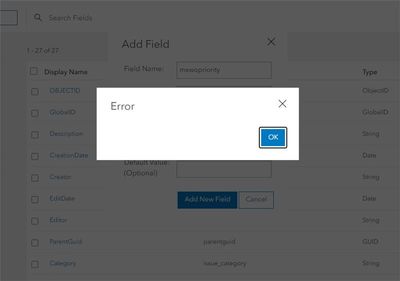- Home
- :
- All Communities
- :
- Products
- :
- ArcGIS Enterprise
- :
- ArcGIS Enterprise Portal Questions
- :
- Re: Database error has occured - feature layer in ...
- Subscribe to RSS Feed
- Mark Topic as New
- Mark Topic as Read
- Float this Topic for Current User
- Bookmark
- Subscribe
- Mute
- Printer Friendly Page
- Mark as New
- Bookmark
- Subscribe
- Mute
- Subscribe to RSS Feed
- Permalink
- Report Inappropriate Content
Hello I have gotten in a sticky situation with one of my feature layer's on my clients portal. It has thrown me the error 'database error has occured' will not let me update fields in any manner (add, delete, change), also will not let me change my settings. when I tried to add a field it gave the 'Error' message below and when I tried to delete it gave a 'data error' message which is why I did the overwrite talked about below.
I completed an overwrite through pro, to client's enterprise portal 11.1 and it would add my fields I needed no issues, but tried to change my editor tracking settings through the settings when I overwrote the layer and wouldn't take those setting changes.
No issues on Monday, issues started on tuesday and it is wednesday and still giving issues.
We completed an start stop on the server side of things, no changes still can update fields on the actual portal side nor change the track changes settings.
Take into account this layer is massive it has a lot of attachements it has 2 layers and a table and there is a relationship between 1 layer and to the other layer as well as the first layer to the table.
Any information would be of help.
This feature service is connected to fields maps a map, dashboard and experience builder with editing enabled its for roof inspections.
Solved! Go to Solution.
Accepted Solutions
- Mark as New
- Bookmark
- Subscribe
- Mute
- Subscribe to RSS Feed
- Permalink
- Report Inappropriate Content
Hi Jake, sorry went away on vacation, but I was actually able to fix it by just turning off the editing settings and turning them back on!
- Mark as New
- Bookmark
- Subscribe
- Mute
- Subscribe to RSS Feed
- Permalink
- Report Inappropriate Content
Hi @AudraPayne1, is this occurring for all hosted feature services, or just this particular one?
- Mark as New
- Bookmark
- Subscribe
- Mute
- Subscribe to RSS Feed
- Permalink
- Report Inappropriate Content
Hi Jake, sorry went away on vacation, but I was actually able to fix it by just turning off the editing settings and turning them back on!