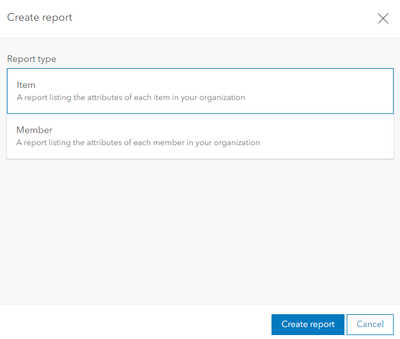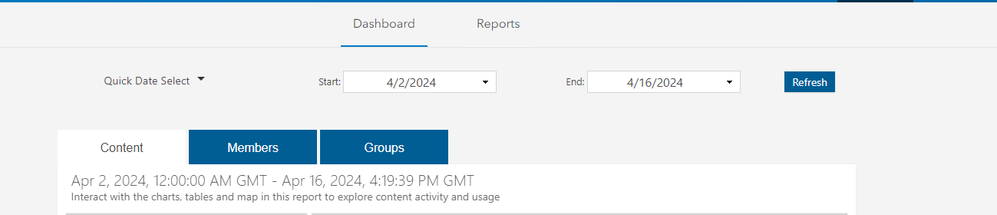- Home
- :
- All Communities
- :
- Products
- :
- ArcGIS Enterprise
- :
- ArcGIS Enterprise Portal Questions
- :
- Group reports not available
- Subscribe to RSS Feed
- Mark Topic as New
- Mark Topic as Read
- Float this Topic for Current User
- Bookmark
- Subscribe
- Mute
- Printer Friendly Page
- Mark as New
- Bookmark
- Subscribe
- Mute
- Subscribe to RSS Feed
- Permalink
- Report Inappropriate Content
Hi,
According to Esri documentation, I should be able to generate group reports in ArcGIS Enterprise 11.1
However, I only have the options to create Item and Member reports. I am logged into the Portal with default administrator role.
Am I missing something else?
Solved! Go to Solution.
Accepted Solutions
- Mark as New
- Bookmark
- Subscribe
- Mute
- Subscribe to RSS Feed
- Permalink
- Report Inappropriate Content
Hi there,
At ArcGIS Enterprise 11.1 you can generate asynchronous organization item and member reports by navigating to Organization > Status > Reports when signed in as a member assigned the default administrator role. The member and item reports can be exported as CSV files and can be scheduled to run automatically.
The organization reports I described above differ from the usage reports that you read about in the documentation here.
These content, members and groups usage reports can be viewed by navigating to Organization > Status > Dashboard. They cannot be exported like the organization reports but rather are a dashboard where activity is tracked and displayed. See below:
Let me know if you need further clarification.
Thanks,
Jessica
- Mark as New
- Bookmark
- Subscribe
- Mute
- Subscribe to RSS Feed
- Permalink
- Report Inappropriate Content
Hi there,
At ArcGIS Enterprise 11.1 you can generate asynchronous organization item and member reports by navigating to Organization > Status > Reports when signed in as a member assigned the default administrator role. The member and item reports can be exported as CSV files and can be scheduled to run automatically.
The organization reports I described above differ from the usage reports that you read about in the documentation here.
These content, members and groups usage reports can be viewed by navigating to Organization > Status > Dashboard. They cannot be exported like the organization reports but rather are a dashboard where activity is tracked and displayed. See below:
Let me know if you need further clarification.
Thanks,
Jessica