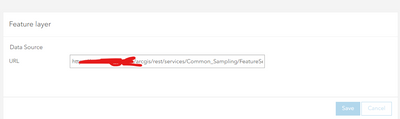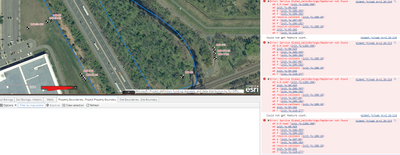- Home
- :
- All Communities
- :
- Products
- :
- ArcGIS Enterprise
- :
- ArcGIS Enterprise Portal Questions
- :
- How to update Map Service Links in Web App Builder...
- Subscribe to RSS Feed
- Mark Topic as New
- Mark Topic as Read
- Float this Topic for Current User
- Bookmark
- Subscribe
- Mute
- Printer Friendly Page
How to update Map Service Links in Web App Builder Widgets directly
- Mark as New
- Bookmark
- Subscribe
- Mute
- Subscribe to RSS Feed
- Permalink
- Report Inappropriate Content
We recently upgraded from Enterprise 10.9 to Enterprise 11.1. As part of the process, we created new map services in ArcGIS Pro to replace the old ones from ArcMap. Once we created the new services, we updated the service URL for each web map layer (the wrong way!). We opened the web map overview in Portal, clicked on the layer, and then updated the URL at the bottom of the Settings tab (screenshot included).
After upgrading (and deleting the old services), we found that many applications did not work, because our approach did not actually fix the services URLs used in the application. We used the ArcGIS Online Assistant to fix the service paths after the upgrade. Then we opened up each web application and fixed the Search widget to point to the correct service.
We just found that for the web apps where we followed this process, the attribute table widget is still pointing to the original service URL (using Console in the browser)! I cannot find any place where I can update this reference within portal. The items in the web map all point to the correct service URL. The Filter widget still works as expected, so it appears to only be a problem with the attribute table widget.
Anyone know how to update this without reloading all of the services in the web map from scratch? Thanks for any help.
Example of where we updated the URL originally:
Screenshot of the console error:
Solved! Go to Solution.
Accepted Solutions
- Mark as New
- Bookmark
- Subscribe
- Mute
- Subscribe to RSS Feed
- Permalink
- Report Inappropriate Content
You should be able to edit the JSON for your web app in the ArcGIS Online Assistant. Once you have it open for editing just do a search for the old URL or old item ID and replace with the new URL or new item ID.
Bernie.
- Mark as New
- Bookmark
- Subscribe
- Mute
- Subscribe to RSS Feed
- Permalink
- Report Inappropriate Content
You should be able to edit the JSON for your web app in the ArcGIS Online Assistant. Once you have it open for editing just do a search for the old URL or old item ID and replace with the new URL or new item ID.
Bernie.
- Mark as New
- Bookmark
- Subscribe
- Mute
- Subscribe to RSS Feed
- Permalink
- Report Inappropriate Content
Thank you for the assistance. I missed the ability to edit the json itself (and did not realize that this was needed).
I do find it odd that when I looked at the json, all of the URLs and item IDs were updated except for these within the application (the web map was correct). I wonder if there is always this disconnect when updating the service URLs via the ArcGIS Online Assistant or if this was unique to my situation.