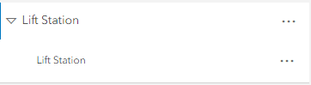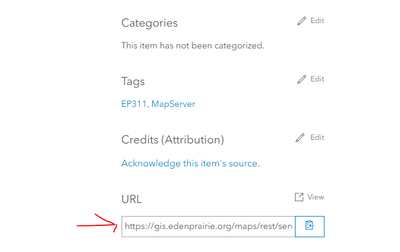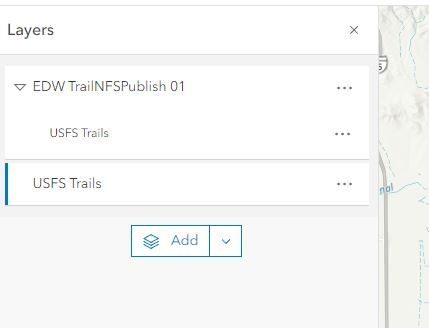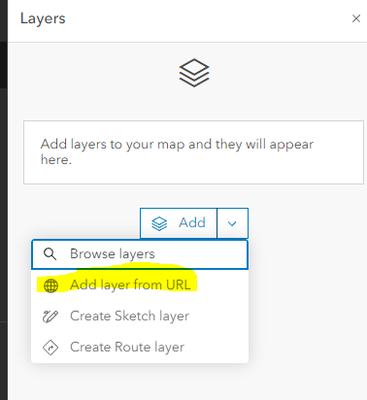- Home
- :
- All Communities
- :
- Products
- :
- ArcGIS Enterprise
- :
- ArcGIS Enterprise Portal Questions
- :
- Map Image Layer has Drop-down for Every Layer
- Subscribe to RSS Feed
- Mark Topic as New
- Mark Topic as Read
- Float this Topic for Current User
- Bookmark
- Subscribe
- Mute
- Printer Friendly Page
- Mark as New
- Bookmark
- Subscribe
- Mute
- Subscribe to RSS Feed
- Permalink
- Report Inappropriate Content
When we add a new Map Image Layer to a map, it shows the layer as if it is grouped or nested under itself. You have to click the arrow on the left to open the configurable layer under it. Is there a way to add the Map Image Layers without this drop-down so that only the configurable layer is displayed? Here is an example of what we are seeing. Only the bottom Lift Station layer can have its symbology, label, and pop-up configured. I'm not sure what the point of having it nested is, but we would like to remove this.
Solved! Go to Solution.
Accepted Solutions
- Mark as New
- Bookmark
- Subscribe
- Mute
- Subscribe to RSS Feed
- Permalink
- Report Inappropriate Content
That is expected behavior with map image layer. That is because when you interact with map, one single request for a map image layer (no matter how many sub layers it contains) goes to the server. The map service draws all those layers for a single call on the server side and returns a resultant image that gets draped on the map in your web app.
Whereas for every single feature layer, web apps make at least one request... so, if you have 10 feature layers in your map, it will send 10 requests. And features with geometries come back in results and web map draw them on the client map.
That is why map image layers are remained in a group structure even though it might have only one layer in it.
If you don't want group structure, then as @Blevins_Mark suggested above, you need to add individual layer off a map service as feature layer.
you can also create feature layer portal item using similar url that Blevins mentioned above. And that will allow to browse and pick that feature layer. Again at that point it will not get added as a map image layer, rather a feature layer.
- Mark as New
- Bookmark
- Subscribe
- Mute
- Subscribe to RSS Feed
- Permalink
- Report Inappropriate Content
I'm guessing you added it be search for layers and adding it from that list? I agree I don't know why they come in nested, very annoying. You could add the whole URL from the REST endpoint?
Hit View there and then make sure you select the individual layer you want, and just copy-paste the URL there.
So instead of <url>/MapServer you would have <URL>/MapServer[layerID]
- Mark as New
- Bookmark
- Subscribe
- Mute
- Subscribe to RSS Feed
- Permalink
- Report Inappropriate Content
We are trying to add the layers without using the URL to add them. We used the URLs in ArcGIS Online and were hoping that we'd be able to grab them on Portal for an easier add without having to use the URLs. Is there no way to make them appear unnested when pulling the Map Image Layer by browsing?
- Mark as New
- Bookmark
- Subscribe
- Mute
- Subscribe to RSS Feed
- Permalink
- Report Inappropriate Content
if you add the the url to the service to include the index number of the layer you want, you can avoid the nesting behavior. For example in the screenshot below, the two layers are the same service, but the bottom layer was added with the index number of the layer, ie ".../MapServer/0", as opposed to ".../MapServer"
- Mark as New
- Bookmark
- Subscribe
- Mute
- Subscribe to RSS Feed
- Permalink
- Report Inappropriate Content
We have published these referenced layers to our Portal so when we add them to the map, we are browsing for the layers and not adding them using a URL.
- Mark as New
- Bookmark
- Subscribe
- Mute
- Subscribe to RSS Feed
- Permalink
- Report Inappropriate Content
A URL gets created whenever you publish an item to the Portal. You can use that URL followed by the layer ID to avoid the nesting behavior. Just copy-paste it here:
- Mark as New
- Bookmark
- Subscribe
- Mute
- Subscribe to RSS Feed
- Permalink
- Report Inappropriate Content
This is the way we did it for ArcGIS Online and were hoping to avoid this step. Is there no way to bring the Map Image Layers in using Browse for layers without it being nested?
- Mark as New
- Bookmark
- Subscribe
- Mute
- Subscribe to RSS Feed
- Permalink
- Report Inappropriate Content
That is expected behavior with map image layer. That is because when you interact with map, one single request for a map image layer (no matter how many sub layers it contains) goes to the server. The map service draws all those layers for a single call on the server side and returns a resultant image that gets draped on the map in your web app.
Whereas for every single feature layer, web apps make at least one request... so, if you have 10 feature layers in your map, it will send 10 requests. And features with geometries come back in results and web map draw them on the client map.
That is why map image layers are remained in a group structure even though it might have only one layer in it.
If you don't want group structure, then as @Blevins_Mark suggested above, you need to add individual layer off a map service as feature layer.
you can also create feature layer portal item using similar url that Blevins mentioned above. And that will allow to browse and pick that feature layer. Again at that point it will not get added as a map image layer, rather a feature layer.
- Mark as New
- Bookmark
- Subscribe
- Mute
- Subscribe to RSS Feed
- Permalink
- Report Inappropriate Content
Thank you for confirming. We have decided to use the URLs for our maps with layers that can be turned on and off and the browse option for app maps that will not have this feature.