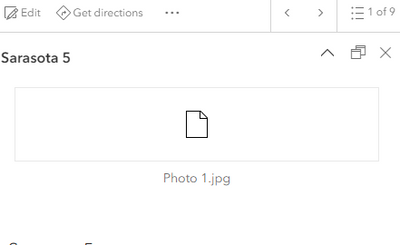- Home
- :
- All Communities
- :
- Products
- :
- ArcGIS Enterprise
- :
- ArcGIS Enterprise Portal Questions
- :
- Thumbnails in popups not showing up
- Subscribe to RSS Feed
- Mark Topic as New
- Mark Topic as Read
- Float this Topic for Current User
- Bookmark
- Subscribe
- Mute
- Printer Friendly Page
Thumbnails in popups not showing up
- Mark as New
- Bookmark
- Subscribe
- Mute
- Subscribe to RSS Feed
- Permalink
- Report Inappropriate Content
I have ArcGIS for Portal and am trying to make a field service map that will have data appended to it monthly as field service is done. Prior to each update, I need to separate out some points and only append a few of them. This data has attachments that I want to be visible in the form of thumbnails in the popups.
To try this out, I made my map. I opened the field service report in ArcGIS Pro, selected the data I wanted, clicked layer from selection. Exported that selection to a feature class and then told it to append that to my hosted feature layer in my portal, keeping attachments.
It did that, but now the attachment thumbnails aren't showing up. What am I doing wrong? Below is how it looks like with the data I appended vs how it looks like on the target layer.
- Mark as New
- Bookmark
- Subscribe
- Mute
- Subscribe to RSS Feed
- Permalink
- Report Inappropriate Content
I see that your case is related to ArcGIS Enterprise, but does the process within the following article assist?
I hope this helps
- Mark as New
- Bookmark
- Subscribe
- Mute
- Subscribe to RSS Feed
- Permalink
- Report Inappropriate Content
Thank you for responding, unfortunately, that article doesn't address the problem. Most of that article's text seems to be from an earlier version of ArcGIS Online where you couldn't have images automatically display as a thumbnail in popups at all without that workaround. But that's not the issue I'm having, since popups in the current version of ArcGIS should support gallery view of attachments . If I try and use that workaround, I get the same issue with layers I append to the web map. The issue isn't that I can't have images as thumbnails at all, it's that something is transformed in the attachments in the process of appending one layer to another, that makes the WebMap viewer not recognize them as images.
I contacted ESRI support and after a while I came across someone who was able to identify what I was talking about. So for anyone else with this problem, the issue is BUG-000157511 in ArcGIS online.
I was able to get a workaround by downgrading to an earlier version of Arcgis Pro. Allegedly the bug has since been fixed but I haven't upgraded to the most recent version to check yet.