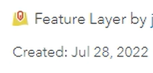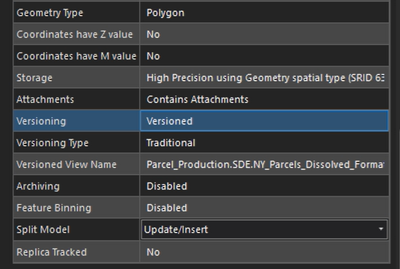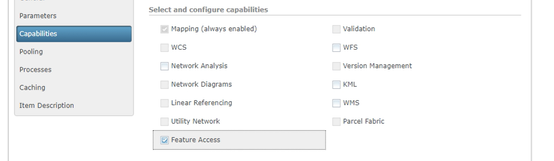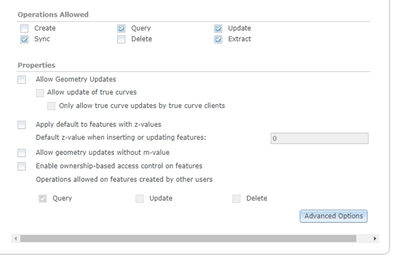- Home
- :
- All Communities
- :
- Products
- :
- ArcGIS Enterprise
- :
- ArcGIS Enterprise Questions
- :
- Creating offline maps in Enterprise
- Subscribe to RSS Feed
- Mark Topic as New
- Mark Topic as Read
- Float this Topic for Current User
- Bookmark
- Subscribe
- Mute
- Printer Friendly Page
Creating offline maps in Enterprise
- Mark as New
- Bookmark
- Subscribe
- Mute
- Subscribe to RSS Feed
- Permalink
- Report Inappropriate Content
Hello,
I have worked a ton with web maps/feature layers and configuring them for offline use in ArcGIS Online, but now I am trying to do the same within our Enterprise environment and I'm a little stuck.
Hopefully I'm understanding the terminology correctly...we have parcel data stored on our SDE ("ArcGIS Server feature layer (feature service)") - NOT a hosted feature layer. These services are versioned.
I can access these services in ArcGIS Server Manager and I confirmed the following settings:
Based on what I've read in the documentation, it was my understanding that if a service had sync enabled, then it could be used offline. However, when I add this layer to a web map and then go to the settings page for the web map there is no option to enable it for offline use.
Is there some other step I'm missing to be able to use these layers offline?
Thanks in advance!
Katie
“The goal is not simply to ‘work hard, play hard.’ The goal is to make our work and our play indistinguishable.”
- Simon Sinek
- Mark as New
- Bookmark
- Subscribe
- Mute
- Subscribe to RSS Feed
- Permalink
- Report Inappropriate Content
Introduction to distributed data—ArcGIS Pro | Documentation
- Take a map offline with feature service sync capability
Take a map offline with feature service sync capability
The sync capability available for ArcGIS Server feature services and hosted feature layers allows you to take feature layers offline in a web map that is configured for offline use. When the data is taken offline, the layers reference a local copy of the data. This allows you to make edits and complete your work without the requirement to be connected to the network. Once network availability is restored, you can upload your local edits.
When you enable sync on a feature service (feature layer), you can also use it in a distributed collaboration.
Before you publish an ArcGIS Server feature service to be used offline, you must configure the data to meet offline requirements.
Feature service replicas
Feature service replicas provide the mechanism that allows you to synchronize offline feature layers with the source data. The feature service replica receives edits made offline that are subsequently synchronized to the source feature layer. During synchronization, the feature service replica also receives the edits made in the source feature layer and makes them available to the feature layer that was taken offline.
When you take ArcGIS Server feature service data offline, a feature service replica is always created.
Tip:
Depending on the data present in the feature service and the options used when you publish the service, a replica version may also be created and associated with the feature service replica. To learn more about scenarios when a replica version is created, see Prepare data for use in offline feature services.
FYI: Your data is registered as traditional versioning, therefore read the part of documentation below, you need to work with replica versions in offline workflows.
configure the data to meet offline requirementsScenario 3: Traditional versions are used to manage multiuser edits
If your organization requires the use of traditional versions because you use a quality assurance version of the data, you can use the following offline workflows. Each workflow has specific data and publishing sections. Each workflow creates a replica version.
As with all named versions, you must reconcile and post edits from all the replica versions generated in this scenario with their parent version. See Replica versions in offline workflows for more information.
For examples of these workflows, see Offline maps and versioned data.
FYI: the documentation explains other scenarios as well.Note:
Replica version names are limited to 30 characters. The feature service portion of the name will be truncated to meet this limit.
configure the data to meet offline requirements
| Cloud & Database Administrator | OCP - Oracle Certified Professional |
I work with Enterprise Geodatabases since 1997.
“ I do not fear computers. I fear the lack of them." Isaac Isimov
- Mark as New
- Bookmark
- Subscribe
- Mute
- Subscribe to RSS Feed
- Permalink
- Report Inappropriate Content
Si quieres trabajar sin tanto problema con la sincronización usa versionado en rama o no uses versionado y usa archivado habilitado. La versión tradicional da bastantes problemas para temas de sincronización no solo por que hay que conciliar al padre sino porque tienes que tener bastante cuidado por como creas la Base de datos y mirar bien lo que te puso @MarceloMarques porque cualquier pequeño paso que te saltes o algo que no hayas tenido en cuenta te va a dar problemas con el sincronizado siempre.