- Home
- :
- All Communities
- :
- Products
- :
- ArcGIS Enterprise
- :
- ArcGIS Enterprise Questions
- :
- How to add NDVI Change Image as a layer in ArcGIS ...
- Subscribe to RSS Feed
- Mark Topic as New
- Mark Topic as Read
- Float this Topic for Current User
- Bookmark
- Subscribe
- Mute
- Printer Friendly Page
How to add NDVI Change Image as a layer in ArcGIS Desktop
- Mark as New
- Bookmark
- Subscribe
- Mute
- Subscribe to RSS Feed
- Permalink
- Report Inappropriate Content
Dear GeoNet members,
I searched GeoNet community before posting the following question
but I just couldn't find the answer. So, my apologies if the same or
similar question has been posted and answered before.
ESRI Change Matters service is a really resourceful web application to compare
different Landsat imagery and to see the change for the selected time period.
It's possible to open Landsat imagery in ArcGIS Online and save the image
as png file.
I'm wondering if it's possible to open the resulting Image (i.e NDVI Change) in
ArcGIS Desktop. I would appreciate if you could kindly share your experiences.
Thank you in advance
Regards
- Omur Saygin, PhD
- Mark as New
- Bookmark
- Subscribe
- Mute
- Subscribe to RSS Feed
- Permalink
- Report Inappropriate Content
Yes you can. Follow these steps:
In the Catalog window in ArcMap, locate Add ArcGIS Server:

Double click will reveal a dialog to add an ArcGIS Server:

Use GIS services, Next>

Specify the URL: http://imagery.arcgisonline.com/arcgis, leave the authentication blank, Finish.
This will create an item "arcgis on imagery.arcgisonline.com (user)".
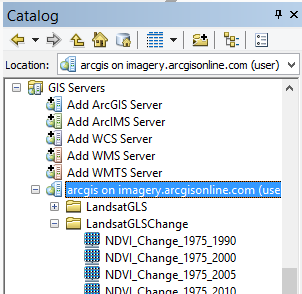
Expand it and locate the "LandsatGLSChange" folder which holds the NDVI imagery. Drag the ones you're interested in to the map.
- Mark as New
- Bookmark
- Subscribe
- Mute
- Subscribe to RSS Feed
- Permalink
- Report Inappropriate Content
Hello Xander, Xander Bakker
I'm sorry for not replying your message earlier.
The solution you suggested was really helpful to me and worked out ![]()
Thank you for your great support.
Best Regards
- Mark as New
- Bookmark
- Subscribe
- Mute
- Subscribe to RSS Feed
- Permalink
- Report Inappropriate Content
omur,
On your description, NDVI image is in png from ArcGIS Online. I am just wondering how you got. If you snapshot it and save as PNG, it is impossible for you to 'directly' add into desktop ArcGIS 'properperly'...
However, if it is clipped by Image Analysis under desktop ArcGIS from ESRI LANDSAT Change 1990-2010, you can open in ArcGIS....
- Mark as New
- Bookmark
- Subscribe
- Mute
- Subscribe to RSS Feed
- Permalink
- Report Inappropriate Content
Hello Larry,
Actually it's possible to add an NDVI image into ArcGIS Desktop. Please see the answer from
Xander Bakker (Re: How to add NDVI Change Image as a layer in ArcGIS Desktop
As for your question, it's quite simple to save an NDVI image as png file from ArcGIS Online.Please
see the screenshots below. I hope you would find this solution useful.




- Mark as New
- Bookmark
- Subscribe
- Mute
- Subscribe to RSS Feed
- Permalink
- Report Inappropriate Content
Very good.
nice to know that the image in ArcGIS Online can be save as png and then reload into desktop ArcGIS 'properly'...