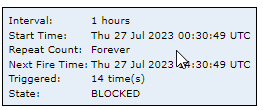- Home
- :
- All Communities
- :
- Products
- :
- ArcGIS Enterprise
- :
- ArcGIS Enterprise Questions
- :
- Re: How to unblock collaboration workspace?
- Subscribe to RSS Feed
- Mark Topic as New
- Mark Topic as Read
- Float this Topic for Current User
- Bookmark
- Subscribe
- Mute
- Printer Friendly Page
How to unblock collaboration workspace?
- Mark as New
- Bookmark
- Subscribe
- Mute
- Subscribe to RSS Feed
- Permalink
- Report Inappropriate Content
I have a portal-agol collaboration where manual sync works, but schedule sync remains in a blocked state with no apparant way to unblock it. Pausing and resuming does not work, changing the schedule does not work, in fact, changing every single setting only results in BLOCKED. Blowing away the workspace or the partnership is not an option.
- Mark as New
- Bookmark
- Subscribe
- Mute
- Subscribe to RSS Feed
- Permalink
- Report Inappropriate Content
We are experiencing the same issue since 7/20/2023 after our scheduled sync got stuck "in progress" state. I followed the steps in the ArcGIS blog to troubleshoot, but the schedule has remained "blocked." The blog unfortunately does not include the method for how to unblock schedule. We also have the portal to AGOL collaboration (copy option). I also did the same thing (pause/resume) as well as deleting the schedule and re-setting the schedule to no avail (for unblocking). At least the manual sync is currently working. If someone was successful unblocking schedule, we would like to know the method, too.
In the past, when this "blocked" schedule happened, sometimes the "blocked" state went away by itself without doing anything. (It is not happening this time.) We also asked our GIS administrator to reboot the server in the past, and it worked to "unblock" schedule at that time, too. (This time our GIS admin suggests that we open a ticket with esri.)
- Mark as New
- Bookmark
- Subscribe
- Mute
- Subscribe to RSS Feed
- Permalink
- Report Inappropriate Content
I've set all logging to debugging and been pouring over them with a fine-toothed comb and nothing useful turns up. I have a case open on in this in the usual "can't reproduce" status, perhaps if you open a case as well ESRI might acknowledge that Collaboration has some issues ..