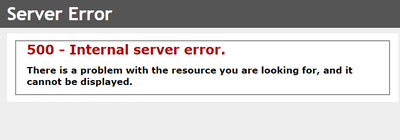- Home
- :
- All Communities
- :
- Products
- :
- ArcGIS Enterprise
- :
- ArcGIS Enterprise Questions
- :
- Portal for ArcGIS Security 2022 Update 2 Patch cau...
- Subscribe to RSS Feed
- Mark Topic as New
- Mark Topic as Read
- Float this Topic for Current User
- Bookmark
- Subscribe
- Mute
- Printer Friendly Page
Portal for ArcGIS Security 2022 Update 2 Patch causing 404 and 500 errors
- Mark as New
- Bookmark
- Subscribe
- Mute
- Subscribe to RSS Feed
- Permalink
- Report Inappropriate Content
I just upgraded from ArcGIS Enterprise 10.9.1 to ArcGIS Enterprise 11.0 today and everything was going well until I installed the Portal for ArcGIS Security 2022 Update 2 Patch. After installing the patch, I am getting HTTP 500 errors through the web adaptor URL and HTTP 404 errors through the internal URL. I uninstalled the patch, and everything started working again. Reapplied the patch and the errors came back. I am not seeing anything useful in the web traffic or logs to determine the cause.
Is anyone else experiencing this issue?
Solved! Go to Solution.
Accepted Solutions
- Mark as New
- Bookmark
- Subscribe
- Mute
- Subscribe to RSS Feed
- Permalink
- Report Inappropriate Content
We have identified the source of this issue in the patch and confirmed that it only impacts 11.0. We are working to fix it and hope to have version B available soon.
- Mark as New
- Bookmark
- Subscribe
- Mute
- Subscribe to RSS Feed
- Permalink
- Report Inappropriate Content
I experienced the same issue in our 10.9.1 environment just a few minutes ago. Restarting the VM didn't help. What fixed it in my case was restarting the IIS server. Just open IIS Manager, click your connection on the left side of the page, then click Restart on the right side of the server.
Edit: To clarify, I experienced this after installing the same update giving you issues.
- Mark as New
- Bookmark
- Subscribe
- Mute
- Subscribe to RSS Feed
- Permalink
- Report Inappropriate Content
@RyanUthoffthank you for the suggestion. I tried restarting the IIS server, the Portal for ArcGIS service, and eventually the entire server. As long as the patch is installed the pages will not resolve.
- Mark as New
- Bookmark
- Subscribe
- Mute
- Subscribe to RSS Feed
- Permalink
- Report Inappropriate Content
I once received the error and actually this is a redirect to port 443 after applying ssl certificate. Make sure that the port is open(443) , clear browser cookies and reload the page. it should be successful
- Mark as New
- Bookmark
- Subscribe
- Mute
- Subscribe to RSS Feed
- Permalink
- Report Inappropriate Content
@DorothyMagulithe port is open and I have not changed the certificates. I tried clearing the browser cache and cookies in three different browsers but as long as the patch is install I get the errors. Uninstalling the patch allows the pages to resolve again. I have tried applying the patch twice now with the same results.
- Mark as New
- Bookmark
- Subscribe
- Mute
- Subscribe to RSS Feed
- Permalink
- Report Inappropriate Content
I would reach out to technical support about this issue. That does not seem normal.
- Mark as New
- Bookmark
- Subscribe
- Mute
- Subscribe to RSS Feed
- Permalink
- Report Inappropriate Content
@George_Thompsonthank you for the suggestion and I have done so. We were running the same patch (version B actually) on 10.9.1 without any issues.
- Mark as New
- Bookmark
- Subscribe
- Mute
- Subscribe to RSS Feed
- Permalink
- Report Inappropriate Content
We have identified the source of this issue in the patch and confirmed that it only impacts 11.0. We are working to fix it and hope to have version B available soon.
- Mark as New
- Bookmark
- Subscribe
- Mute
- Subscribe to RSS Feed
- Permalink
- Report Inappropriate Content
Version B of this Portal for ArcGIS patch for 11.0 has just been released. It may take a little while to be listed in the Patch Notification tool, but it can be downloaded from the patch page.
- Mark as New
- Bookmark
- Subscribe
- Mute
- Subscribe to RSS Feed
- Permalink
- Report Inappropriate Content
@JeffSmiththank you for letting me know. I downloaded Patch B yesterday and applied it last night. Both the external and internal URLs are working with this version of the patch.