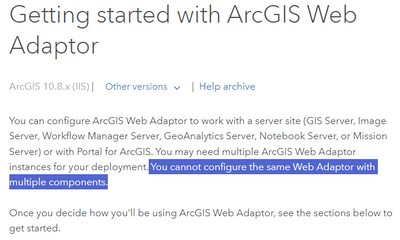- Home
- :
- All Communities
- :
- Products
- :
- ArcGIS Enterprise
- :
- ArcGIS Enterprise Questions
- :
- Re: Web adapter on only one server?
- Subscribe to RSS Feed
- Mark Topic as New
- Mark Topic as Read
- Float this Topic for Current User
- Bookmark
- Subscribe
- Mute
- Printer Friendly Page
Web adapter on only one server?
- Mark as New
- Bookmark
- Subscribe
- Mute
- Subscribe to RSS Feed
- Permalink
- Report Inappropriate Content
We are planning to update Enterprise from version 10.8.1 to 11.1 in the next few weeks. This will be our first upgrade since install. We have a two plus server setup. One server with Portal and One server with Server and Datastore. One server with Web adapter and one with Enterprise SQL Server GeoDatabase.
Question: Looks like we only have one install of Web Adapter and I thought there was supposed to be two installs with one for Portal and one for Server? Is this okay?
Thank you for any help!
- Mark as New
- Bookmark
- Subscribe
- Mute
- Subscribe to RSS Feed
- Permalink
- Report Inappropriate Content
Hi,
Although (two) Web Adaptors are always in Esri's Base Deployment diagram, it is also okay without any of the web adaptors. You will perhaps see Application Gateway being used instead of Web Adaptors if the deployment is on cloud, just as an example.
There should be a historic reason why it was set with only one web adaptor in your scenario. If it has been working well so far without anyone complaining, I recommend you just stay with what the current architecture and continue your upgrade.
Hope this clears your doubts.
Regards,
AB
- Mark as New
- Bookmark
- Subscribe
- Mute
- Subscribe to RSS Feed
- Permalink
- Report Inappropriate Content
Thank you! We had a Esri EEAP consultant help with initial deployment, and I don't think we were ever told a reason why we only have one web adapter? Thanks again for the help!
- Mark as New
- Bookmark
- Subscribe
- Mute
- Subscribe to RSS Feed
- Permalink
- Report Inappropriate Content
- Portal box - 1 webadaptor installed with the name “portal”
- ArcGIS Server box - 1 webadaptor installed with the name “server”
| Cloud & Database Administrator | OCP - Oracle Certified Professional |
I work with Enterprise Geodatabases since 1997.
“ I do not fear computers. I fear the lack of them." Isaac Isimov
- Mark as New
- Bookmark
- Subscribe
- Mute
- Subscribe to RSS Feed
- Permalink
- Report Inappropriate Content
Hi Marcelo,
We do have few clients only having one web adaptor, which works for them.
In Garrett's case, if Server's URL can be accessed without web adaptor, and this client has been staying with such architecture for a while, it may need another project scope to review the architecture and decide whether to add that Server's web adaptor, as it will change the service endpoint URL.
Regards,
Anbin
- Mark as New
- Bookmark
- Subscribe
- Mute
- Subscribe to RSS Feed
- Permalink
- Report Inappropriate Content
Thank you for the additional info and I will look into this. Appreciate the help!
- Mark as New
- Bookmark
- Subscribe
- Mute
- Subscribe to RSS Feed
- Permalink
- Report Inappropriate Content
Thank you for the reply and info! I am fairly sure we only have one currently for the last couple of years of use with Enterprise. Thank you!
- Mark as New
- Bookmark
- Subscribe
- Mute
- Subscribe to RSS Feed
- Permalink
- Report Inappropriate Content
Hi,
This was a common situation at ArcGIS 10.7.1 and before. We'd very often see just 'arcgis' as the Web Adaptor context and then it reference the Enterprise Portal and hosting server. At 10.8.1 there was a change which meant that a separate Web Adaptor was needed for each software component:
In an ideal world, your deployment consultant shouldn't have configured that way at 10.8.1. It was the first release like that, so may have been a mistake. There are fundamental changes at 11.1 with the Web Adaptor. It's been upgraded to .net 6 and there have been some reliability issues. As a result of all of that, I would not recommend upgrading "as is" with a single Web Adaptor.
Changing the hosting server URLs also used to be an unsupported activity, however, I believe that this is something that can be done with the help of Esri Professional Services.
Another option would be to not use a Web Adaptor and use a forward proxy instead. That would allow you to upgrade without changing the context of the server/portal, which will preserve your content. I see other have responded in the time I've been preparing this, and their comments are completely valid. It depends one what else is in your 'Enterprise' that can be used to suppor that option.
https://www.linkedin.com/in/scotttansley/