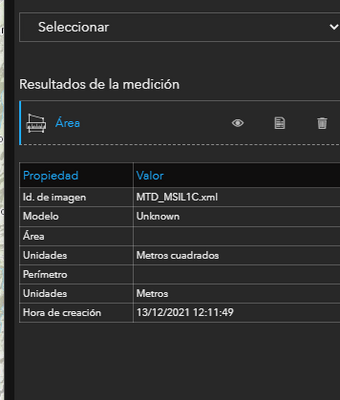- Home
- :
- All Communities
- :
- Products
- :
- ArcGIS Excalibur
- :
- ArcGIS Excalibur Questions
- :
- Measurements Excalibur
- Subscribe to RSS Feed
- Mark Topic as New
- Mark Topic as Read
- Float this Topic for Current User
- Bookmark
- Subscribe
- Mute
- Printer Friendly Page
- Mark as New
- Bookmark
- Subscribe
- Mute
- Subscribe to RSS Feed
- Permalink
- Report Inappropriate Content
Hi everyone,
Im trying to use the measure tool on Excalibur: Point, area, distance and centroid. However the area and distance tool are not working properly.
For area: I choose the unit measure as square meters, draw the polygon and the result is not showing the area. The model parameter is unknown.
The same happens with distance tool.
Do you know what I have been missing in order to use correctly the tool?
DianaF
Solved! Go to Solution.
Accepted Solutions
- Mark as New
- Bookmark
- Subscribe
- Mute
- Subscribe to RSS Feed
- Permalink
- Report Inappropriate Content
Hi Diana,
This is a known issue at ArcGIS Excalibur v2.2 that has been resolved and is available at ArcGIS Excalibur v2.3, which was released in late November 2021. This version of Excalibur has many new key features that include:
- Detect Change Tool - conduct automated pixel-based comparisons between two images.
- Export Image Tool - Export an image by choosing to view an image snapshot, save an image snapshot, or download the full resolution image and its supported files
- GeoEnriched Observations - Add a GeoEnrichment definition to a project to enhance your observations with information from a related layer during observation collection.
- Collect Observations on any Editable Feature Layer - utilize any existing editable feature layer as a collection layer to collect observations from your imagery.
Please let us know if you have any other questions. Thank you.
- Mark as New
- Bookmark
- Subscribe
- Mute
- Subscribe to RSS Feed
- Permalink
- Report Inappropriate Content
Hi Diana,
This is a known issue at ArcGIS Excalibur v2.2 that has been resolved and is available at ArcGIS Excalibur v2.3, which was released in late November 2021. This version of Excalibur has many new key features that include:
- Detect Change Tool - conduct automated pixel-based comparisons between two images.
- Export Image Tool - Export an image by choosing to view an image snapshot, save an image snapshot, or download the full resolution image and its supported files
- GeoEnriched Observations - Add a GeoEnrichment definition to a project to enhance your observations with information from a related layer during observation collection.
- Collect Observations on any Editable Feature Layer - utilize any existing editable feature layer as a collection layer to collect observations from your imagery.
Please let us know if you have any other questions. Thank you.