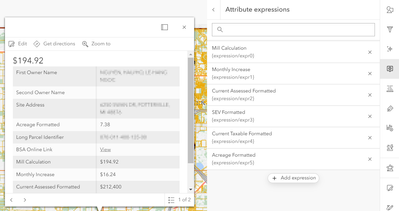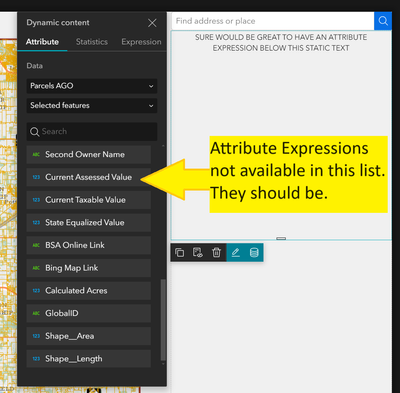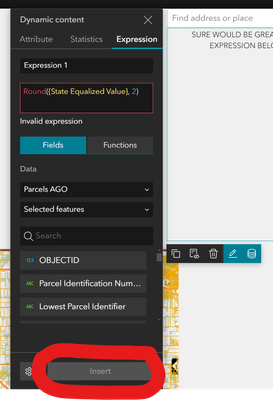- Home
- :
- All Communities
- :
- Products
- :
- ArcGIS Experience Builder
- :
- ArcGIS Experience Builder Ideas
- :
- Map Viewer Attribute Expression in Experience Buil...
- Subscribe to RSS Feed
- Mark as New
- Mark as Read
- Bookmark
- Follow this Idea
- Printer Friendly Page
- Report Inappropriate Content
Map Viewer Attribute Expression in Experience Builder Widgets
- Mark as New
- Bookmark
- Subscribe
- Mute
- Subscribe to RSS Feed
- Permalink
- Report Inappropriate Content
Attribute Expressions in Map Viewer are incredibly powerful and extremely useful. Unfortunately, bringing those wonderfully calculated and formatted attribute expressions into widgets in Experience Builder currently doesn't seem possible.
Your only options for "Connecting to data" are the raw attributes from layers in your web map. The only place within Experience Builder that your attribute expressions appear is in the map pop-up and Feature Info widget.
Map Viewer Attribute Expressions should appear in the "connect to data" list for ALL EXB widgets.
EXAMPLE:
I created an attribute expression called "Mill Calculation" in my web map in Map Viewer and want to connect the text widget in EXB to it.
^ "Mill Calculation" Attribute Expression in Map Viewer ^
Unfortunately, in the "connect to data" list for the text widget, none of my glorious Attribute Expressions are available.
For what it's worth, I was unable to use attribute expressions in the following EXB widgets:
- Table
- Text (<<<<< If I could only have one, this one would be it.)
- Query
- Filter
A possible work-around for this is to re-create the attribute expression in the Dynamic Content, Expression tab. I tried this and unfortunately, Arcade expressions are not supported here, but I guess that's a whole different idea...
You must be a registered user to add a comment. If you've already registered, sign in. Otherwise, register and sign in.