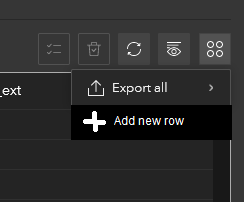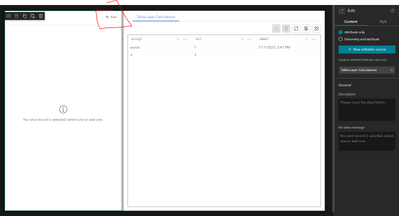- Home
- :
- All Communities
- :
- Products
- :
- ArcGIS Experience Builder
- :
- ArcGIS Experience Builder Ideas
- :
- Option to "Add new row" or record when editing a t...
- Subscribe to RSS Feed
- Mark as New
- Mark as Read
- Bookmark
- Follow this Idea
- Printer Friendly Page
- Report Inappropriate Content
Option to "Add new row" or record when editing a table in Table widget
- Mark as New
- Bookmark
- Subscribe
- Mute
- Subscribe to RSS Feed
- Permalink
- Report Inappropriate Content
We love the Table widget editing experience, as it allows for a user friendly way of editing for our users who are moving workflows from Excel. We are looking to maintain and edit a number of non-spatial Tables this way, but what is missing is an option to "Add new row" or record. Bonus: This would be especially useful if add new related row/record were supported for relationship classes.
Something like an edit menu or using the existing one with...
For now the only way we can think of working around this is adding a bunch of empty rows for updating by the user.
Thank you ExB team!
- « Previous
-
- 1
- 2
- Next »
- Mark as Read
- Mark as New
- Bookmark
- Permalink
- Report Inappropriate Content
ESRI take some steps back, to 2014, when not including support for related tables. In Web App Builder, you have support for relationship classes in the pop-up, in table view and in edit widget.
What have EB to offer? Some confusing table widgets, where you have to re-establish a defined relationship, and no edit possibilities. Doesnt seem like webmap support this either.
Step up! This is basic functionality.
- Mark as Read
- Mark as New
- Bookmark
- Permalink
- Report Inappropriate Content
This is possible when using the Table widget along with the Edit widget. You can add new records to a Table layer and they will show up in the Table.
- Mark as Read
- Mark as New
- Bookmark
- Permalink
- Report Inappropriate Content
Hi @AlixVezina, thanks for that. Is there already a way to add multiple records at once (using csv or excel)? I've been having to use ArcPro to append multiple records at once, but I was hoping that non-GIS staff also have that capability without using ArcPro. Thank you!
- Mark as Read
- Mark as New
- Bookmark
- Permalink
- Report Inappropriate Content
@RodellZorilla , no there isn't any append functionality available at this time in Experience Builder. Please feel free to create a new ArcGIS Idea with details about your needs and a workflow example. Thank you!
- Mark as Read
- Mark as New
- Bookmark
- Permalink
- Report Inappropriate Content
@AlixVezina thank you for this. I have been able to make a functional editor in EB now.
It would still be preferable to have a "Add" button on the Table widget itself. The Edit widget takes up unnecessary real estate in my app.
- Mark as Read
- Mark as New
- Bookmark
- Permalink
- Report Inappropriate Content
Hi @AlixVezina,
I tried your example of table widget with edit widget and there is no plus sign at the upper right in the edit widget to add a record. Can you be more specific about what you did there?
Thanks!
JB
- Mark as Read
- Mark as New
- Bookmark
- Permalink
- Report Inappropriate Content
Hi @AlixVezina,
Disregard my previous question. I was using a feature layer created from "new item" in ArcGIS Online and it did not work. But it does work with a nonspatial table in a filegeodatabase uploaded to ArcGIS Online which makes sense.
JB
- Mark as Read
- Mark as New
- Bookmark
- Permalink
- Report Inappropriate Content
@AlixVezina This does not seem to work with related tables as far as I can tell. I would like to be able to select a feature and then add a related record against that feature. It seems like there is no way to link the related record as the related field value is blank.
You must be a registered user to add a comment. If you've already registered, sign in. Otherwise, register and sign in.