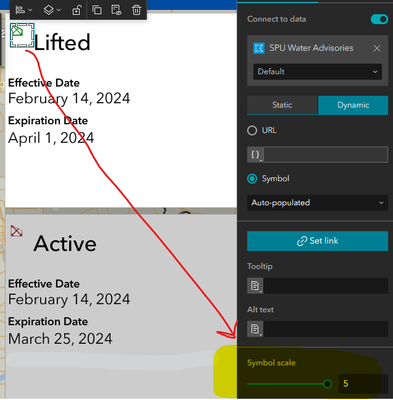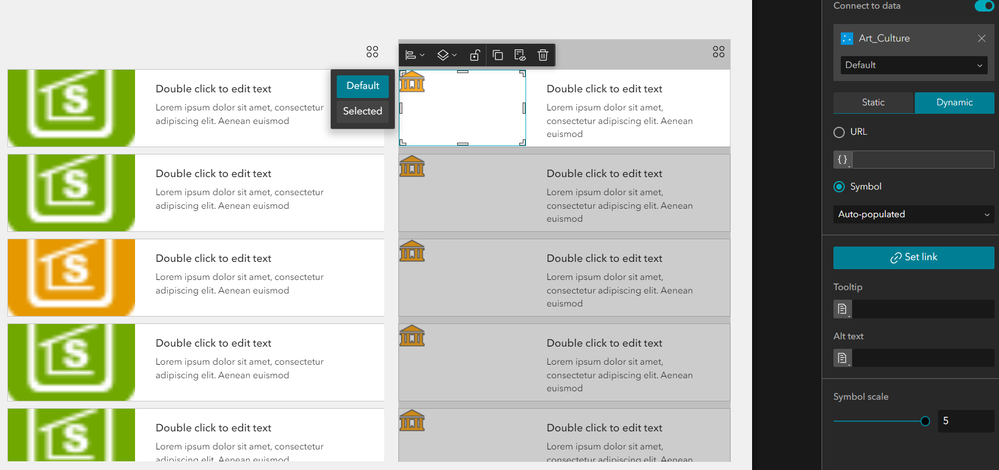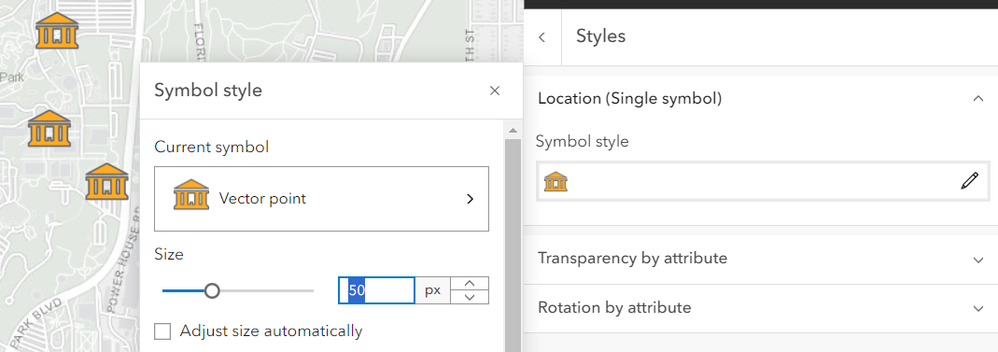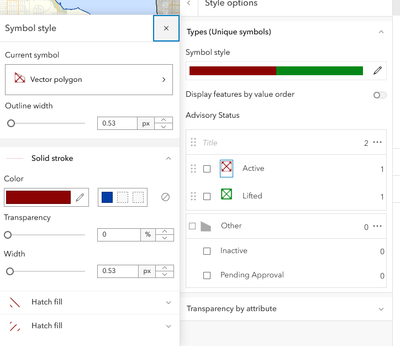- Home
- :
- All Communities
- :
- Products
- :
- ArcGIS Experience Builder
- :
- ArcGIS Experience Builder Questions
- :
- Dynamic Legend Symbol Scale
- Subscribe to RSS Feed
- Mark Topic as New
- Mark Topic as Read
- Float this Topic for Current User
- Bookmark
- Subscribe
- Mute
- Printer Friendly Page
Dynamic Legend Symbol Scale
- Mark as New
- Bookmark
- Subscribe
- Mute
- Subscribe to RSS Feed
- Permalink
- Report Inappropriate Content
I am using a List component to display details about features in a layer in a web map. I am showing the legend symbol using an Image component by connecting it to data and having it dynamically auto-populated. That part works great but I'd like to make the symbol bigger. There is a "Symbol scale" property with a slider but it doesn't appear to change the size of the symbol image. Am I missing anything about what the Symbol scale property does or how to use it?
Thanks for any input
- Mark as New
- Bookmark
- Subscribe
- Mute
- Subscribe to RSS Feed
- Permalink
- Report Inappropriate Content
Hello @DavidPuckett
Per my testing, the behavior seems to be affected by the choice of the symbol.
See if I use unique symbols based on a field value (left) vs. using a vector symbol (right), and both symbol scales set to level 5:
Based on your screenshot, I assume you have the same case as the second
This could be a potential bug. We will take a further look at it, and it would be helpful if you could share the web map with us, if possible.
Thanks for bringing this up,
Tonghui
- Mark as New
- Bookmark
- Subscribe
- Mute
- Subscribe to RSS Feed
- Permalink
- Report Inappropriate Content
Thanks for this input @TonghuiMing Yes, I'm using a "Vector polygon" to show a hatch fill. And I can confirm your theory, switching it to a Basic shape solved that issue; the symbol does scale in the ExB app. I would prefer to use the hatch fill however as it works very well in this application. Can you keep us posted on a potential fix for this?