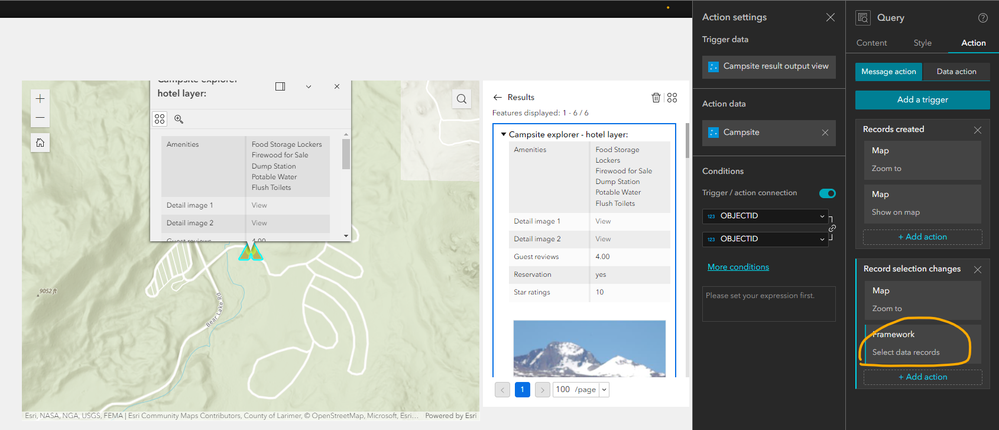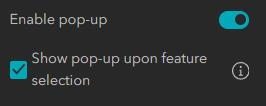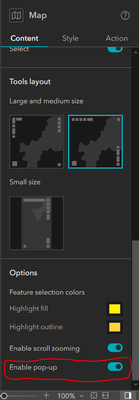- Home
- :
- All Communities
- :
- Products
- :
- ArcGIS Experience Builder
- :
- ArcGIS Experience Builder Questions
- :
- Enabling pop-ups for Query widget results in Exper...
- Subscribe to RSS Feed
- Mark Topic as New
- Mark Topic as Read
- Float this Topic for Current User
- Bookmark
- Subscribe
- Mute
- Printer Friendly Page
Enabling pop-ups for Query widget results in Experience Builder for ArcGIS Enterprise 11.2
- Mark as New
- Bookmark
- Subscribe
- Mute
- Subscribe to RSS Feed
- Permalink
- Report Inappropriate Content
I'm configuring the query widget within Experience Builder for ArcGIS Enterprise 11.2, and it behaves almost nothing like it does within the Web App Builder templates. It seems to be lacking a lot of functionality. Most importantly, I'm unable to click on polygons in the query results output within the map to open pop-ups. I have researched a lot on this already, but can't find anything about enabling pop-ups on the query results.
Clicking through each result in the list to highlight the corresponding polygon in the map is not an option.
This has to be a bug, or perhaps I'm overlooking something basic.
Thanks in advance for any help!
- Mark as New
- Bookmark
- Subscribe
- Mute
- Subscribe to RSS Feed
- Permalink
- Report Inappropriate Content
To achieve this, you will need to:
1. Use the message action, to trigger the selection of a Query output result to the selection of the original data sources
2. Inside the Map widget, turn on this option
- Mark as New
- Bookmark
- Subscribe
- Mute
- Subscribe to RSS Feed
- Permalink
- Report Inappropriate Content
So far, this does not work for me, but I do not have the option shown in your screenshot below "Enable pop-up" to "Show pop-up upon feature selection":
- Mark as New
- Bookmark
- Subscribe
- Mute
- Subscribe to RSS Feed
- Permalink
- Report Inappropriate Content
That option is an Experience Builder 1.13 addition. Enterprise 11.2 is running Experience Builder 1.12.
You'll need to wait for the next Enterprise update or switch to Developer Edition.
City of Arlington, Texas
- Mark as New
- Bookmark
- Subscribe
- Mute
- Subscribe to RSS Feed
- Permalink
- Report Inappropriate Content
I see. To be clear, this option will allow me to click on the features within the map and show the pop-up for the query results layer (not the original layer)?
- Mark as New
- Bookmark
- Subscribe
- Mute
- Subscribe to RSS Feed
- Permalink
- Report Inappropriate Content
Clicking on results in the Query Widget should trigger a popup on the map using the procedure described above.
The Query Widget does not create a seperate layer. The Records Selection Changes > Framework > Filter Data Records Action can be used to filter out all of the features in the original layer that do not meet the query criteria.
City of Arlington, Texas
- Mark as New
- Bookmark
- Subscribe
- Mute
- Subscribe to RSS Feed
- Permalink
- Report Inappropriate Content
Unfortunately, that's the functionality I'm looking for. To be able to simply click on the polygons in the map and see a pop-up. Configuring the Records Selection Changes action to filter the original layer does not work either because it will only filter to a single record if it is selected in the query results, it does not filter to all of the query results.
Will the query widget ever allow to export the results to new layers like it does currently in WAB?
- Mark as New
- Bookmark
- Subscribe
- Mute
- Subscribe to RSS Feed
- Permalink
- Report Inappropriate Content
You should have access to the Export action that will allow the end-user to download their query as a csv, JSON or GeoJSON.
I just noticed that the Online version also has an option to create a Portal item. @TonghuiMing is that a new feature (since 1.12) or is it only supported in Online?
City of Arlington, Texas
- Mark as New
- Bookmark
- Subscribe
- Mute
- Subscribe to RSS Feed
- Permalink
- Report Inappropriate Content
That would be too many steps compared to WAB query widget functionality. The user would have to export query widget results and then import them to the app. The Add Data widget also seems to have a lot of issues/bugs, and does not work as expected. If WAB is to be replaced by Experience Builder soon, I would expect at least the same functionality for the widgets.
Others seem to be having the same issue with adding a file exported by the query widget to their map in EB:
Either way, that is too many steps just to be able to click on the polygons in the map and see the pop-up on query results.
- Mark as New
- Bookmark
- Subscribe
- Mute
- Subscribe to RSS Feed
- Permalink
- Report Inappropriate Content
Export to item is a new feature, and the latest Enterprise version with that hasn't been released yet.