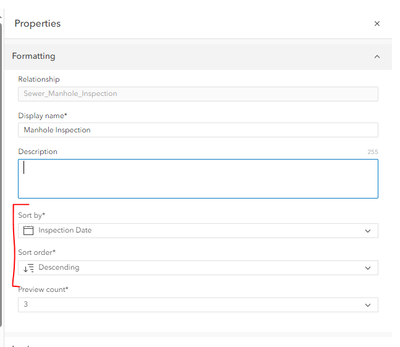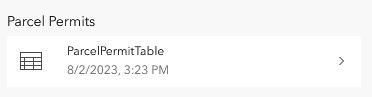- Home
- :
- All Communities
- :
- Products
- :
- ArcGIS Experience Builder
- :
- ArcGIS Experience Builder Questions
- :
- Re: Experience Builder - Edit Widget - Record Titl...
- Subscribe to RSS Feed
- Mark Topic as New
- Mark Topic as Read
- Float this Topic for Current User
- Bookmark
- Subscribe
- Mute
- Printer Friendly Page
Experience Builder - Edit Widget - Record Title and No Scroll Option Issue
- Mark as New
- Bookmark
- Subscribe
- Mute
- Subscribe to RSS Feed
- Permalink
- Report Inappropriate Content
I am creating an Experience Builder with the Edit Widget to edit Geography and Tabular data. I have an associated Web Map (Not Classic) which has a Point Feature and 3 related Inspection Tables where edit forms have been created with Arcade expressions on a few fields. I have also set the Title of the pop-up for these tables to "{Inspection_Date}".
(See attached photo for example)
When I connect the Web Map to my Experience Builder, add an Edit Widget, and connect the widget to the 3 tabular datasets, when I select a point on my map, the widget shows all related inspection records for the three tables. The Title of the records shows the value in the first field of the tables and not the Inspection Date. Also, the Edit Widget when selecting an inspection record does not have a scroll option and inspection records are cut off/inaccessible. If I do select a record that is showing, my form shows and this does have a scroll to view/edit my entire inspection record form.
Lastly, if the scroll and title issue can be fixed, how would I go about sorting the inspection records shown within the Edit Widget by their inspection date field to show inspections in descending date order?
Solved! Go to Solution.
Accepted Solutions
- Mark as New
- Bookmark
- Subscribe
- Mute
- Subscribe to RSS Feed
- Permalink
- Report Inappropriate Content
@DNVT There may be limitations on what functionality is available to you based on your Enterprise version. Related records in the Map Viewer popup, the Forms and the Editor were added at 11.2.
- Mark as New
- Bookmark
- Subscribe
- Mute
- Subscribe to RSS Feed
- Permalink
- Report Inappropriate Content
Hi @DNVT ,
The scroll issue sounds like it may be a bug. Please would you be able to contact Esri Technical Support so they can help gather the needed information so we can reproduce and fix the issue? Thank you!
For the sorting, you should be able to configure it in the Form when you add the relationship.
- Mark as New
- Bookmark
- Subscribe
- Mute
- Subscribe to RSS Feed
- Permalink
- Report Inappropriate Content
Thank you for the reply @AlixVezina!
I reported a bug last week on the scroll but haven't heard a reply back yet.
For the related record Title and Sort. I am working with a REST Service and not a Hosted Feature Layer. It seems that the configurating of relationships in this way is only available for Hosted Features Layers. Using a Map Viewer and Field Maps you can add, update, delete related records from a REST Service, I was hoping to replicate this in the Experience Builder Editor Widget to provide our users a Desktop experience to edit data in addition to their current Mobile Field Maps. We used to use Web App Builder for the Desktop experience but are now using Forms with ARCADE calculations which is not available within Web App Builder, moving us to use Experience Builder.
The Feature to the 3 Tables have a relationship of GlobalID (Feature) to REL_GID (Table). Within Experience Builder Editor Widget, to get the related table records to select, I essentially recreated the relationship within the Map Widget > Action > Message action > Record selection change > Framework > Select Data Record > Feature (GlobalID) to Table (REL_GID). I created this action for all 3 tables. Therefore, when you select a Feature in the map, its related Table records are also selected which activates them in the Edit Widget, but the Title, Sort Order, and Scroll I have not been able to figure out how to customize.
- Mark as New
- Bookmark
- Subscribe
- Mute
- Subscribe to RSS Feed
- Permalink
- Report Inappropriate Content
@AlixVezina Just checking in, is there any update available on the issue?
- Mark as New
- Bookmark
- Subscribe
- Mute
- Subscribe to RSS Feed
- Permalink
- Report Inappropriate Content
Hi @DNVT ,
Apologies, please would you be able to clarify which issue you need an update for?
- Mark as New
- Bookmark
- Subscribe
- Mute
- Subscribe to RSS Feed
- Permalink
- Report Inappropriate Content
@AlixVezina No worries! I am trying to create a web editing application in Experience Builder that uses a REST Service with a feature layer and a related inspections table. When customizing this application, I have found a few issues that I cannot solve. Within the Edit Widget in Experience Builder, I am unable to:
- Set the Title of the related record for easy record identification for the user.
- When selecting a related record to edit, The Edit Widget does not have scrolling activated. This hides related records making them unable to be accessed by the user.
- I am unable to sort the related records table within the Edit Widget. I would like to sort by the Inspection Date field to show recent inspections at the top of the related records.
- Mark as New
- Bookmark
- Subscribe
- Mute
- Subscribe to RSS Feed
- Permalink
- Report Inappropriate Content
Set the Title of the related record for easy record identification for the user.
You can set the title of the Related Records element from Smart Forms Display Name. Same location as for setting the Sort I have described here Re: Experience Builder - Edit Widget - Record Titl... - Esri Community
And the title of each record uses the name of the related layer or table automatically.
When selecting a related record to edit, The Edit Widget does not have scrolling activated. This hides related records making them unable to be accessed by the user.
I'd recommend touching base with Esri Support for this one.
I am unable to sort the related records table within the Edit Widget. I would like to sort by the Inspection Date field to show recent inspections at the top of the related records.
This needs to be done in the Map Viewer Forms, not in Experience Builder. See steps recommended here: Re: Experience Builder - Edit Widget - Record Titl... - Esri Community
- Mark as New
- Bookmark
- Subscribe
- Mute
- Subscribe to RSS Feed
- Permalink
- Report Inappropriate Content
@AlixVezina Thank you for the reply! I have looked at your solutions, but all steps stated are to a Hosted data environment. I am working with an Enterprise Database and REST services. I can set the Title in the Smart Form in the Map Viewer, but it does not come over to the Experience Builder application. Also, there is not a sort order option present in the Smart Form in the Map Viewer. I have previously reached out to Esri support with no response to the issues. Any ideas solving these issues would be helpful.
- Mark as New
- Bookmark
- Subscribe
- Mute
- Subscribe to RSS Feed
- Permalink
- Report Inappropriate Content
@DNVT There may be limitations on what functionality is available to you based on your Enterprise version. Related records in the Map Viewer popup, the Forms and the Editor were added at 11.2.