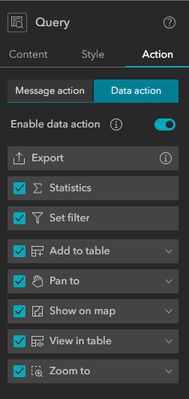- Home
- :
- All Communities
- :
- Products
- :
- ArcGIS Experience Builder
- :
- ArcGIS Experience Builder Questions
- :
- Re: Filter map layer to only print the desired fea...
- Subscribe to RSS Feed
- Mark Topic as New
- Mark Topic as Read
- Float this Topic for Current User
- Bookmark
- Subscribe
- Mute
- Printer Friendly Page
Filter map layer to only print the desired features in Experience Builder
- Mark as New
- Bookmark
- Subscribe
- Mute
- Subscribe to RSS Feed
- Permalink
- Report Inappropriate Content
One major concern I've noticed with the ExB app is the lack of a feature to open the attribute table of a layer directly from the layers' ellipsis menu on the map app itself – those three dots next to each layer – like what's available in WAB. In WAB, users can simply click on the layers' ellipsis and select 'View in Attribute Table'. This attribute table functionality offers various options and filters for comprehensive querying and mapping. It facilitates printing a map in a major way by enabling the end user to only print features of interest and hide unnecessary features from the printout put.
This capability is especially crucial as it empowers end-users with a wide range of querying options for all layers present in the map application. Unlike ExB, where developers make assumptions about the queries clients may need and provide only pre-configured, limited options, there needs to be more flexibility. The querying process should be open, akin to WAB, allowing clients to freely choose and perform any query they desire on any available layer within the map application. This is all very fundamental for printing maps with only features of interest, as users can filter out other features to exclude from printing.
Enabling an open query option within the map application would allow clients to search, export tables, or apply filters to any layers, enhancing their experience and enabling them to create custom maps efficiently.
Thank you,
Abi
- Mark as New
- Bookmark
- Subscribe
- Mute
- Subscribe to RSS Feed
- Permalink
- Report Inappropriate Content
Over the past couple updates, ESRI has been adding the exact features you are describing. In the current Online version, it is now possible to send any layer to a Table Widget and the Table Widget as well as several others has the Set Filter Data Action which allows for the user to create their own arbitrary filters.
City of Arlington, Texas
- Mark as New
- Bookmark
- Subscribe
- Mute
- Subscribe to RSS Feed
- Permalink
- Report Inappropriate Content
I will have to check this out, @JeffreyThompson2 - Is this feature available in ArcGIS Enterprise?
- Mark as New
- Bookmark
- Subscribe
- Mute
- Subscribe to RSS Feed
- Permalink
- Report Inappropriate Content
It looks like it is available in 11.2, but not any older versions.
City of Arlington, Texas
- Mark as New
- Bookmark
- Subscribe
- Mute
- Subscribe to RSS Feed
- Permalink
- Report Inappropriate Content
@JeffreyThompson2- It does not look like it is available in 11.2 either. I do not see the Set Filter and Statistics in ArcGIS Enterprise. I believe this must be brought to the attention of @Jianxia

- Mark as New
- Bookmark
- Subscribe
- Mute
- Subscribe to RSS Feed
- Permalink
- Report Inappropriate Content
I see filters in the documentation for the List Widget. They may not have gotten to the other widgets in 11.2, but all of this should be in 11.3 or the next version of Developer Edition, which is due out in about two weeks.
https://doc.arcgis.com/en/experience-builder/11.2/configure-widgets/list-widget.htm
City of Arlington, Texas
- Mark as New
- Bookmark
- Subscribe
- Mute
- Subscribe to RSS Feed
- Permalink
- Report Inappropriate Content
It is not available on the List Widget either.