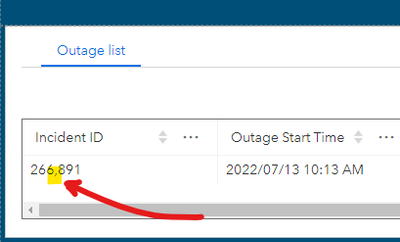- Home
- :
- All Communities
- :
- Products
- :
- ArcGIS Experience Builder
- :
- ArcGIS Experience Builder Questions
- :
- Re: How to remove comma separator in Experience Bu...
- Subscribe to RSS Feed
- Mark Topic as New
- Mark Topic as Read
- Float this Topic for Current User
- Bookmark
- Subscribe
- Mute
- Printer Friendly Page
How to remove comma separator in Experience Builder table
- Mark as New
- Bookmark
- Subscribe
- Mute
- Subscribe to RSS Feed
- Permalink
- Report Inappropriate Content
Hello! I'd like to remove the thousands comma separator in the table I have in an experience:
I tried going to the visualization for the feature and unchecking the thousands separator. Also tried pulling the data from a web map where I did the same with no luck:
- Mark as New
- Bookmark
- Subscribe
- Mute
- Subscribe to RSS Feed
- Permalink
- Report Inappropriate Content
Still seeing this issue. I'm assuming the planned fix never made it?
- Mark as New
- Bookmark
- Subscribe
- Mute
- Subscribe to RSS Feed
- Permalink
- Report Inappropriate Content
It seems that as of 27 September 2023 the table still is not honoring the settings of the layer in the attribute table widget. I was searching for a solution and found this.
The pop ups are and map widgets in Experience Builder all honor the settings properly. Only the attribute table has a thousand separator and the time in a date field showing.
- Mark as New
- Bookmark
- Subscribe
- Mute
- Subscribe to RSS Feed
- Permalink
- Report Inappropriate Content
Agreed, this is still unfortunately the case. It is disappointing as we want to use experience builder for replacement of web app builder yet this seems to be the one major hold out as it is a pain to have to format every time for exports which is main purpose of web app / experience builder.
- Mark as New
- Bookmark
- Subscribe
- Mute
- Subscribe to RSS Feed
- Permalink
- Report Inappropriate Content
Here we are in October 2023 and we still have this issue. I have formatted the number values in both the web map and visualization tab of the feature layer itself and still the table widget will not honor the formatting for anything, including Dates, Integers, Doubles, etc. This is very frustrating.
- Mark as New
- Bookmark
- Subscribe
- Mute
- Subscribe to RSS Feed
- Permalink
- Report Inappropriate Content
Hello GIS Developers,
@KaraUtter2 @BrianEaster @Adam_Bourque @CalebAnderson @jcarlson @TianWen @ShefaliVerma_afsc @JoshTownsend @d-slet @AW_Grove @CristianGraf @AaronKoelker
After spending one long week I try to understand the API code and figured out a solution.. Esri didn't implement the field formatting but we can implement using a small code modification.
1. Download the JavaScript API from this link and ArcGIS Javascript API and host the API in your web server (I placed ArcGIS JavaScript API beside to the actual application)
2. Navigate to 4.23 --> Esri --> widgets --> FeatureTable --> FieldColumn.js file and search for the below line of code and usually it exists in the declarations section (line 7 in 4.23)
M=A.convertNumberFormatToIntlOptions({digitSeparator:!0,places:null})3. Just replace !0 with 0 and that's it. It worked for me like a charm.
M=A.convertNumberFormatToIntlOptions({digitSeparator:0,places:null})4. Now I don't see comma in Integer, Float and Decimal datatype columns.
Note: Use this URL https://js.arcgis.com/4.23/ locally while building the custom widgets in the client folder. Replace the URL https://js.arcgis.com/4.23/ with JS API deployed URL https://domainname.com/4.23 in the client folder in all the files. Build the package and deploy it.
Happy and Enjoy coding 😎
- Srikanth Dasari
https://www.linkedin.com/in/srikanth-dasari-0526/
- Mark as New
- Bookmark
- Subscribe
- Mute
- Subscribe to RSS Feed
- Permalink
- Report Inappropriate Content
I can confirm this setting is still NOT honored in ExB within AGOL after the latest October release. The thousands separator option toggle works fine in the Attribute Table within Map Viewer, but does not affect Table Widget in the Experience Builder.
- Mark as New
- Bookmark
- Subscribe
- Mute
- Subscribe to RSS Feed
- Permalink
- Report Inappropriate Content
Here is the screenshot for the Experience Builder - Table widget uses ArcGIS Portal. @SerjStol You can go through the post one more time.
- Mark as New
- Bookmark
- Subscribe
- Mute
- Subscribe to RSS Feed
- Permalink
- Report Inappropriate Content
Thanks, your code change looks like a neat way to fix this in an ExB Developer Edition, however, we are using ArcGIS Online built in Experience Builder so its not possible to make a code change and we are not switching to Dev Edition any time soon.
- Mark as New
- Bookmark
- Subscribe
- Mute
- Subscribe to RSS Feed
- Permalink
- Report Inappropriate Content
Issue appears to persist through February 2024 update.
- « Previous
-
- 1
- 2
- Next »
- « Previous
-
- 1
- 2
- Next »