- Home
- :
- All Communities
- :
- Products
- :
- ArcGIS Explorer Desktop (Retired)
- :
- ArcGIS Explorer Desktop Questions
- :
- Re: Is there any workaround to draw a 3d line in A...
- Subscribe to RSS Feed
- Mark Topic as New
- Mark Topic as Read
- Float this Topic for Current User
- Bookmark
- Subscribe
- Mute
- Printer Friendly Page
Is there any workaround to draw a 3d line in ArcGIS explorer Desktop 2505
- Mark as New
- Bookmark
- Subscribe
- Mute
- Subscribe to RSS Feed
- Permalink
- Report Inappropriate Content
Please let us know , if there is any workaround to draw 3d line on arcgis Explorer desktop
Solved! Go to Solution.
Accepted Solutions
- Mark as New
- Bookmark
- Subscribe
- Mute
- Subscribe to RSS Feed
- Permalink
- Report Inappropriate Content
Make sure that all of the points have an "absolute" placement. If any of them are set as "attach to surface" the line will not "float"
Mark
- Mark as New
- Bookmark
- Subscribe
- Mute
- Subscribe to RSS Feed
- Permalink
- Report Inappropriate Content
Mari,
This is very much a workaround....
You could create point notes and set them to an absolute height.
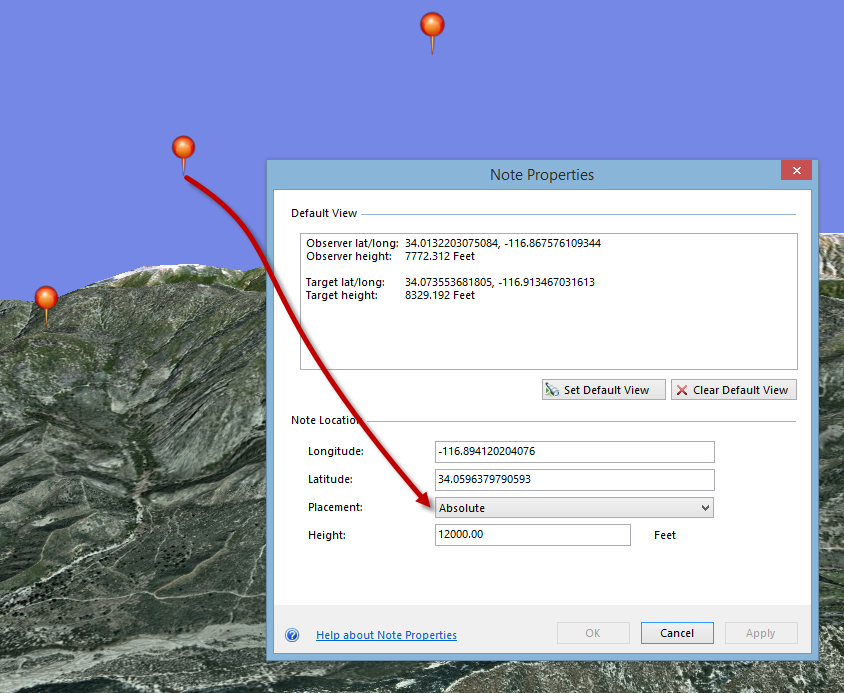
Then use this Add-in Points to Line.
http://www.arcgis.com/home/item.html?id=cbac8eb455364bbbaf931f75218c9b31
In the table of contents ctrl + click the Note points in the order you want to draw the line.
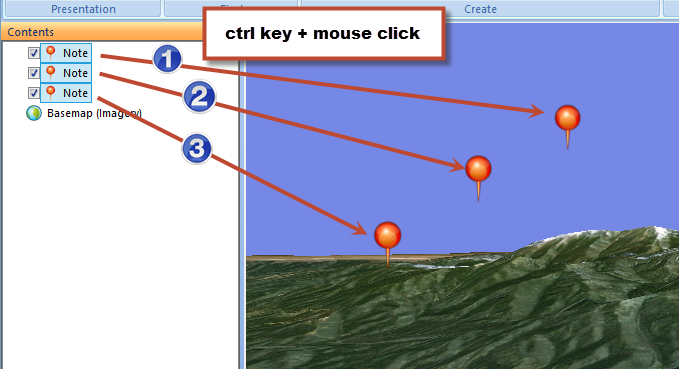
Then use the Add-in and press the button on the ribbon. It will add a line note in the order the notes were clicked., "Connecting the Dots"
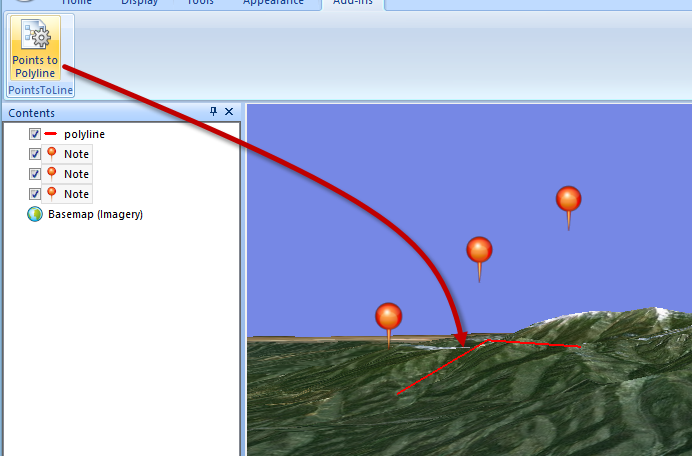
the line will be drawn on the ground.
Right Click on the line note in the table of contents, Click Properties and set it's placement to Absolute.
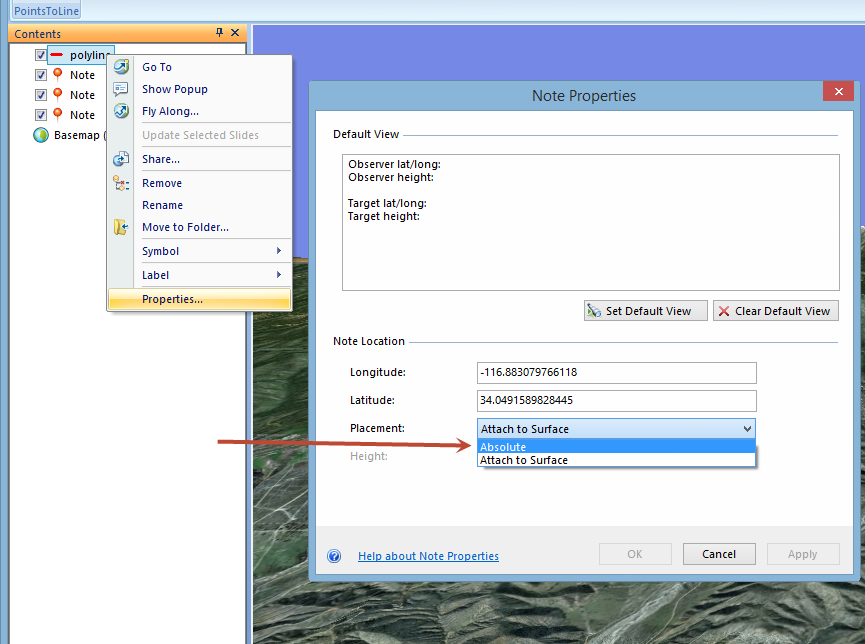
The line will now connect the dots in 3D.
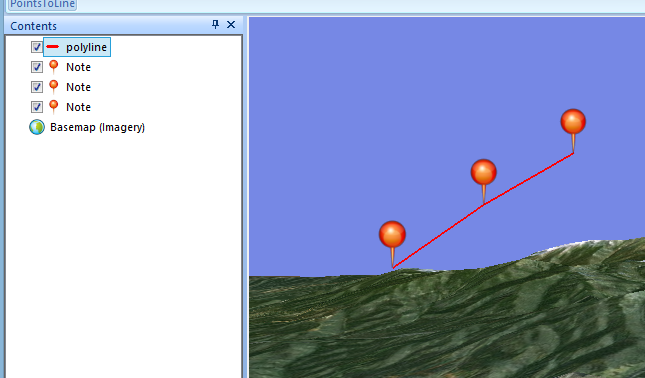
Mark
- Mark as New
- Bookmark
- Subscribe
- Mute
- Subscribe to RSS Feed
- Permalink
- Report Inappropriate Content
Dear Mark,
Thank you so much for your answer. Got surprised to see 3d line in your screenshots of arcgis explorer ... But i am not getting the same while i try...the line is on ground surface even after setting the line property to "Absolute" after following the procedure as you briefed...I am using ArcGIS Explorer 2505 .Please let we know in which version it works...Or if it not problem with version, where it may go wrong...
- Mark as New
- Bookmark
- Subscribe
- Mute
- Subscribe to RSS Feed
- Permalink
- Report Inappropriate Content
Make sure that all of the points have an "absolute" placement. If any of them are set as "attach to surface" the line will not "float"
Mark
- Mark as New
- Bookmark
- Subscribe
- Mute
- Subscribe to RSS Feed
- Permalink
- Report Inappropriate Content
Dear Mark,
It worked today with 2500 version ... Thank you so much...