- Home
- :
- All Communities
- :
- Products
- :
- ArcGIS Explorer
- :
- ArcGIS Explorer Questions
- :
- Re: ArcGIS Explorer for iPhone support attachments...
- Subscribe to RSS Feed
- Mark Topic as New
- Mark Topic as Read
- Float this Topic for Current User
- Bookmark
- Subscribe
- Mute
- Printer Friendly Page
ArcGIS Explorer for iPhone support attachments?
- Mark as New
- Bookmark
- Subscribe
- Mute
- Subscribe to RSS Feed
- Permalink
- Report Inappropriate Content
Can anyone tell me if ArcGIS Explorer for iPhone supports attachments from an enterprize Db shared to ArcGIS Online? I can see them from the AGO viewer but not from Explorer.
Solved! Go to Solution.
Accepted Solutions
- Mark as New
- Bookmark
- Subscribe
- Mute
- Subscribe to RSS Feed
- Permalink
- Report Inappropriate Content
Build your webmap using that URL.
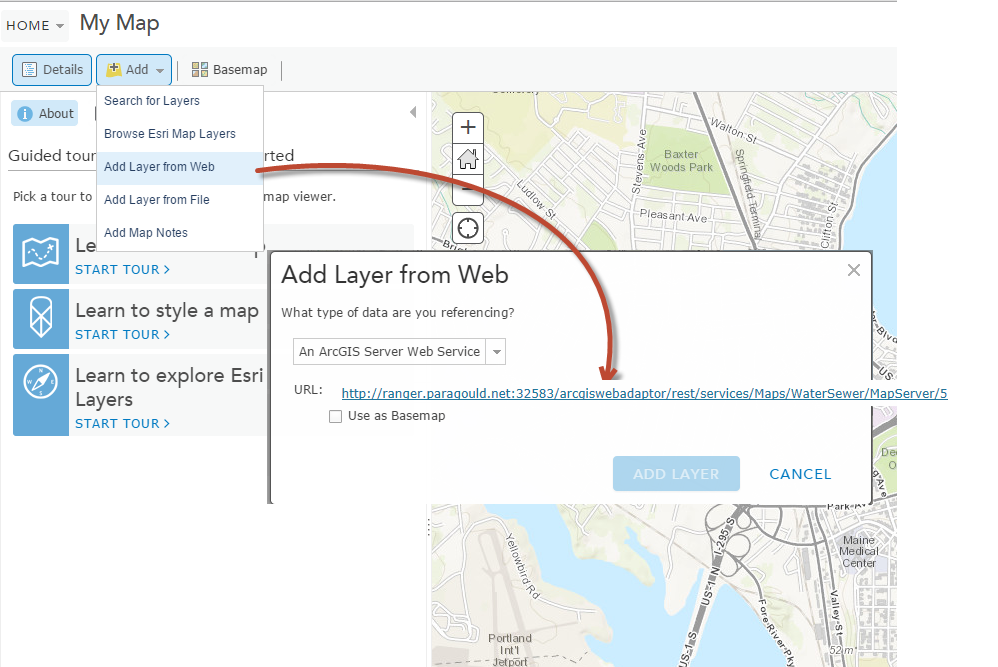
Configure the popup, save the map, and see if the Attachments are listed in the popup.
Mark
- Mark as New
- Bookmark
- Subscribe
- Mute
- Subscribe to RSS Feed
- Permalink
- Report Inappropriate Content
Lane,
How did you share your enterprise DB with ArcGIS Online?
I shared one from ArcMap by Publishing a Service (Feature Service) to my organization. I created a web map with ArcGIS online and opened the map in Explorer for ArcGIS on the Iphone, and the Feature attachement was accessible. In my case it was a .jpg image and clicking on it in the attribute list displayed the image on the phone.
Mark
- Mark as New
- Bookmark
- Subscribe
- Mute
- Subscribe to RSS Feed
- Permalink
- Report Inappropriate Content
Mine was a map service with two attached tiffs and a jpg per water valve.
Sent from my iPhone
- Mark as New
- Bookmark
- Subscribe
- Mute
- Subscribe to RSS Feed
- Permalink
- Report Inappropriate Content
When you create your web map, if you add the layer from web and put in the full rest URL to the layer when you author the webmap, ex..http:// sampleserver1.arcgisonline.com/ArcGIS/rest/services/TaxParcel/AssessorsLiveLayers/MapServer/1http://sampleserver1.arcgisonline.com/ArcGIS/rest/services/TaxParcel/AssessorsLiveLayers/MapServer/1
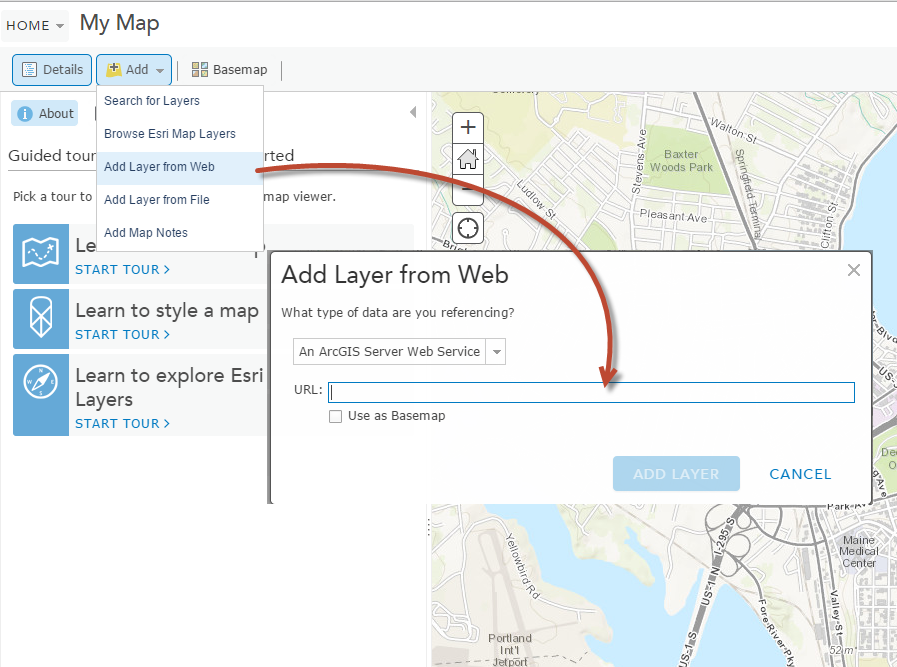
Configure the Popup, save the map. Opening the map in Explorer on the Iphone may show the links to the attachments. (it worked in my test)
I reproduce what you were seeing with attachments or rather not seeing when I added the service to the map by "Searching for layer" and entering my server, and adding the layer from the list. When I entered the full url to the layer as pictured above, the attachements were accessible in Explorer on the Iphone.
Note the the URL above does not have any attachments it is just an example of what I mean by full URL to the layer.
For your map you can get the full URL by clicking description on the menu.
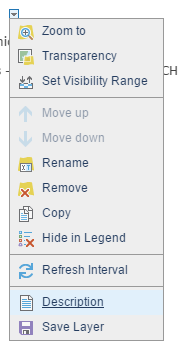
From the Service rest endpoint click on the layer, and copy the full URL from the browser address.
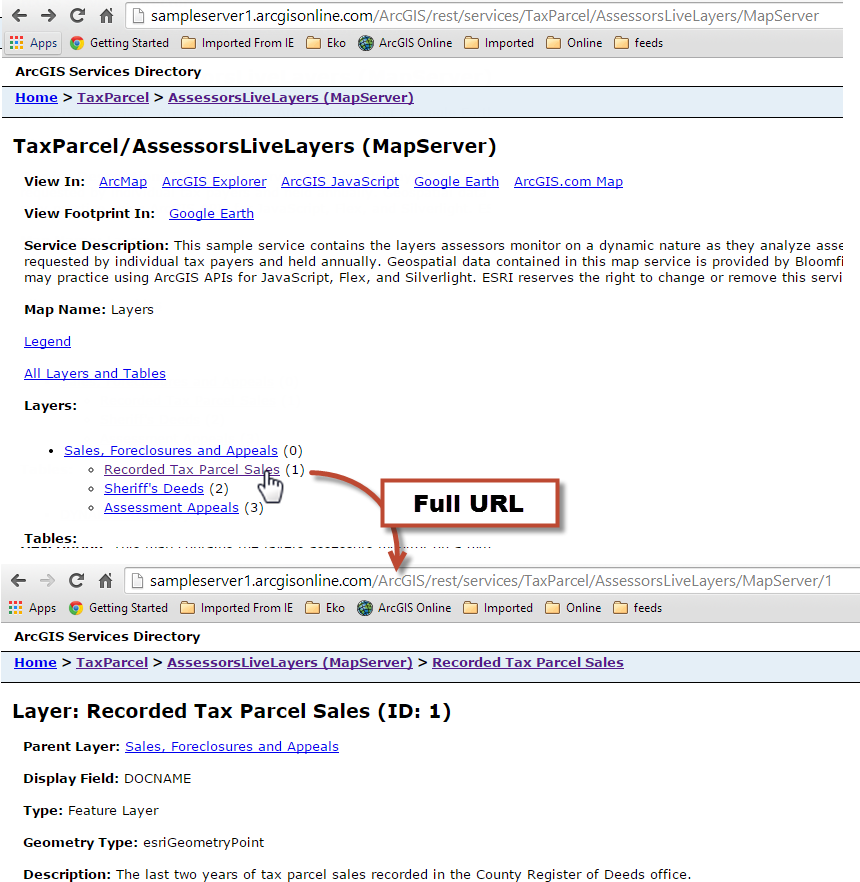
Mark
- Mark as New
- Bookmark
- Subscribe
- Mute
- Subscribe to RSS Feed
- Permalink
- Report Inappropriate Content
Hmmm. I think I did add from the Add>Search for layers. I'll give your method a try.
Will let you know.
I just discovered that my attachments work as is in the old ArcGIS app, but not in Explorer.
Thanks,
Lane
- Mark as New
- Bookmark
- Subscribe
- Mute
- Subscribe to RSS Feed
- Permalink
- Report Inappropriate Content
Removed and added my Map Image Layer back using Add Layer From Web. Reconfigured my Popup. I can see the attachments both in my Safari browser, IE, and old ArcGIS app but still not in Explorer.
The data is in an Enterprise SQLServer 2008 GeoDb running ArcGIS Server 10.2.0 with WebAdapter.
- Mark as New
- Bookmark
- Subscribe
- Mute
- Subscribe to RSS Feed
- Permalink
- Report Inappropriate Content

- Mark as New
- Bookmark
- Subscribe
- Mute
- Subscribe to RSS Feed
- Permalink
- Report Inappropriate Content
Hi Lane,
Thanks for reporting this issue - we are looking into it now.
I was able to work around this issue with the "Add Layer from Web" if i specified the URL to the maps service layer (0) as opposed to the Map Service Root.
i.e
Using this URL worked: https://gis.mono.ca.gov/arcgis/rest/services/MapServices/Mailboxes/MapServer/0
This didn't: https://gis.mono.ca.gov/arcgis/rest/services/MapServices/Mailboxes/MapServer
Can you try "Add Layer from Web" again and make sure to specify the layerid in the URL?
Let me know how it goes.
Thanks,
Heather
- Mark as New
- Bookmark
- Subscribe
- Mute
- Subscribe to RSS Feed
- Permalink
- Report Inappropriate Content
I'll check that out.
- Mark as New
- Bookmark
- Subscribe
- Mute
- Subscribe to RSS Feed
- Permalink
- Report Inappropriate Content
My layers are like Jeff stated below in a published .mxd.
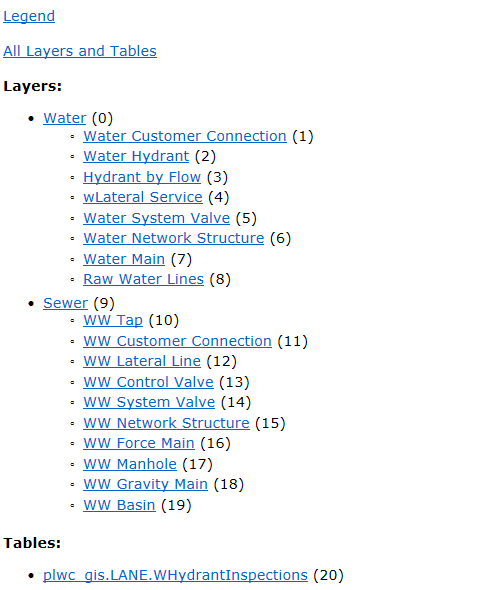
I tried changing the URL to the service with both a 0 and 5 (only layer that currently contains attachments) but no luck.
I didn't remove and add the layer back. I just edited the existing layer's URL. Would that make a difference?
