- Home
- :
- All Communities
- :
- Products
- :
- ArcGIS Explorer
- :
- ArcGIS Explorer Questions
- :
- iPad Popups (null), (null), (null)
- Subscribe to RSS Feed
- Mark Topic as New
- Mark Topic as Read
- Float this Topic for Current User
- Bookmark
- Subscribe
- Mute
- Printer Friendly Page
iPad Popups (null), (null), (null)
- Mark as New
- Bookmark
- Subscribe
- Mute
- Subscribe to RSS Feed
- Permalink
- Report Inappropriate Content
Hi All,
Just wondering if anybody know why the initial popup on ArcGIS Explorer for iPad shows (null), (null), (null) under the layer name or number of features.
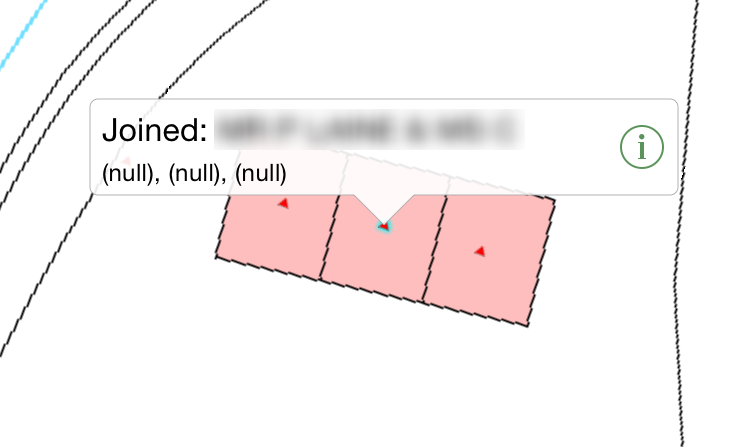
I assume it is supposed to be the coordinates as when you have more than one feature available it says near (null), (null), (null).
Owain
- Mark as New
- Bookmark
- Subscribe
- Mute
- Subscribe to RSS Feed
- Permalink
- Report Inappropriate Content
Hello Owaine
Right, it has to show the coordinates when there are more than 2 features present in the location where you tapped.
The problem you are seeing here is because the geocoder did return "null" values instead of returning the correct coordinates. This is currently in our radar and will be fixed in future release of the app. Meanwhile could you verify if you are seeing the same thing in other maps ? Also what happens when you use a different geocoder for the same webmaps ?
Thanks
- Mark as New
- Bookmark
- Subscribe
- Mute
- Subscribe to RSS Feed
- Permalink
- Report Inappropriate Content
Hi Saranya,
I see the same in all our maps we use on the iPad, but we are not using a GeoCoder but the simple layer/field search facility.
Owain
- Mark as New
- Bookmark
- Subscribe
- Mute
- Subscribe to RSS Feed
- Permalink
- Report Inappropriate Content
Hi Saranya,
1) Is your data hosted in ArcGIS Online or ArcGIS Server?
2) Do the Pop-Ups Display if you open up you web map in ArcGIS Online on your Ipad?
3) Are you using a joined layer for the Pop-up?
- Mark as New
- Bookmark
- Subscribe
- Mute
- Subscribe to RSS Feed
- Permalink
- Report Inappropriate Content
Our data is hosted on a ArcGIS Server 10.2, the pops open fine on the iPad and it happens on all layers that we host on the server. Its just that the popup does not show any coordinates just (null), (null), (null) or Near (null), (null), (null)
Owain