- Home
- :
- All Communities
- :
- Products
- :
- ArcGIS Explorer
- :
- ArcGIS Explorer Questions
- :
- Re: Lockup during voice recognition of searches
- Subscribe to RSS Feed
- Mark Topic as New
- Mark Topic as Read
- Float this Topic for Current User
- Bookmark
- Subscribe
- Mute
- Printer Friendly Page
Lockup during voice recognition of searches
- Mark as New
- Bookmark
- Subscribe
- Mute
- Subscribe to RSS Feed
- Permalink
- Report Inappropriate Content
My iPhone locks up every time I try a voice recognition search of and address or intersection on Explorer for ArcGIS. Is this a known or reported issue? If no how do I report?
- Mark as New
- Bookmark
- Subscribe
- Mute
- Subscribe to RSS Feed
- Permalink
- Report Inappropriate Content
Hi Greg,
You've come to the right place. It is not an issue we've heard of to this point. What device are you using? What is your OS version?
If you can include a screen shot or any details about the search, and at what place in the process it freezes - that would be great.
Thanks,
Heather
- Mark as New
- Bookmark
- Subscribe
- Mute
- Subscribe to RSS Feed
- Permalink
- Report Inappropriate Content
We, 36 of us, are using iPhone 6S Plus. iOS is the latest 11.2.6. But I have noticed the issue ever since the changes last summer, 2016 with the iOS and Explorer for ArcGIS. I am attaching where it locks up, which is right after you choose one of the selections below. I can get this to lock up on any address in the Phoenix AZ metropolitan area. In this example I spoke 2133 west emelita ave clicked the first, highlighted, option, and it lock up every time. You can try 123 oak st for ease of testing and pick either the Chandler or Gilbert AZ options and Explore for ArcGIS locks up on me every single time. I went to one of our other departments who are using iPhone 6 or 6S and was able to replicate the issue. I got a model number of MN1M2LL/A off his phone in hopes that that would tell you if it is a 6 or a 6S. Thanks
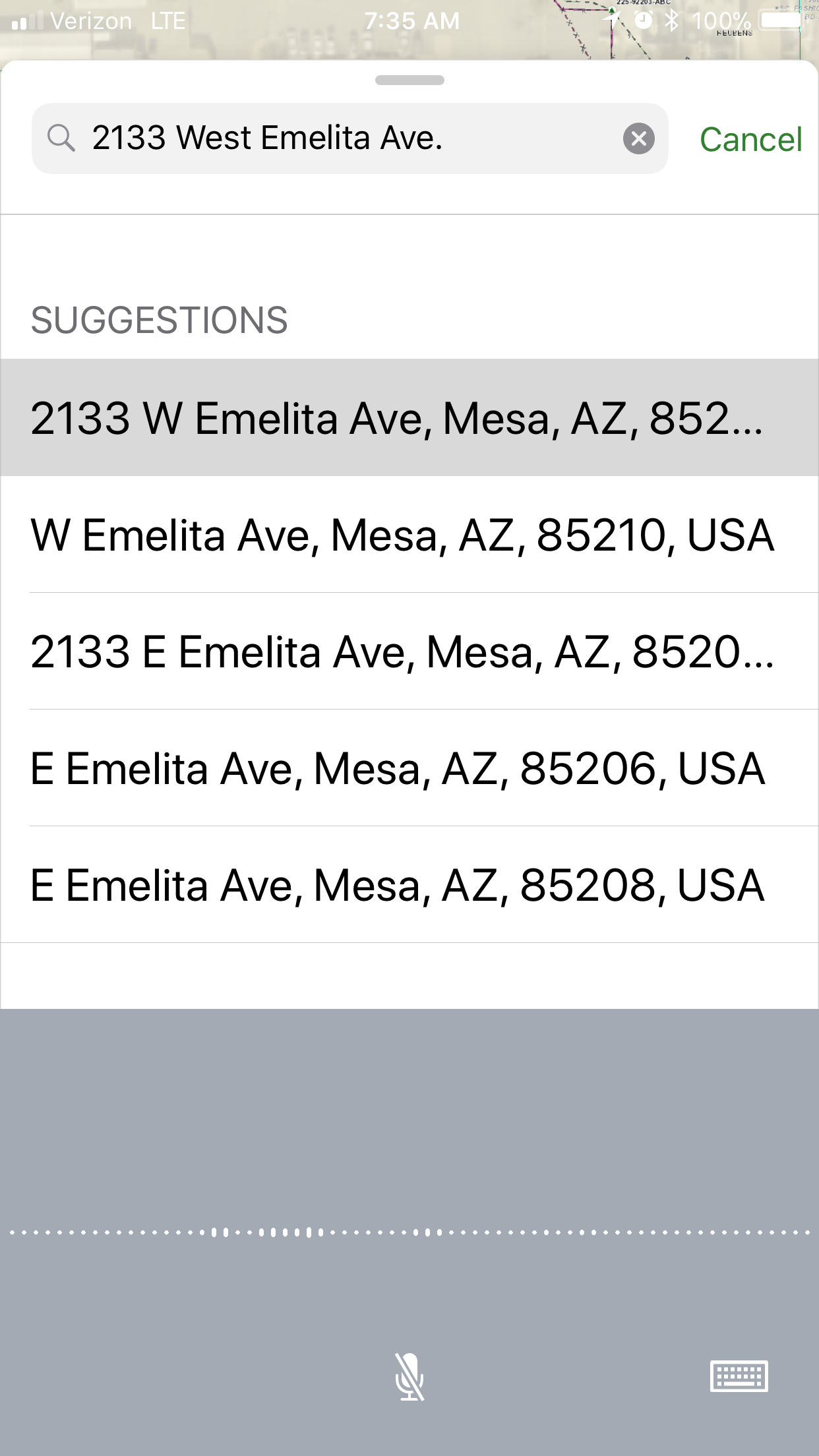
- Mark as New
- Bookmark
- Subscribe
- Mute
- Subscribe to RSS Feed
- Permalink
- Report Inappropriate Content
One more comment. I do some of our training for our field users and I like to encourage the use of voice recognition for the people who do not like to type or type on the small phone keyboards like me. It seems to me in the screenshot I provided, that the voice recording graph seems to minimize and freeze up. Might just be a coincidence because I have stopped speaking. Please let me know if you recognize this a bug and report it to the proper channels.
Thanks again
- Mark as New
- Bookmark
- Subscribe
- Mute
- Subscribe to RSS Feed
- Permalink
- Report Inappropriate Content
Thanks Greg.
I'll follow this up and see if I can reproduce.
Your keyboard looks different than mine - can you tell me which keyboard you are using? (Apple Settings > General > Keyboard)?
- Mark as New
- Bookmark
- Subscribe
- Mute
- Subscribe to RSS Feed
- Permalink
- Report Inappropriate Content
Greg - I can reproduce some issues here. I'll investigate further and get back to you on this.
- Mark as New
- Bookmark
- Subscribe
- Mute
- Subscribe to RSS Feed
- Permalink
- Report Inappropriate Content
Heather,
From Keyboards, it looks like I am using "English (United States)" and Emoji is the other available option. It says I have 2 keyboards. I have the "One Handed Keyboard" turned Off. All other options are turned on including the Enable Dictation. I do have 6 definitions in the "Text Replacement".
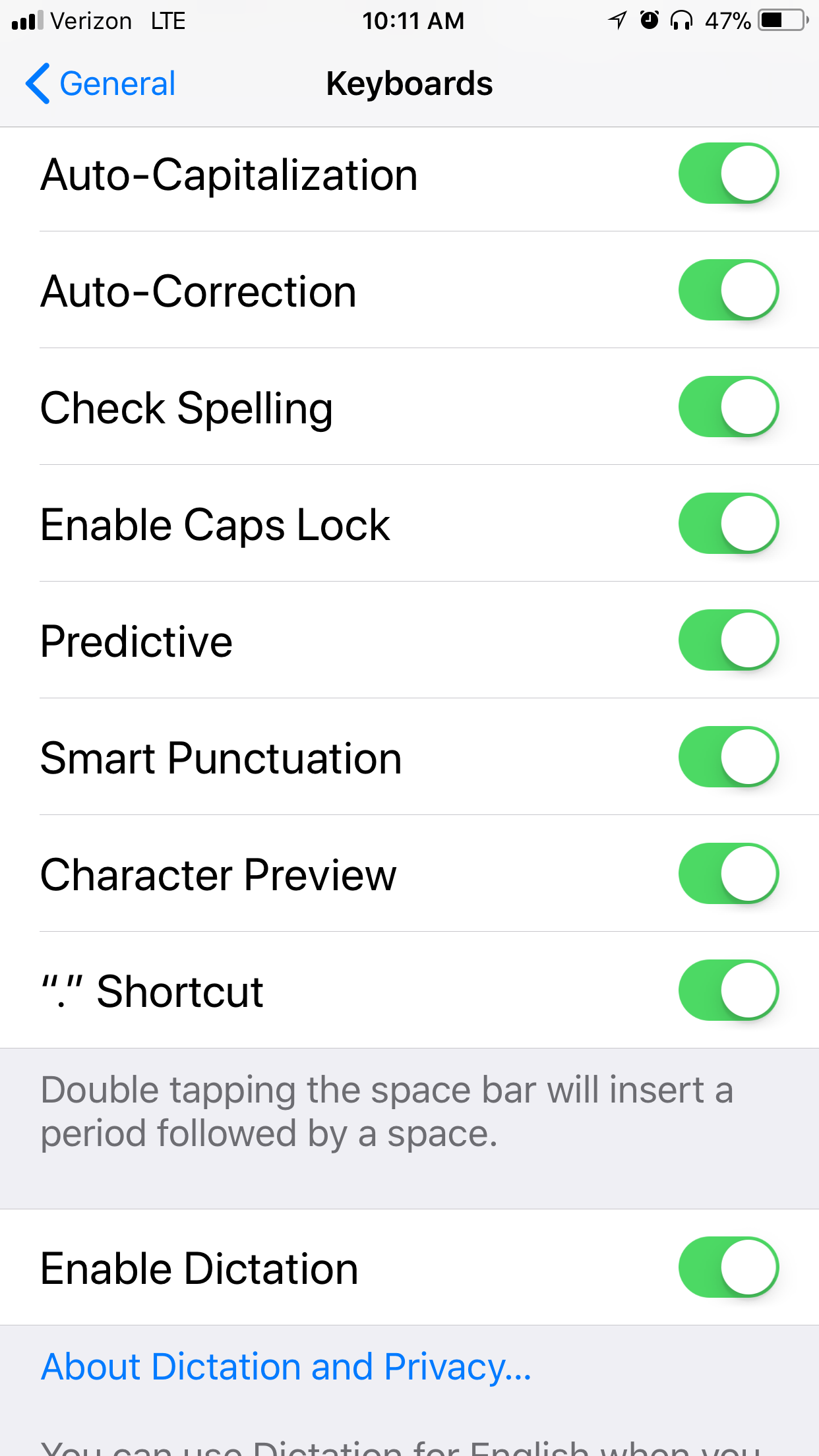
- Mark as New
- Bookmark
- Subscribe
- Mute
- Subscribe to RSS Feed
- Permalink
- Report Inappropriate Content
Thanks for this info Greg.
Our developer is working on this issue now. I'll keep you posted, but I'm hopeful for some resolution at our next update, which is coming soon. I'll keep this thread updated with the status.
-Heather
- Mark as New
- Bookmark
- Subscribe
- Mute
- Subscribe to RSS Feed
- Permalink
- Report Inappropriate Content
Hi Greg,
FYI - we are internally testing a fix for this crash now. The fix will be in the next Explorer update.
I'll continue to keep this thread updated with any new developments.
Best,
Heather