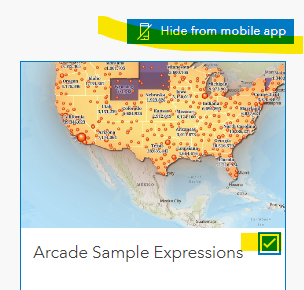- Home
- :
- All Communities
- :
- Products
- :
- ArcGIS Field Maps
- :
- ArcGIS Field Maps Questions
- :
- Delete map from Field Maps Designer
- Subscribe to RSS Feed
- Mark Topic as New
- Mark Topic as Read
- Float this Topic for Current User
- Bookmark
- Subscribe
- Mute
- Printer Friendly Page
Delete map from Field Maps Designer
- Mark as New
- Bookmark
- Subscribe
- Mute
- Subscribe to RSS Feed
- Permalink
- Report Inappropriate Content
If I were to delete a map from Field Maps Designer would all of the associated maps and data be delete as well or would I still be able to access them in ArcGIS Online? I was testing out various workflows for some field operations staff (Workforce & Field Maps applications) and have decided to stick with my Workforce app therefore I want to remove the map from the field maps app and Field Maps Designer page. The Workforce and Field Maps apps both point to the same feature service so I need to ensure that it doesn't get deleted.
- Mark as New
- Bookmark
- Subscribe
- Mute
- Subscribe to RSS Feed
- Permalink
- Report Inappropriate Content
There is a way to prevent the map from showing in Field Maps without deleting it or the underlying data. You can
- Open Field Maps Designer >
- Locate the map icon and check the box next to the map title >
- Select 'Hide from mobile app.'
- Mark as New
- Bookmark
- Subscribe
- Mute
- Subscribe to RSS Feed
- Permalink
- Report Inappropriate Content
Thanks! That looks like a good option. I prefer to remove it if I can though - I hate having apps float around that aren't being used. As a newer member of my organization I have inherited quite a few Field Maps apps that don't seem to be in use anymore or don't have any content in them when I open them from a mobile device and I hate having to sort through all of the fluff in order to find/reconfigure the apps that I actually need to access.
- Mark as New
- Bookmark
- Subscribe
- Mute
- Subscribe to RSS Feed
- Permalink
- Report Inappropriate Content
I had the same question as well. I would rather be able to delete/remove it entirely as well. Sometimes Hiding it is what you want to do, but often you want to delete the entire map/app without deleting the underlying data content. Field users waste time opening up old/outdated or empty maps that accumulate over time. This should be kept to a minimum. Maybe ESRI will respond with guidance.
- Mark as New
- Bookmark
- Subscribe
- Mute
- Subscribe to RSS Feed
- Permalink
- Report Inappropriate Content
I just tested it out- If you delete the field maps map, the data and photos are still there in feature layer associated with the map.