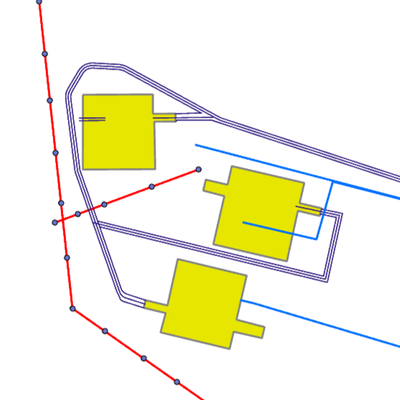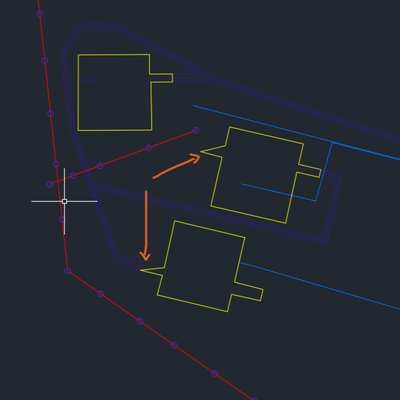- Home
- :
- All Communities
- :
- Products
- :
- ArcGIS for AutoCAD
- :
- ArcGIS for AutoCAD Questions
- :
- Altered polygon geometries in a feature service
- Subscribe to RSS Feed
- Mark Topic as New
- Mark Topic as Read
- Float this Topic for Current User
- Bookmark
- Subscribe
- Mute
- Printer Friendly Page
Altered polygon geometries in a feature service
- Mark as New
- Bookmark
- Subscribe
- Mute
- Subscribe to RSS Feed
- Permalink
- Report Inappropriate Content
I am using the AGIS for AutoCAD for the first time. I published a feature service from Pro. Then I added this feature service in AutoCAD 2024. Some Polygon features have missing vertices and therefore the shape is completely changed. The same polygons appear fine if I open the FS from AGOL or Pro. Can anyone guess what is happening here?
Sincerely
- Mark as New
- Bookmark
- Subscribe
- Mute
- Subscribe to RSS Feed
- Permalink
- Report Inappropriate Content
AutoCAD might be expecting the last point's coordinates in a polygon to be stored in the data equal to the first point's coordinate and ESRI software does not have this requirement where it just closes between the first point and the last point.
- Mark as New
- Bookmark
- Subscribe
- Mute
- Subscribe to RSS Feed
- Permalink
- Report Inappropriate Content
Hi @MichaelVolz but why then it happens with few polygons and not with all of them?
Sincerely
- Mark as New
- Bookmark
- Subscribe
- Mute
- Subscribe to RSS Feed
- Permalink
- Report Inappropriate Content
Hello @Y_Chau,
I do not recall ever seeing this behavior before. Would you be able to submit an Esri Technical Support case so an Analyst can look at this with you? We also might need to test the actual data so a support case would be best here.
Please submit the case to the Enterprise-Extensions (EXT) team.
Kind regards,
Dan
- Mark as New
- Bookmark
- Subscribe
- Mute
- Subscribe to RSS Feed
- Permalink
- Report Inappropriate Content
@DanWade I logged a case with Esri. Thanks
Update: It is a bug reported few weeks back.
Update: Bug is fixed in ArcGIS for AutoCAD 430