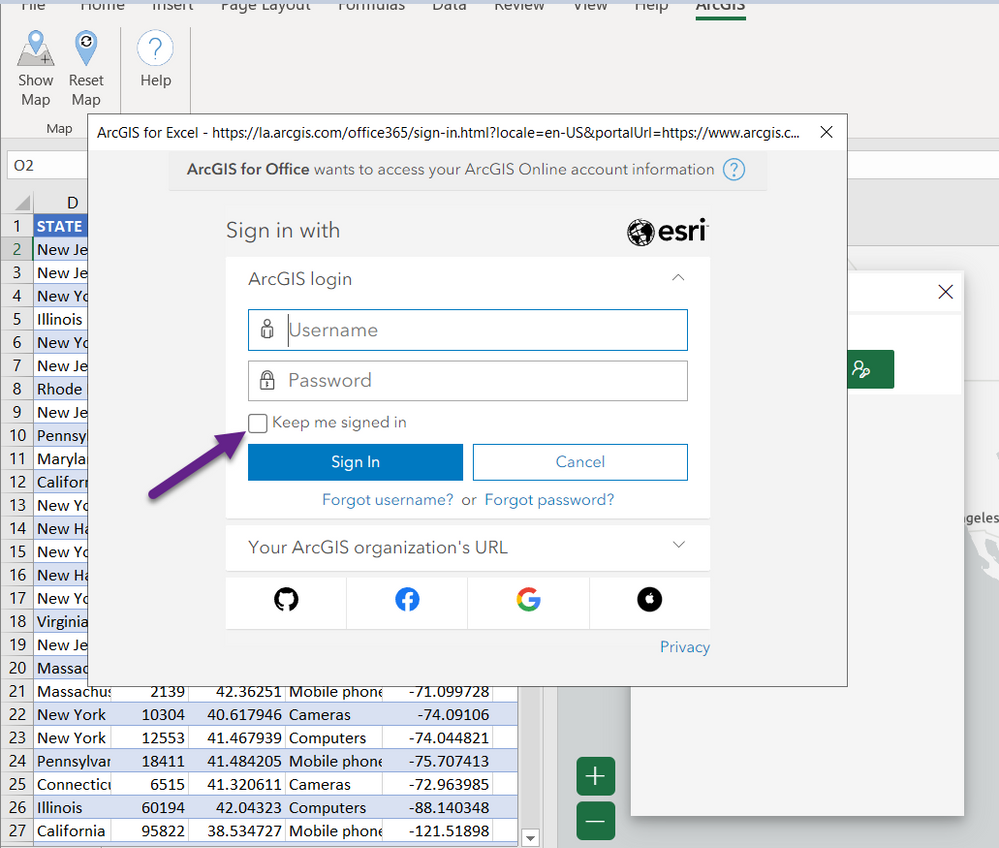- Home
- :
- All Communities
- :
- Products
- :
- ArcGIS For Excel
- :
- ArcGIS For Excel Questions
- :
- AGOL data connections lost after closing and reope...
- Subscribe to RSS Feed
- Mark Topic as New
- Mark Topic as Read
- Float this Topic for Current User
- Bookmark
- Subscribe
- Mute
- Printer Friendly Page
AGOL data connections lost after closing and reopening excel project with maps
- Mark as New
- Bookmark
- Subscribe
- Mute
- Subscribe to RSS Feed
- Permalink
- Report Inappropriate Content
Hi, I have created a excel spreadsheet that incorporates ArcGIS for Excel. It utilizes both excel data and a polygon featureclass from my AGOL account. It works great. I saved my project and closed. When I came back, the map was completely empty and my AGOL connections are all red with "X/s" next to them...I assume since when I opened back up my Excel project it didn't recognize my account and wanted me to sign in again to my AGOL account. I signed in, and still all the AGOL data sources remained red and not connected. The only way to get it working again is to remove all the excel and AGOL connections and rebuild them. Seeing as symbology is not super savy in ArcGIS for Excel, this is a major pain to reconnect all my data and joins and symbolize each time I open up the Excel spreadsheet.
- Mark as New
- Bookmark
- Subscribe
- Mute
- Subscribe to RSS Feed
- Permalink
- Report Inappropriate Content
Hi, Thanks for reporting this issue. Once you Sign-in, all the AGOL data sources should not remain red and not connected. We'll address this issue in the product.
Meanwhile, there is another way you can access the AGOL layer after you open back the Excel project. In 'ArcGIS for Excel', While Signing In, select the checkbox - “Keep me signed in” option, Add your AGOL layer, save your Excel sheet, close the Excel, re-open the Excel, and I think now the AGOL layer will display without any issues.
Thanks,
Gaurav
- Mark as New
- Bookmark
- Subscribe
- Mute
- Subscribe to RSS Feed
- Permalink
- Report Inappropriate Content
Thank you for response. We have an organizational account and the "Keep me signed in" is not an option using the ArcGIS organization's URL dropdown. I also tried opening the excel spreadsheet while I am already logged in to AGOL in my browser but it did not recognized that I was already logged in.