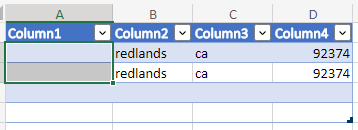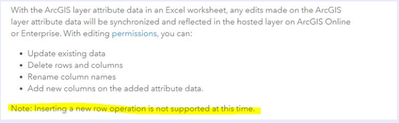- Home
- :
- All Communities
- :
- Products
- :
- ArcGIS For Excel
- :
- ArcGIS For Excel Questions
- :
- How do I geocode a new address and add it to the p...
- Subscribe to RSS Feed
- Mark Topic as New
- Mark Topic as Read
- Float this Topic for Current User
- Bookmark
- Subscribe
- Mute
- Printer Friendly Page
How do I geocode a new address and add it to the previous geocoded layer?
- Mark as New
- Bookmark
- Subscribe
- Mute
- Subscribe to RSS Feed
- Permalink
- Report Inappropriate Content
First time using this product.
I have a spreadsheet that adds customer information, including an address, to an Excel spreadsheet through a separate process automatically. I manually geocoded this spreadsheet to create a layer and to display the map. However, as new addresses are being added to the spreadsheet, I want these locations to be added automatically to the existing layer.
Is this possible?
EDIT: Michael Bishopp posted this same question in October 2022. The answer was No. Has anything changed since then?
Solved! Go to Solution.
Accepted Solutions
- Mark as New
- Bookmark
- Subscribe
- Mute
- Subscribe to RSS Feed
- Permalink
- Report Inappropriate Content
I understand that it is possible to update the attribute values of existing attributes in the spreadsheet. And it is possible to push those changes up to a feature layer but it is not possible to geocode a new record so it adds to the existing feature layer.
I have since learned how to use the ArcGIS connectors for power automate: find address candidate and create record in feature layer. I've added these steps to the end of my current flow that is writing the customer address and other details to the spreadsheet. I know now that I could add this map into Excel so the user could interact with it.
- Mark as New
- Bookmark
- Subscribe
- Mute
- Subscribe to RSS Feed
- Permalink
- Report Inappropriate Content
Hey @MikeOnzay Thank you for using ArcGIS for Excel. We appreciate you taking the time to get to know our product. You can refresh your map (essentially refresh the web page) and the map will be updated with your edits. Be sure to have your data in a table and have clean, concise data, meaning column 1 data is the same, column 2 is the same or however, you'd name your fields (or for example | city | state | zip) Data integrity is key!
Let me know how this goes or if any further questions arise.
-SC
Product Engineer
- Mark as New
- Bookmark
- Subscribe
- Mute
- Subscribe to RSS Feed
- Permalink
- Report Inappropriate Content
I understand that it is possible to update the attribute values of existing attributes in the spreadsheet. And it is possible to push those changes up to a feature layer but it is not possible to geocode a new record so it adds to the existing feature layer.
I have since learned how to use the ArcGIS connectors for power automate: find address candidate and create record in feature layer. I've added these steps to the end of my current flow that is writing the customer address and other details to the spreadsheet. I know now that I could add this map into Excel so the user could interact with it.
- Mark as New
- Bookmark
- Subscribe
- Mute
- Subscribe to RSS Feed
- Permalink
- Report Inappropriate Content
I would really like to see the ability to add a new row of data to a feature layer in Excel and have it geocode. I thought when I was at ESRI UC they said you could do it. Is this something that will be added?
- Mark as New
- Bookmark
- Subscribe
- Mute
- Subscribe to RSS Feed
- Permalink
- Report Inappropriate Content
Good morning @LindaSlattery thank you for the inquiry. You are able to add a row/column in Excel but will need to add the data layer in its entirety to see 'edits'. What session (or something else) did you hear this at UC? Maybe I can elaborate more.
Best,
SC
Product Engineer
- Mark as New
- Bookmark
- Subscribe
- Mute
- Subscribe to RSS Feed
- Permalink
- Report Inappropriate Content
@ShannonCardoza , thanks for the quick reply. I don't remember the name of the session, but it was the one where they were talking about all of the Microsoft add-ins. I remember them talking about how you will use credits for geocoding, so I assume that meant a new record. I am not sure what you mean by "adding the layer in it's entirety". Is this different than just adding the layer from the map while in Excel? When I started typing in new information in a new row, I got an error that the operation wasn't supported. But I was able to modify an existing record, so I know the connection works. The screen shot below came from this site: https://www.esri.com/arcgis-blog/products/arcgis-for-excel/announcements/add-and-edit-arcgis-layer-a....
- Mark as New
- Bookmark
- Subscribe
- Mute
- Subscribe to RSS Feed
- Permalink
- Report Inappropriate Content
I got it now @LindaSlattery you are adding/editing from ArcGIS Online (+ArcGIS), whereas I was referring to adding a layer from Excel (+Excel).
At this time we only have one-way sync so the inserting a new row operation is not supported.
Product Engineer
- Mark as New
- Bookmark
- Subscribe
- Mute
- Subscribe to RSS Feed
- Permalink
- Report Inappropriate Content
Thanks for the confirmation @ShannonCardoza . Do you know if that is planned and when? Also curious if that is ESRI that does that or Microsoft.
- Mark as New
- Bookmark
- Subscribe
- Mute
- Subscribe to RSS Feed
- Permalink
- Report Inappropriate Content
@LindaSlattery You're welcome. It is not on the roadmap at this time. And Add attribute data is Esri. 😊
Product Engineer