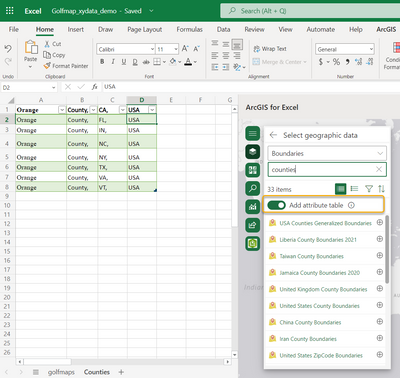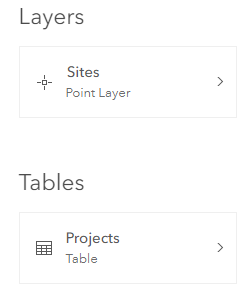- Home
- :
- All Communities
- :
- Products
- :
- ArcGIS For Excel
- :
- ArcGIS For Excel Questions
- :
- Re: Related Table import into Excel
- Subscribe to RSS Feed
- Mark Topic as New
- Mark Topic as Read
- Float this Topic for Current User
- Bookmark
- Subscribe
- Mute
- Printer Friendly Page
- Mark as New
- Bookmark
- Subscribe
- Mute
- Subscribe to RSS Feed
- Permalink
- Report Inappropriate Content
Is It Possible to import a service with its related table using the import map. if yes how?
Solved! Go to Solution.
Accepted Solutions
- Mark as New
- Bookmark
- Subscribe
- Mute
- Subscribe to RSS Feed
- Permalink
- Report Inappropriate Content
Hello again! It is possible to fetch or Add the (related) attribute table when adding an ArcGIS Online feature layer.
We do not have an import map function but if you would like to reply and elaborate on bit more on your workflow, I can assist further.
All the best,
Shannon
Product Engineer
- Mark as New
- Bookmark
- Subscribe
- Mute
- Subscribe to RSS Feed
- Permalink
- Report Inappropriate Content
Good morning @WarrenMedernach thank you for the additional inquiry. At this time, I believe there is a limitation to importing the project table. I assume you are using ArcGIS Pro? But please confirm.
Also, the option to Add attribute table will need to be toggled 'on' for feature layers (assuming the correct permission/role is assigned to the user).
You may find our latest blog on this workflow helpful. You may access it here.
Product Engineer
- Mark as New
- Bookmark
- Subscribe
- Mute
- Subscribe to RSS Feed
- Permalink
- Report Inappropriate Content
Hello again! It is possible to fetch or Add the (related) attribute table when adding an ArcGIS Online feature layer.
We do not have an import map function but if you would like to reply and elaborate on bit more on your workflow, I can assist further.
All the best,
Shannon
Product Engineer
- Mark as New
- Bookmark
- Subscribe
- Mute
- Subscribe to RSS Feed
- Permalink
- Report Inappropriate Content
I might be mistaken, but I think the OP is asking the same thing I'm trying to figure out and that is: how do I bring in a feature layer and its attributes, as well the related table(s) for this feature layer?
For example, I have layer and a related table like this screen cap below. I can bring in the Sites table to Excel, but I would also like to bring in the related Projects table.
- Mark as New
- Bookmark
- Subscribe
- Mute
- Subscribe to RSS Feed
- Permalink
- Report Inappropriate Content
Good morning @WarrenMedernach thank you for the additional inquiry. At this time, I believe there is a limitation to importing the project table. I assume you are using ArcGIS Pro? But please confirm.
Also, the option to Add attribute table will need to be toggled 'on' for feature layers (assuming the correct permission/role is assigned to the user).
You may find our latest blog on this workflow helpful. You may access it here.
Product Engineer
- Mark as New
- Bookmark
- Subscribe
- Mute
- Subscribe to RSS Feed
- Permalink
- Report Inappropriate Content
Hello Shannon, thanks for the reply.
Adding the attributes for a feature service is not the problem, and that functionality works great. What myself, and others in this post are asking about is bringing in the related table data/attributes in addition to the feature service attributes. Based on your response it sounds like this capability is not yet available.
- Mark as New
- Bookmark
- Subscribe
- Mute
- Subscribe to RSS Feed
- Permalink
- Report Inappropriate Content
Same here, I can't see how to load the related table layer of my feature service...
- Mark as New
- Bookmark
- Subscribe
- Mute
- Subscribe to RSS Feed
- Permalink
- Report Inappropriate Content
Good morning @AnninaHirschiWyss , thank you for the question. In order for our add-in to bring in or fetch the attribute table for a feature service there are 2 items that need to be completed. 1. the correct permission/role for the user and 2. Toggle is set to 'on' for Add Attribute table.
Product Engineer
- Mark as New
- Bookmark
- Subscribe
- Mute
- Subscribe to RSS Feed
- Permalink
- Report Inappropriate Content
Hi @ShannonCardoza I’m not talking about the attribute table of the feature layer, but the standalone table related to other feature layers in my feature service (as the ´project’-table in @WarrenMedernach sample). Please make that happen, as it seems, according to your own post that it is not (yet) implemented, so kudo this idea
- Mark as New
- Bookmark
- Subscribe
- Mute
- Subscribe to RSS Feed
- Permalink
- Report Inappropriate Content
@ShannonCardoza @Aymen_Farhat @AnninaHirschiWyss I see this all over the esri stack unfortunately, for a company of this size that is supposed to be "Enterprise grade" they have a basic misunderstanding of relational databases which is quite ridiculous. The fact that esri staff don't understand what a related table is in this context tells you all you need to know. Look at the support for related tables in the JS api, Experience builder etc and you will see that it is missing across most of the stack (they recently added editing but not creating records). The fact that you can't use a 1-M relate across most of their products is astounding and needs to be resolved, I am actively looking for other companies who do support this basic and essential functionality. Anyone in the real world who uses a relational database, requires the support of related tables for proper data design and functionality. @ShannonCardoza Please have someone senior in the O365 esri team to respond to this asap.
- Mark as New
- Bookmark
- Subscribe
- Mute
- Subscribe to RSS Feed
- Permalink
- Report Inappropriate Content
@ShannonCardoza Sorry but please don't mark my post as a solution when it is clearly not a solution! As I asked above, please have someone senior at esri comment as to why this basic, essential functionality is not supported.