- Home
- :
- All Communities
- :
- Products
- :
- ArcGIS GeoAnalytics Server
- :
- ArcGIS GeoAnalytics Server Questions
- :
- Re: Hadoop Tools toolbox
- Subscribe to RSS Feed
- Mark Topic as New
- Mark Topic as Read
- Float this Topic for Current User
- Bookmark
- Subscribe
- Mute
- Printer Friendly Page
Hadoop Tools toolbox
- Mark as New
- Bookmark
- Subscribe
- Mute
- Subscribe to RSS Feed
- Permalink
- Report Inappropriate Content
Hello, first of all I've never dealt with hadoop tools, so, I am a real beginner, but very interested. I've followed the tutorial in order to install the virtual machine and Cygwin, and I'm trying to add the Hadoop Tools toolbox in my ArcToolbox of ArcGIS Desktop, but it appears with a red cross and it's no possible add it. Could anybody help me?
Thanks a lot!
- Mark as New
- Bookmark
- Subscribe
- Mute
- Subscribe to RSS Feed
- Permalink
- Report Inappropriate Content
- Mark as New
- Bookmark
- Subscribe
- Mute
- Subscribe to RSS Feed
- Permalink
- Report Inappropriate Content
Hi Sara,
I'm working with 10.2.2
Thanks
- Mark as New
- Bookmark
- Subscribe
- Mute
- Subscribe to RSS Feed
- Permalink
- Report Inappropriate Content
Hi Lorena,
I haven't been able to reproduce this using v.10.2.2. What version of Windows are you using, and are you using ArcMap in English (or another language)?
Are you able to provide a screen shot of what the problem looks like? Or let me know if it looks similar to this
https://github.com/Esri/geoprocessing-tools-for-hadoop/issues/6
Thanks,
Sarah
- Mark as New
- Bookmark
- Subscribe
- Mute
- Subscribe to RSS Feed
- Permalink
- Report Inappropriate Content
Hi Sara,
Thank you very much for your help. My version of Windows is 7 and the language of ArcMap is English.
The following screen shot shows you that I can't even add the toolbox. I don't know if I should have done something previously.

Thanks!
- Mark as New
- Bookmark
- Subscribe
- Mute
- Subscribe to RSS Feed
- Permalink
- Report Inappropriate Content
Hi Lorena,
I wasn’t able to reproduce the problem yet. Can you make sure you completed the following steps:
- Downloaded the toolbox and files using the “Download Zip” (on the right hand side) button from (https://github.com/Esri/geoprocessing-tools-for-hadoop)
- Unzipped the downloaded folder by right clicking the .zip, then Extract All
- In ArcMap, open the tool box, then right clicked, Add Toolbox
- Select the unzipped .pyt (as shown in your screen shot).
If you have completed these steps, and it’s still not working, can you still add the toolbox even though there is an X (and if so can you open the tools)?
If the answer is no, can you get tell me the md5 checksum (I’ll tell you how to get this)?
To get the checksum, In Cygwin, go to the directory your toolbox is stored in:
cd c:/Users/sara/Downloads/geoprocessing-tools-for-hadoop-master/geoprocessing-tools-for-hadoop-master
You will then calculate the md5checksum on the toolbox:
md5sum HadoopTools.pyt
and get something like:
e68151f010f1c4908f18eabe91200e25 *HadoopTools.pyt
e68151f010f1c4908f18eabe91200e25 is the md5 checksum, and what I am interested in.
Let me know if you need any clarifications.
Thanks,
Sarah
- Mark as New
- Bookmark
- Subscribe
- Mute
- Subscribe to RSS Feed
- Permalink
- Report Inappropriate Content
Hi Sara,
Yes, those were exactly the steps I followed. I've repeated them again, and the result is the same, I can't add it and when I try to open it, there are no tools, the toolbox is empty.
Here you have the md5 checksum:
e68151f010f1c4908f18eabe91200e25 (like yours)
Thank you very much!
- Mark as New
- Bookmark
- Subscribe
- Mute
- Subscribe to RSS Feed
- Permalink
- Report Inappropriate Content
Hi Lorena,
You won't see any tools if you go double click on the HadoopTools.pyt.
Does you unzipped folder look like this?:

I'm going to create an issue on the GitHub site, so we can reference the issue more easily - if it works for you, we can communicate there.
The GitHub issue can be found here: X when adding Hadoop tools in 10.2.2 · Issue #12 · Esri/geoprocessing-tools-for-hadoop · GitHub
- Mark as New
- Bookmark
- Subscribe
- Mute
- Subscribe to RSS Feed
- Permalink
- Report Inappropriate Content
Hi Sara, here you can see my unzipped folder:
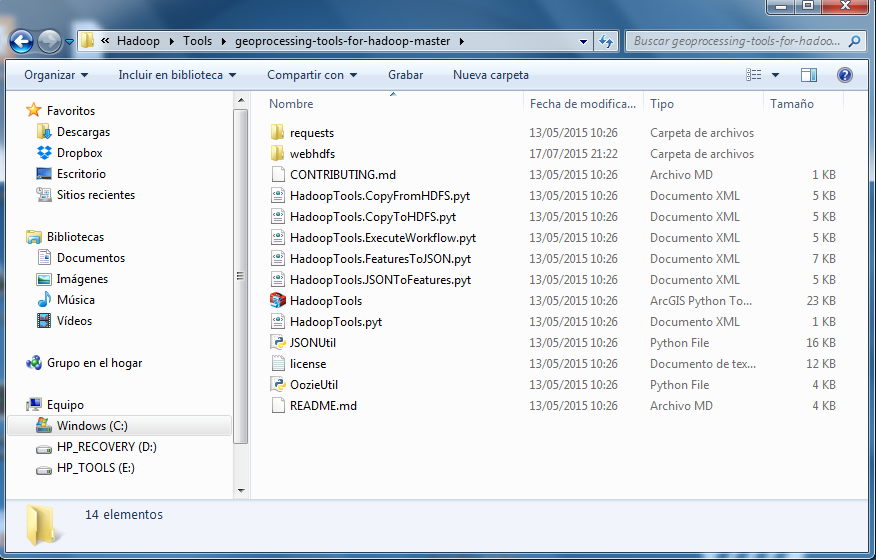
Thanks for creating the issue on the GitHub site, I'll pay atenttion on it.
Thanks for everything!