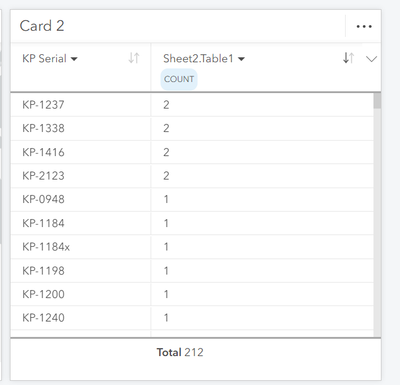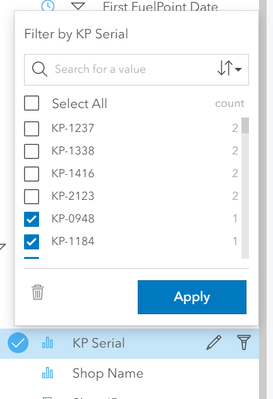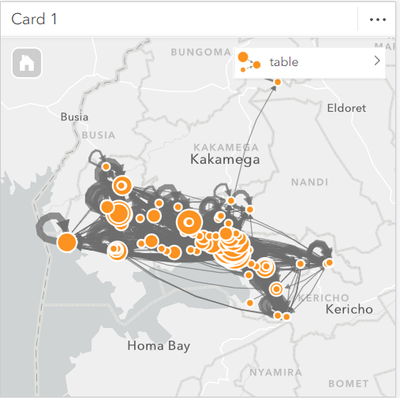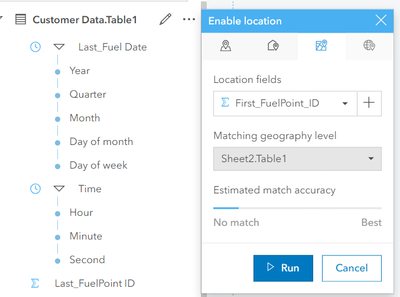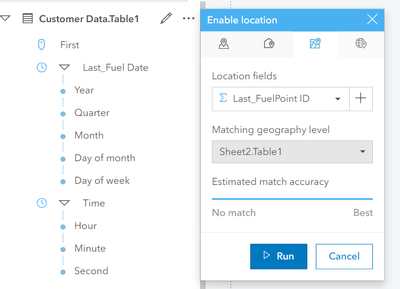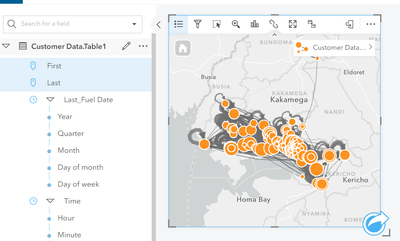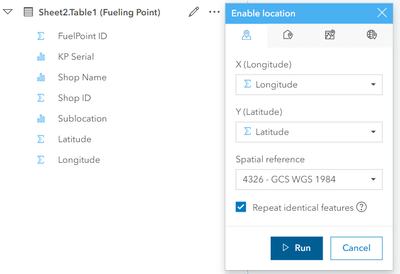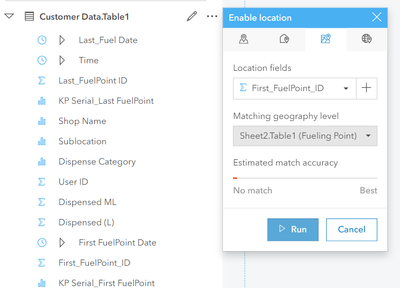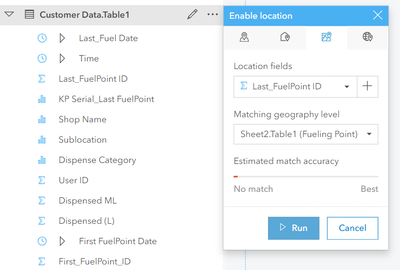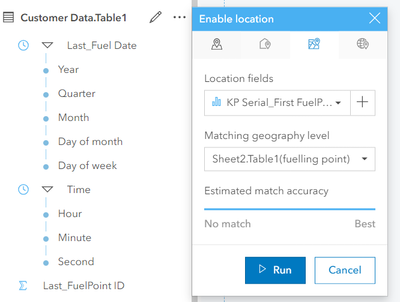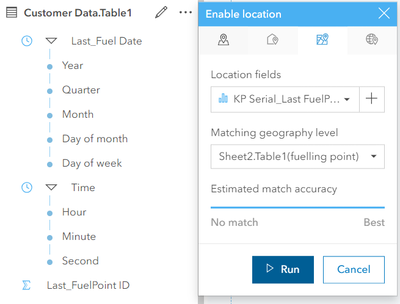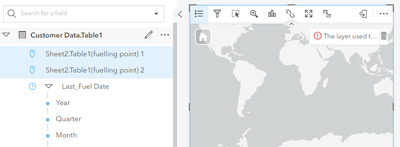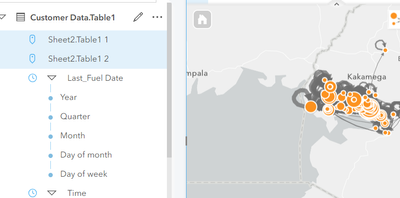- Home
- :
- All Communities
- :
- Products
- :
- ArcGIS Insights
- :
- ArcGIS Insights Questions
- :
- ArcGIS Insights, link map analysis
- Subscribe to RSS Feed
- Mark Topic as New
- Mark Topic as Read
- Float this Topic for Current User
- Bookmark
- Subscribe
- Mute
- Printer Friendly Page
- Mark as New
- Bookmark
- Subscribe
- Mute
- Subscribe to RSS Feed
- Permalink
- Report Inappropriate Content
I have 2 datasets. Fueling points(A) and Fuel customer data(B). Relationship is one to many. I enable locations for Fueling points (A). I then create a relationship between the two data sets where fueling point ID( is unique on dataset fueling point (A)).
From the relationship created, I then enable location for 2 columns:1st time fuel point ID and Last time fuel point ID. When trying to create link maps i get the error the layer used to enable location or create relationship contained multiple features with identical names try using a layer with unique identifiers
Where am I going wrong.
Intention is to show a link between where a customer 1st fueled and latest point of fueling.
Solved! Go to Solution.
Accepted Solutions
- Mark as New
- Bookmark
- Subscribe
- Mute
- Subscribe to RSS Feed
- Permalink
- Report Inappropriate Content
@BarbaraSj This is expected since the KP Serial Column within "Sheet 2.Table1" you used in the enable location is not unique.
After using this column to enable location on your Customer Dataset it creates a many-to-many join that is not queryable since more than one record with the same name has been used.
Use the dataset filter and remove these records from Sheet2.Table1 to resolve the issue.
Taking a closer look at the record same KP-# represents a different location, so it could be a data collection issue that can be resolved by modifying the source data.
Akshay Harshe
- Mark as New
- Bookmark
- Subscribe
- Mute
- Subscribe to RSS Feed
- Permalink
- Report Inappropriate Content
Hi @BarbaraSj Thanks for your question. It is a bit hard to mentally visualize data but I think it is complaining because there are multiple joins happening resulting in an output dataset with many-to-many joins where no single entity that contains all fields that can be queried. In these cases we are not able to flatten the table
- Enabling location on Fueling points A
- Join between Fuelling points A and Customer data
- then Enable location on the First and Last Fuel point IDs (x2)
I have a few questions.
- Does Fueling points(A) geometry have the same cardinality as Point ID?
- Are First and Last Fueling Point geometries derived from Fueling Points A?
- Are the First and last Fueling points fields inside the Customer Data (B) table?
I will have you try a few things
- When Enabling location on Fueling points (A) (if they are unique) then check the "Repeat Identical Features" while enabling the location and see if that works.
- If the answer to my questions 1,2 & 3 above is "Yes" then instead of joining customer data to Fueling points (A) and enabling location on First & Last Fuelling points can you try the following:
- Enable Location on Fuelling Points (A) use Repeat Identical features (Like mentioned in 1)
- Enable Location twice (First & Last Fuelling points) by Geography using Point ID & Fuelling Points (A) as a geometry.
- Use this dataset to create a Link map.
If this doesn't work please send me a sample dataset(s) to try and I can see if there is any issue here.
Akshay Harshe
- Mark as New
- Bookmark
- Subscribe
- Mute
- Subscribe to RSS Feed
- Permalink
- Report Inappropriate Content
Hi Akshay. Thanks for the response.
To answer your questions
- Does Fueling points(A) geometry have the same Cardinality as Point ID? No. Some points have duplicates coordinates though ID is different (unique for each entry). Instance is where a "Shop" has two fueling points".
- Are First and Last Fueling Point geometries derived from Fueling Points A? Yes it is
- Are the First and last Fueling points fields inside the Customer Data (B) table? Yes it is
For Question 1. Even removing duplicate coordinates it still brings out same issue and I followed through your instructions and still getting same issue.
Ive attached to files:
1. Fuel Points. (Unique column is Fuel Point ID highlighted in yellow) The KP Serial highlighted Red is also unique
2. Customer Data
- Mark as New
- Bookmark
- Subscribe
- Mute
- Subscribe to RSS Feed
- Permalink
- Report Inappropriate Content
Thanks for the data, I will look into this and get back to you. (hopefully within a few days or a week). I am optimistic that it is a cardinality issue and we cannot query the entities. Can you try the steps in point 2 while ensuring that the Fueling Stations A are unique?
Akshay Harshe
- Mark as New
- Bookmark
- Subscribe
- Mute
- Subscribe to RSS Feed
- Permalink
- Report Inappropriate Content
@BarbaraSj After looking at the data I am puzzled by your workflow. I think you are going wrong here:
I enable locations for Fueling points (A). I then create a relationship between the two data sets where fueling point ID( is unique on dataset fueling point (A)).
What was the field from the customer data used in the join?
From the relationship created, I then enable location for 2 columns:1st time fuel point ID and Last time fuel point ID. When trying to create link maps i get the error the layer used to enable location or create relationship contained multiple features with identical names try using a layer with unique identifiers
The customer data doesn't contain latitudes and longitudes for the First and Last Fuel IDs, for you to enable location so I am not sure how this was done.
I was able to achieve results with the following workflow
- Enable Location by LAT & LONG on Fuel Point ID (Sheet2.Table1 in give n dataset)\
- On Customer Data.Table1 Enable location -->? Geography twice usingFirst and las fuel Point ID
- Use both the Geographies to create a Link map
I am hoping this is what you need. If not, I recommend you prepare Lat/Long fields for First and Last Fueling points instead of IDs in the Customer dataset, then enable location XY on both.
Akshay Harshe
- Mark as New
- Bookmark
- Subscribe
- Mute
- Subscribe to RSS Feed
- Permalink
- Report Inappropriate Content
Hi Akshay,
In my situation if I use the same method as above am unable to proceed beyond enabling location on customer data.
1. Enable Location by LAT & LONG on Fuel Point ID (Sheet2.Table1 in give n dataset) :This step works fine.
2. On Customer Data.Table1 Enable location -->? Geography twice using First and Last fuel Point ID. As you can see below under "estimated match accuracy" there's no match hence I cannot proceed. Am using the same dataset I shared with you. This happens both online and on desktop application
Not sure whats wrong then
- Mark as New
- Bookmark
- Subscribe
- Mute
- Subscribe to RSS Feed
- Permalink
- Report Inappropriate Content
In this case, you do not want to check the "Repeat Identical Features" button in step one. (Enable Location by LAT & LONG on Fuel Point ID (Sheet2.Table1 in give n dataset))
Akshay Harshe
- Mark as New
- Bookmark
- Subscribe
- Mute
- Subscribe to RSS Feed
- Permalink
- Report Inappropriate Content
Even with that it doesn't work.
What works is when I use "KP Serial_LastFuelPoint and KP Serial_FirstFuelPoint. Though it cannot map
- Mark as New
- Bookmark
- Subscribe
- Mute
- Subscribe to RSS Feed
- Permalink
- Report Inappropriate Content
@BarbaraSj This is expected since the KP Serial Column within "Sheet 2.Table1" you used in the enable location is not unique.
After using this column to enable location on your Customer Dataset it creates a many-to-many join that is not queryable since more than one record with the same name has been used.
Use the dataset filter and remove these records from Sheet2.Table1 to resolve the issue.
Taking a closer look at the record same KP-# represents a different location, so it could be a data collection issue that can be resolved by modifying the source data.
Akshay Harshe
- Mark as New
- Bookmark
- Subscribe
- Mute
- Subscribe to RSS Feed
- Permalink
- Report Inappropriate Content
Hi Akshay
The above solution actually works when I remove the duplicates on KP serial. Thanks for the assist. Ill try to find out why using Fuel Point ID doesn't work/ there's no match when enabling by geography. As your example worked perfect