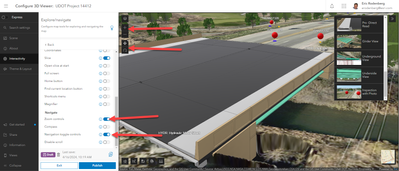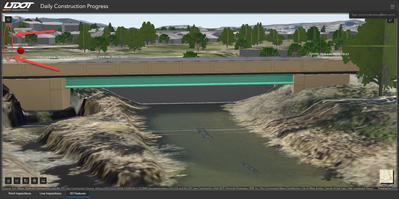- Home
- :
- All Communities
- :
- Products
- :
- ArcGIS Instant Apps
- :
- ArcGIS Instant Apps Questions
- :
- Re: 3D Viewer Configuration Issue - ArcGIS Enterp...
- Subscribe to RSS Feed
- Mark Topic as New
- Mark Topic as Read
- Float this Topic for Current User
- Bookmark
- Subscribe
- Mute
- Printer Friendly Page
3D Viewer Configuration Issue - ArcGIS Enterprise 11.2
- Mark as New
- Bookmark
- Subscribe
- Mute
- Subscribe to RSS Feed
- Permalink
- Report Inappropriate Content
I'm having an issue with the ArcGIS Enterprise 11.2 3D Scene Viewer Instant App. I've configured it with the Navigation Toggle Controls and Zoom Controls. I save and publish. When I launch the app, I see the tools load for a split second, and then they are gone. This makes my CAD to GIS Digital Delivery demos slightly interesting when I'm trying to navigate around. The value of this app is the slice tool and the measure tools for doing design reviews.
- Mark as New
- Bookmark
- Subscribe
- Mute
- Subscribe to RSS Feed
- Permalink
- Report Inappropriate Content
Is this in ArcGIS Online or Enterprise? I ran a quick test using ArcGIS Online and can't reproduce the issue. Here's my test app; https://jsapi.maps.arcgis.com/apps/instant/3dviewer/index.html?appid=596b3f4ec7c64ec2aa7410c0df1f939...
Is your app public? If so can you share the link? If not can you open the developer tools when you run the app and let me know if there are any errors in the developer console? If you aren't familiar with dev tools here are details on how to open for various browsers: https://balsamiq.com/support/faqs/browserconsole/#:~:text=To%20open%20the%20developer%20console,(on%...).
- Mark as New
- Bookmark
- Subscribe
- Mute
- Subscribe to RSS Feed
- Permalink
- Report Inappropriate Content
Ahh i just re-read the title and see that it is Enterprise 11.2 I'll test it out there now.
- Mark as New
- Bookmark
- Subscribe
- Mute
- Subscribe to RSS Feed
- Permalink
- Report Inappropriate Content
Unfortunately it does look like its a known problem in Enterprise 11.2. It works in ArcGIS Online and is addressed in Enterprise 11.3
- Mark as New
- Bookmark
- Subscribe
- Mute
- Subscribe to RSS Feed
- Permalink
- Report Inappropriate Content
Thank you for checking on this, Kelly.