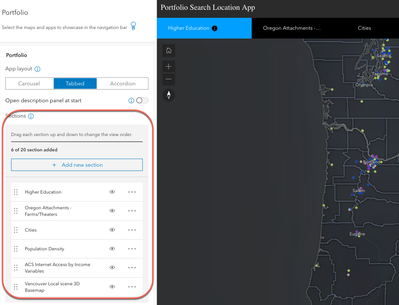- Home
- :
- All Communities
- :
- Products
- :
- ArcGIS Instant Apps
- :
- ArcGIS Instant Apps Questions
- :
- Re: Possible to change the default "section" in Po...
- Subscribe to RSS Feed
- Mark Topic as New
- Mark Topic as Read
- Float this Topic for Current User
- Bookmark
- Subscribe
- Mute
- Printer Friendly Page
Possible to change the default "section" in Portfolio Manager Instant App
- Mark as New
- Bookmark
- Subscribe
- Mute
- Subscribe to RSS Feed
- Permalink
- Report Inappropriate Content
After adding several maps ("sections") to portfolio manger it's possible to rearrange their order, but after publishing it always opens the first section I created instead of the first one. This happens in all 3 app layouts (Carousel, Tabbed, and Accordion). In the attached screen grab, the section in red is always the one that loads first no matter what order I put the section into. Do I have to start from scratch to resolve this? I hope I'm just missing something simple. Thanks!
-Mark
- Mark as New
- Bookmark
- Subscribe
- Mute
- Subscribe to RSS Feed
- Permalink
- Report Inappropriate Content
Thanks for sharing the screenshot, that isn't expected behavior. The top item in the section manager in the app configuration should be the first section to load once you've published your app. Can you share a screenshot of the section manager in your app configuration like this?
Thanks!
Sarah
- Mark as New
- Bookmark
- Subscribe
- Mute
- Subscribe to RSS Feed
- Permalink
- Report Inappropriate Content
Please disregard. The problem mysteriously went away. Thanks for addressing my question!
-Mark