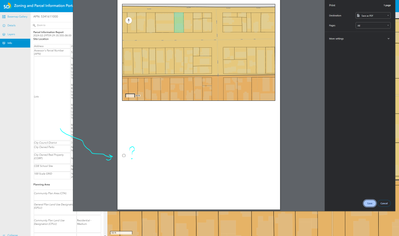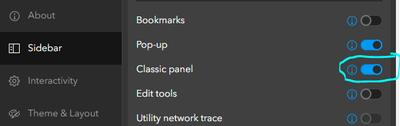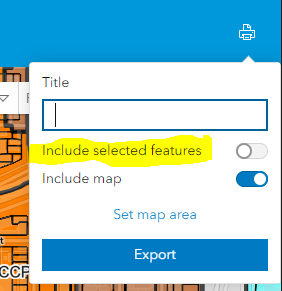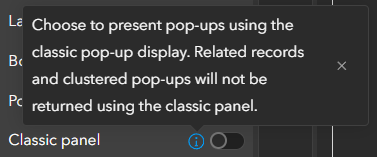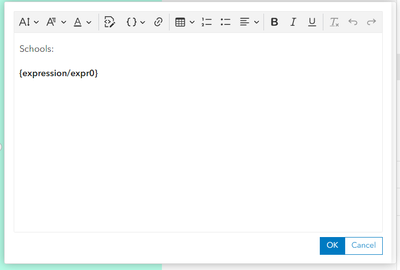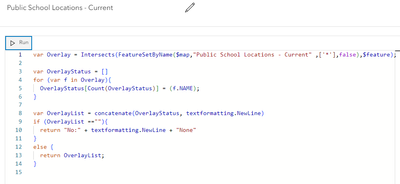- Home
- :
- All Communities
- :
- Products
- :
- ArcGIS Instant Apps
- :
- ArcGIS Instant Apps Questions
- :
- Re: Sidebar Instant App - Export/Print pop-up deta...
- Subscribe to RSS Feed
- Mark Topic as New
- Mark Topic as Read
- Float this Topic for Current User
- Bookmark
- Subscribe
- Mute
- Printer Friendly Page
Sidebar Instant App - Export/Print pop-up details broke after Feb 2024 AGO Release
- Mark as New
- Bookmark
- Subscribe
- Mute
- Subscribe to RSS Feed
- Permalink
- Report Inappropriate Content
It looks like the Export/Print in the Sidebar Instant app broke after the recent AGO Release. Being able to export the pop-up details is one of the most important features of this app.
Please return the functionality to include all pop-up details below the map when exporting/printing.
- Mark as New
- Bookmark
- Subscribe
- Mute
- Subscribe to RSS Feed
- Permalink
- Report Inappropriate Content
We made some updates to how the content is displayed in the side panel that may be affecting the export. You can go to Sidebar in the configuration and choose the Classic Panel under the config settings to see if it resolves the issue.
- Mark as New
- Bookmark
- Subscribe
- Mute
- Subscribe to RSS Feed
- Permalink
- Report Inappropriate Content
Hi @KellyHutchins,
Thank you for the quick reply. I have submitted a bug to Esri support BUG-000166244 (Status: In Product Plan)
.
The "Classic Panel" does improve the export/print results.
How do I turn on "Include selected features" by default? Having to turn this on is a new step in exporting the process. I would prefer to make it as easy as possible as this app is highly used both by the city and the public.
Thank you
- Mark as New
- Bookmark
- Subscribe
- Mute
- Subscribe to RSS Feed
- Permalink
- Report Inappropriate Content
@KellyHutchins However, if you choose classic panel, you can no longer see related records, which was an anticipated new feature. Please fix this!
- Mark as New
- Bookmark
- Subscribe
- Mute
- Subscribe to RSS Feed
- Permalink
- Report Inappropriate Content
@HeatherWidlund we are working to improve the export experience when the new panel option is enabled. It works for many of our test apps and data so if your app is public can you share the link or provide a little bit of info about the kind of info in your popup (charts, related records etc).
- Mark as New
- Bookmark
- Subscribe
- Mute
- Subscribe to RSS Feed
- Permalink
- Report Inappropriate Content
@KellyHutchins Thank you. It now seems to work for most of the apps but not this one. It has related records. I have another issue with popups now not even showing with search results in this other one but I'll put in a ticket for that.
- Mark as New
- Bookmark
- Subscribe
- Mute
- Subscribe to RSS Feed
- Permalink
- Report Inappropriate Content
Hi @KellyHutchins ,
To help with the troubleshooting, I have recreated the bug using only AGO Living Atlas Layers and a single arcade expression.
In short the pop-up results can not be printed unless the Sidebar is in “Classic panel” mode. The printing feature is one of the features reasons the Sidebar instant app is being used.
- Selection of the Classic panel limits the pop-up results that can be displayed.
Layers:
Public School Locations – Current / Public School Locations - Current
https://sandiego.maps.arcgis.com/home/item.html?id=0e8df2dcbbc54e13833344e2ca8c0fa4&sublayer=0
USA Telephone Area Code Boundaries / areacode
https://sandiego.maps.arcgis.com/home/item.html?id=73f0affa680642a89bf2852261bc58bc&sublayer=0
Pop-up modification:
USA Telephone Area Code Boundaries / areacode
Arcade Expression:
var Overlay = Intersects(FeatureSetByName($map,"Public School Locations - Current" ,['*'],false),$feature);
var OverlayStatus = []
for (var f in Overlay){
OverlayStatus[Count(OverlayStatus)] = (f.NAME);
}
var OverlayList = concatenate(OverlayStatus, textformatting.NewLine)
if (OverlayList ==""){
return "No:" + textformatting.NewLine + "None"
}
else {
return OverlayList;
}