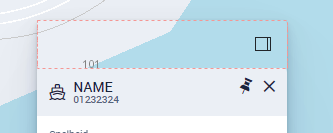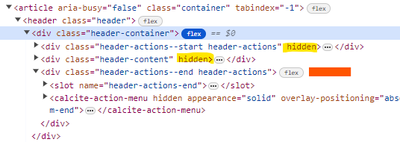- Home
- :
- All Communities
- :
- Developers
- :
- JavaScript Maps SDK
- :
- JavaScript Maps SDK Questions
- :
- Re: 4.29 - Popup visibleElements
- Subscribe to RSS Feed
- Mark Topic as New
- Mark Topic as Read
- Float this Topic for Current User
- Bookmark
- Subscribe
- Mute
- Printer Friendly Page
- Mark as New
- Bookmark
- Subscribe
- Mute
- Subscribe to RSS Feed
- Permalink
- Report Inappropriate Content
Hi.
Is it possible to hide the HEADER totally? (4.29)
Release 4.29
- Added new VisibleElements to the Popup: actionBar, collapseButton, heading, spinner
Tried adding actionBar: false and heading: false.
HTML result:
It should be possible to add the 'hidden' property to header-actions?
Thanks
Solved! Go to Solution.
Accepted Solutions
- Mark as New
- Bookmark
- Subscribe
- Mute
- Subscribe to RSS Feed
- Permalink
- Report Inappropriate Content
You'll also need to remove the docking button:
popup: {
dockOptions: {
buttonEnabled: false
},
visibleElements: {
closeButton: false,
heading: false,
actionBar: true,
collapseButton: false
}
}See a sample here: https://codepen.io/ralucanicola/pen/RwdMbBR?editors=100
- Mark as New
- Bookmark
- Subscribe
- Mute
- Subscribe to RSS Feed
- Permalink
- Report Inappropriate Content
You'll also need to remove the docking button:
popup: {
dockOptions: {
buttonEnabled: false
},
visibleElements: {
closeButton: false,
heading: false,
actionBar: true,
collapseButton: false
}
}See a sample here: https://codepen.io/ralucanicola/pen/RwdMbBR?editors=100
- Mark as New
- Bookmark
- Subscribe
- Mute
- Subscribe to RSS Feed
- Permalink
- Report Inappropriate Content
Thanks! This solves the issue perfectly, but it does have a problem in 4.28. Any clue when 4.29 would be officially released?
- Mark as New
- Bookmark
- Subscribe
- Mute
- Subscribe to RSS Feed
- Permalink
- Report Inappropriate Content
Version 4.29 just released today! https://developers.arcgis.com/javascript/latest/release-notes/
- Mark as New
- Bookmark
- Subscribe
- Mute
- Subscribe to RSS Feed
- Permalink
- Report Inappropriate Content
Thank you! BTW, do you know when approx. does ESRI usually provide download package after it is released?
- Mark as New
- Bookmark
- Subscribe
- Mute
- Subscribe to RSS Feed
- Permalink
- Report Inappropriate Content
The downloads are typically available about 3-4 weeks after the release date: https://developers.arcgis.com/javascript/latest/release-notes/#how-to-access-the-sdk
- Mark as New
- Bookmark
- Subscribe
- Mute
- Subscribe to RSS Feed
- Permalink
- Report Inappropriate Content
Got it, thank you