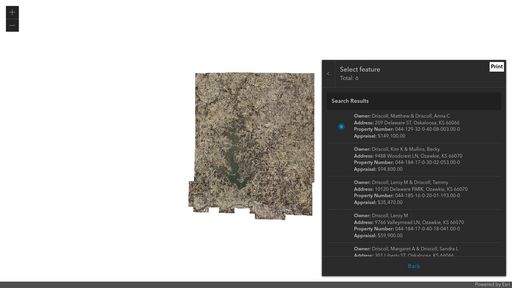- Home
- :
- All Communities
- :
- Developers
- :
- JavaScript Maps SDK
- :
- JavaScript Maps SDK Questions
- :
- Change popup feature menu heading - 4.28
- Subscribe to RSS Feed
- Mark Topic as New
- Mark Topic as Read
- Float this Topic for Current User
- Bookmark
- Subscribe
- Mute
- Printer Friendly Page
- Mark as New
- Bookmark
- Subscribe
- Mute
- Subscribe to RSS Feed
- Permalink
- Report Inappropriate Content
*edit for more context
There seems to be a new item of heading in the search feature menu popup. How do I change that from "Untitled" to something else or to get rid of it completely?
4.21 - Link Example - 4.21
4.28 - Link Example - 4.28
Solved! Go to Solution.
Accepted Solutions
- Mark as New
- Bookmark
- Subscribe
- Mute
- Subscribe to RSS Feed
- Permalink
- Report Inappropriate Content
The value of that heading should be the same as the title property for the layer containing the graphics. If your layer doesn't have a title, that could explain it. Or, if you're not using a layer and adding your graphics directly to the MapView's graphics collection instead, that might explain it as well.
- Mark as New
- Bookmark
- Subscribe
- Mute
- Subscribe to RSS Feed
- Permalink
- Report Inappropriate Content
Both examples given use the exact same code.
function createPopupTemplate(){
const urlTax = "https://ks1418.cichosting.com/ttp/tax/Search/search_tax_results.aspx?";
const urlRC = "https://www.jfksgis.us/prc/"
var parInfo = 'https://www.jfksgis.us/JFKSParcelSearch/parcelInformation.html';
var platy = "Replace($feature.Plat_HL, ' ', '%20')"
return{
title:
"<b>Owner:</b> {PartyName_1} " +
"<br /><b>Address: </b> {PropertyAddress}" +
"<br><b>Property Number: </b> {PropertyNumber}" +
"<br><b>Appraisal:</b> ${RP_AprTot}",
outFields: ["*"],
content:
[
{
type: "fields",
fieldInfos:[
{
fieldName: "QuickRefID",
label: "Quick Ref ID",
},
{
fieldName: "ACRES",
label: "Acres",
format:{
places: 2,
}
},
]
},
{
type: "text",
text: "<a class='hyperlinkURL' target='_blank' href=" + parInfo + "?PropertyID={PropertyID}&PID={PID}&PropNum={PropertyNumber}>Parcel Information</a>      <a class='hyperlinkURL' target='_blank' href=" + urlTax + "PID={PID}>Tax Information</a>"
},
{
type: "text",
text: "<a class='hyperlinkURL2' target='_blank' href=https://{expression/platlinked}>View Plat</a>      <a class='hyperlinkURL' href=" + urlRC + "{PropertyNumber}.pdf>Property Record Card</a>",
},
],
expressionInfos:[
{
name: "platlinked",
expression: platy,
},
],
fieldInfos:[{
fieldName: "RP_AprTot",
label: "Total Appraised Value",
format: {
places: 2,
digitSeparator: true,
}
},
],
}
};- Mark as New
- Bookmark
- Subscribe
- Mute
- Subscribe to RSS Feed
- Permalink
- Report Inappropriate Content
The value of that heading should be the same as the title property for the layer containing the graphics. If your layer doesn't have a title, that could explain it. Or, if you're not using a layer and adding your graphics directly to the MapView's graphics collection instead, that might explain it as well.
- Mark as New
- Bookmark
- Subscribe
- Mute
- Subscribe to RSS Feed
- Permalink
- Report Inappropriate Content
The layer does have a title, see below. I do add graphics directly, but the popup template is on the feature layer. I will play around with it. Is there a way to just not show the heading at all?
\
const parcelLayer = new FeatureLayer({
url: "https://www.jfksgis.us/server/rest/services/BaseLayers/JFKSBaseMapLayers/MapServer/3",
title: "parcel Layer",
popupTemplate : createPopupTemplate(),
listMode: "hide",
outFields:["*"]
});- Mark as New
- Bookmark
- Subscribe
- Mute
- Subscribe to RSS Feed
- Permalink
- Report Inappropriate Content
You were correct. I used the graphics not the layer.