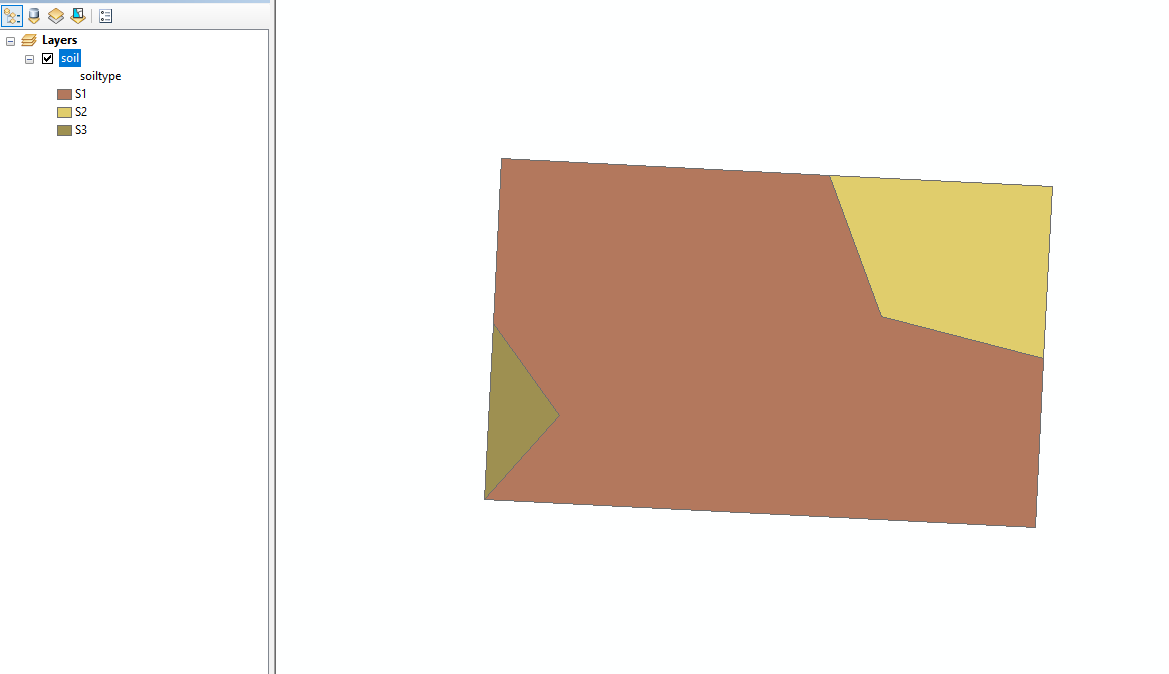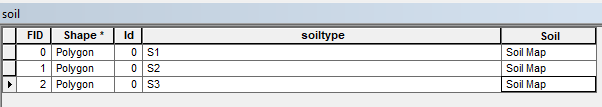- Home
- :
- All Communities
- :
- Developers
- :
- JavaScript Maps SDK
- :
- JavaScript Maps SDK Questions
- :
- How to query and select three shapefile under one ...
- Subscribe to RSS Feed
- Mark Topic as New
- Mark Topic as Read
- Float this Topic for Current User
- Bookmark
- Subscribe
- Mute
- Printer Friendly Page
How to query and select three shapefile under one name as one unique value
- Mark as New
- Bookmark
- Subscribe
- Mute
- Subscribe to RSS Feed
- Permalink
- Report Inappropriate Content
i am encountering problem with query i have to select three shapfile under one name as one unique value. it worked in arcmap but it does not work with arcgis javascrip api. my query is
esriRequest({ url: "http://localhost:6080/arcgis/rest/services/........./query?where=Name ='" + id.toString() + "'&outFields=Soil&returnGeometry=false&orderByFields=Soil&returnDistinctValues= true&f=json", content: { f: 'json' }, handleAs: 'json', callbackParamName: 'callback', timeout: 15000 }).then(lang.hitch(this, function(response) { var store2 = new Memory({ data: [] });but in coding when i have applied query it populate combobox like this in below image
could anyone tell me what i am doing wrong?
- Mark as New
- Bookmark
- Subscribe
- Mute
- Subscribe to RSS Feed
- Permalink
- Report Inappropriate Content
Faryal,
So what is returned when you just paste a test url in your browser like:
http: //localhost:6080/arcgis/rest/services/........./query?where=Name ='.........'&outFields=Soil&returnGeometry=false&orderByFields=Soil&returnDistinctValues= true&f=json
Do you get three values back or just one. If you get there then the query or underlying data is your issue.
- Mark as New
- Bookmark
- Subscribe
- Mute
- Subscribe to RSS Feed
- Permalink
- Report Inappropriate Content
{"displayFieldName":"Id","fieldAliases":{"Soil":"Soil"},"fields":[{"name":"Soil","type":"esriFieldTypeString","alias":"Soil","length":50}],"features":[]}it returns this.
- Mark as New
- Bookmark
- Subscribe
- Mute
- Subscribe to RSS Feed
- Permalink
- Report Inappropriate Content
Faryal,
The query did not return any features. So did you put an appropriate value in the
Name='.........' portion of the url?
- Mark as New
- Bookmark
- Subscribe
- Mute
- Subscribe to RSS Feed
- Permalink
- Report Inappropriate Content
it returns this when i put query in the query form of layer
{
"displayFieldName": "Id",
"fieldAliases": {
"Soil": "Soil"
},
"fields": [
{
"name": "Soil",
"type": "esriFieldTypeString",
"alias": "Soil
",
"length": 50
}
],
"features": [
{
"attributes": {
"Soil": "Soil Map"
}
},
{
"attributes": {
"Soil": "Soil Map"
}
},
{
"attributes": {
"Soil": "Soil Map"
}
}
]
}
- Mark as New
- Bookmark
- Subscribe
- Mute
- Subscribe to RSS Feed
- Permalink
- Report Inappropriate Content
Faryal,
That is very strange that your server is not returning distinct values for the SOIL field. When I do this type of query on my ArcGIS Server I only get distinct values:
Results:
{
"displayFieldName": "PARCEL_NUMBER",
"fieldAliases": {
"SUBDIVISION": "Subdivision"
},
"fields": [
{
"name": "SUBDIVISION",
"type": "esriFieldTypeString",
"alias": "Subdivision",
"length": 12
}
],
"features": [
{
"attributes": {
"SUBDIVISION": ""
}
},
{
"attributes": {
"SUBDIVISION": "BD1A"
}
},
{
"attributes": {
"SUBDIVISION": "C0"
}
},
{
"attributes": {
"SUBDIVISION": "GC3A"
}
},
{
"attributes": {
"SUBDIVISION": "GRVSB"
}
},
{
"attributes": {
"SUBDIVISION": "HT1"
}
},
{
"attributes": {
"SUBDIVISION": "JOE"
}
},
{
"attributes": {
"SUBDIVISION": "LE0"
}
},
{
"attributes": {
"SUBDIVISION": "LEHA"
}
},
{
"attributes": {
"SUBDIVISION": "LLS11"
}
},
{
"attributes": {
"SUBDIVISION": "LP"
}
},
{
"attributes": {
"SUBDIVISION": "LTC"
}
},
{
"attributes": {
"SUBDIVISION": "P7"
}
},
{
"attributes": {
"SUBDIVISION": "SHH0"
}
}
]
}So you may need to contact esri tech support if you are currently under maintenance. If not then you can use some JS code to get the distinct values from the results on the client side:
function getDistinctValues(array) {
var flags = [],
output = [],
l = array.length,
i;
for (i = 0; i < l; i++) {
if (flags[array[i]]){
continue;
}
flags[array[i]] = true;
if (array[i] === ' ') {
continue;
}
var uVal;
if (array[i] === null) {
uVal = {
code: 'null',
name: 'null'
};
} else {
uVal = {
code: array[i],
name: array[i]
};
}
output.push(uVal);
}
return sortByKey(output, "code");
function sortByKey(array, key) {
return array.sort(function (a, b) {
var x = a[key];
var y = b[key];
if (typeof x == "string") {
x = x.toLowerCase().trim();
y = y.toLowerCase().trim();
}
return ((x < y) ? -1 : ((x > y) ? 1 : 0));
});
}
}