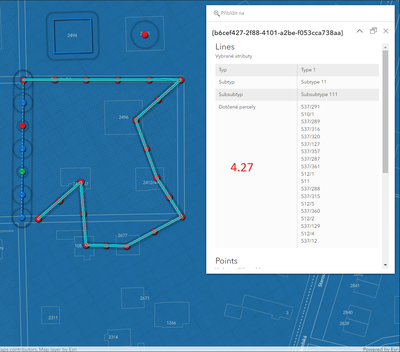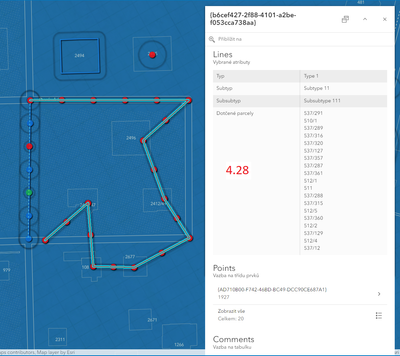Turn on suggestions
Auto-suggest helps you quickly narrow down your search results by suggesting possible matches as you type.
Cancel
- Home
- :
- All Communities
- :
- Developers
- :
- JavaScript Maps SDK
- :
- JavaScript Maps SDK Questions
- :
- Re: Missing a vertical scroll in a new Popup (4.28...
Options
- Subscribe to RSS Feed
- Mark Topic as New
- Mark Topic as Read
- Float this Topic for Current User
- Bookmark
- Subscribe
- Mute
- Printer Friendly Page
Missing a vertical scroll in a new Popup (4.28)
Subscribe
10-24-2023
04:03 AM
- Mark as New
- Bookmark
- Subscribe
- Mute
- Subscribe to RSS Feed
- Permalink
- Report Inappropriate Content
Hi,
regarding the Popup Design updates in version 4.28, if the content of the popup is higher than the map, there is no vertical scrolling in the popup.
Here is the comparison in 4.27 vs 4.28:
Regards,
Matej
Solved! Go to Solution.
1 Solution
Accepted Solutions
10-24-2023
04:14 PM
- Mark as New
- Bookmark
- Subscribe
- Mute
- Subscribe to RSS Feed
- Permalink
- Report Inappropriate Content
4 Replies
10-24-2023
10:32 AM
- Mark as New
- Bookmark
- Subscribe
- Mute
- Subscribe to RSS Feed
- Permalink
- Report Inappropriate Content
Hi,
I've just spotted this as well. As a temporary fix add the following styling override in your application:
/* WARNING Required to fix broken Esri Styling */
.esri-features.esri-widget.esri-widget--panel {
overflow: hidden;
}
10-24-2023
11:06 AM
- Mark as New
- Bookmark
- Subscribe
- Mute
- Subscribe to RSS Feed
- Permalink
- Report Inappropriate Content
Thanks for sharing, however this is not applicable for ArcGIS apps using the Popup widget, like Map Viewer, Dashboards, etc.
10-24-2023
01:11 PM
- Mark as New
- Bookmark
- Subscribe
- Mute
- Subscribe to RSS Feed
- Permalink
- Report Inappropriate Content
Try adding this to your fix as well, that will make the popup content scrollable.
.esri-features.esri-widget.esri-widget--panel calcite-flow{
overflow: auto;
}
10-24-2023
04:14 PM
- Mark as New
- Bookmark
- Subscribe
- Mute
- Subscribe to RSS Feed
- Permalink
- Report Inappropriate Content