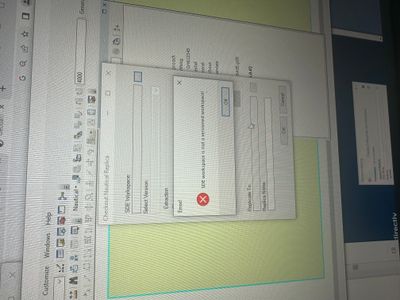- Home
- :
- All Communities
- :
- Products
- :
- Mapping and Charting Solutions
- :
- Mapping and Charting Questions
- :
- Re: Checkout Nautical Replica with a File Geodatab...
- Subscribe to RSS Feed
- Mark Topic as New
- Mark Topic as Read
- Float this Topic for Current User
- Bookmark
- Subscribe
- Mute
- Printer Friendly Page
Checkout Nautical Replica with a File Geodatabase
- Mark as New
- Bookmark
- Subscribe
- Mute
- Subscribe to RSS Feed
- Permalink
- Report Inappropriate Content
Is it possible to checkout Nautical Replica when using a file geodatabase. I can’t create products without taking this step and I’m currently on a file geodatabase. Is it also possible to create versions in a file geodatabase. This is the response I get
- Mark as New
- Bookmark
- Subscribe
- Mute
- Subscribe to RSS Feed
- Permalink
- Report Inappropriate Content
@GabrielAweya This tool only supports enterprise geodatabases. You can read more about replication here: https://desktop.arcgis.com/en/arcmap/10.7/manage-data/geodatabases/replicas-and-geodatabases.htm
You can create your data directly in the file geodatabase or you can install a database server on your machine and create the NIS database on the database server. This will allow you to use versioning and replication: https://desktop.arcgis.com/en/arcmap/10.7/install/database-server-desktop-engine/intro-desktop-datab...
- Mark as New
- Bookmark
- Subscribe
- Mute
- Subscribe to RSS Feed
- Permalink
- Report Inappropriate Content
I have been able to install the SQL Server as indicated in the article. I am however having problems with specifying an instance and and administrator. I don’t know which software to set that in, if it’s arcmap or the sql sever configuration Manager. I am attaching a screenshot of that part of the article. Kindly clarify that for me
- Mark as New
- Bookmark
- Subscribe
- Mute
- Subscribe to RSS Feed
- Permalink
- Report Inappropriate Content
@GabrielAweya if you installed the SQL express database using the Database Server setup wizard from My Esri and you kept all the default values, the instance is already specified and current user (your user) is the administrator. The default instance name is <your machine name>\SQLExpress. You can use this instance name when connecting to the database server from ArcMap.