- Home
- :
- All Communities
- :
- Products
- :
- Mapping and Charting Solutions
- :
- Mapping and Charting Questions
- :
- Cluster marker symbol question
- Subscribe to RSS Feed
- Mark Topic as New
- Mark Topic as Read
- Float this Topic for Current User
- Bookmark
- Subscribe
- Mute
- Printer Friendly Page
Cluster marker symbol question
- Mark as New
- Bookmark
- Subscribe
- Mute
- Subscribe to RSS Feed
- Permalink
- Report Inappropriate Content
I read this blog,
How to scatter stacked or clustered marker symbols for point features | ArcGIS Blog
and now I need to generate it with some of my data. I do just fine until I perform the "disperse markers" tool. My points seem too far apart:
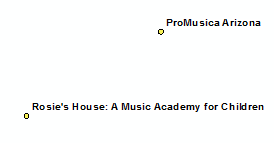
I read on the blog that they used the value of 0, but what spacing distance was used to get them to appear like they are on the blog?
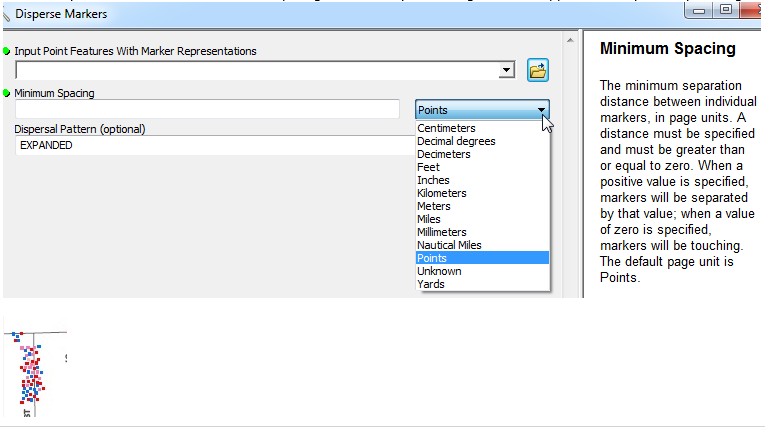
Anyone else ever try this?
- Mark as New
- Bookmark
- Subscribe
- Mute
- Subscribe to RSS Feed
- Permalink
- Report Inappropriate Content
If you have all ready used a value of 1, try using .5 or even .05, the help is unclear on whether you can use a decimal or whole number.
- Mark as New
- Bookmark
- Subscribe
- Mute
- Subscribe to RSS Feed
- Permalink
- Report Inappropriate Content
Good suggestion. I did try the .05 and the result was the same...

I'm baffled?
- Mark as New
- Bookmark
- Subscribe
- Mute
- Subscribe to RSS Feed
- Permalink
- Report Inappropriate Content
What are the units and projection of the points, and what units and projection are you trying to use?
- Mark as New
- Bookmark
- Subscribe
- Mute
- Subscribe to RSS Feed
- Permalink
- Report Inappropriate Content
The help says that the distance is in page units and points for default. You could use meters or decimal degrees as well. If the points are not all ready in geographic, you could try converting them to geographic and then using the decimal degree option.
- Mark as New
- Bookmark
- Subscribe
- Mute
- Subscribe to RSS Feed
- Permalink
- Report Inappropriate Content
Units are feet so I tried performing the tasks in 0 feet and .05 feet and got the same results. Our projection is State Plane for AZ.