- Home
- :
- All Communities
- :
- Products
- :
- Mapping and Charting Solutions
- :
- Mapping and Charting Questions
- :
- Re: Raster display issue in ArcMap 10.2.2
- Subscribe to RSS Feed
- Mark Topic as New
- Mark Topic as Read
- Float this Topic for Current User
- Bookmark
- Subscribe
- Mute
- Printer Friendly Page
Raster display issue in ArcMap 10.2.2
- Mark as New
- Bookmark
- Subscribe
- Mute
- Subscribe to RSS Feed
- Permalink
- Report Inappropriate Content
A client of ours is having trouble with some raster tiles in ArcMap. The goal is to make the images look natural (without bright contrast). They gave me a sample, and I was able to reduce contrast with the following workflow:
Go into each of your loaded raster images, right-click, Properties, Symbology tab. Under Stretch, change the drop-down to None, and unselect Apply Gamma Stretch. Then it should look normal.
They tried this, and got it to work on partial tiles, but not entire ones. Is there any better solution? Attached is a tile sample.
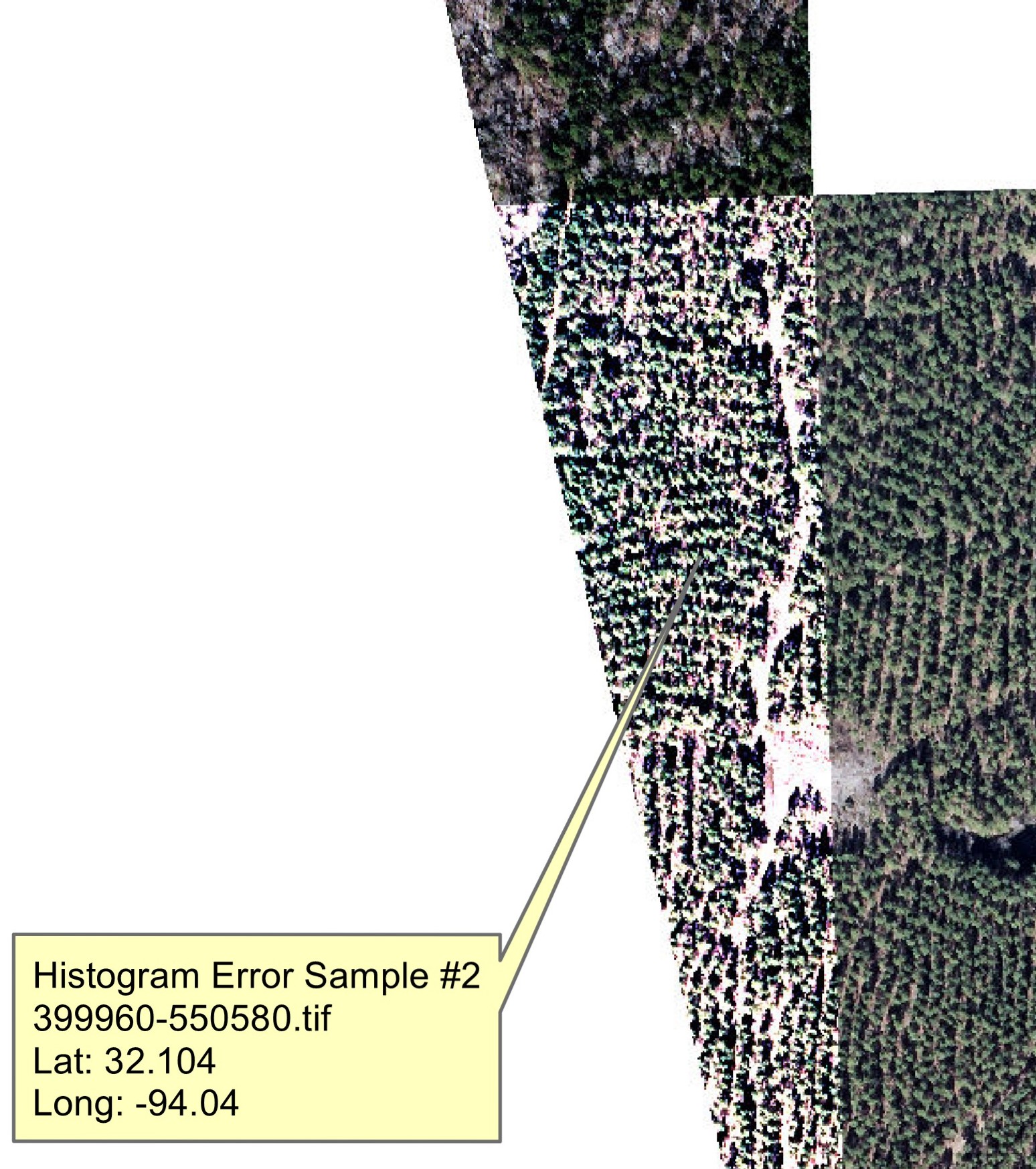
- Mark as New
- Bookmark
- Subscribe
- Mute
- Subscribe to RSS Feed
- Permalink
- Report Inappropriate Content
Could you elaborate on what you mean with partial tiles and entire tiles?
The workflow you describe should work, if the input wasn't pre-processed and the stretched image has not overwritten the original. I assume the tiles have the same data source (if not, then you will have to match the histograms, which will be more complex).
- Mark as New
- Bookmark
- Subscribe
- Mute
- Subscribe to RSS Feed
- Permalink
- Report Inappropriate Content
By partial, I mean a partially filled tile of RGB data (as opposed to a full tile with no NoData cell values). In other words, the edge of our ortho imagery AOI.
- Mark as New
- Bookmark
- Subscribe
- Mute
- Subscribe to RSS Feed
- Permalink
- Report Inappropriate Content
1. If you have few tiles then mosaic them and create a single image using Mosaic to new raster or Mosaic tool
2. If you would like keep the tiles as it is, then you can create color balanced mosaic dataset
ArcGIS Help (10.2, 10.2.1, and 10.2.2)
ArcGIS Help (10.2, 10.2.1, and 10.2.2)
Hope this is helpful
Regards
Kishor