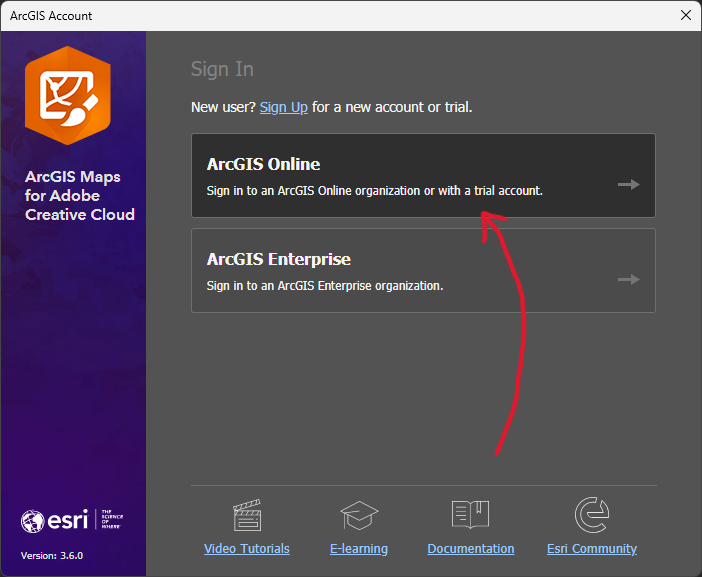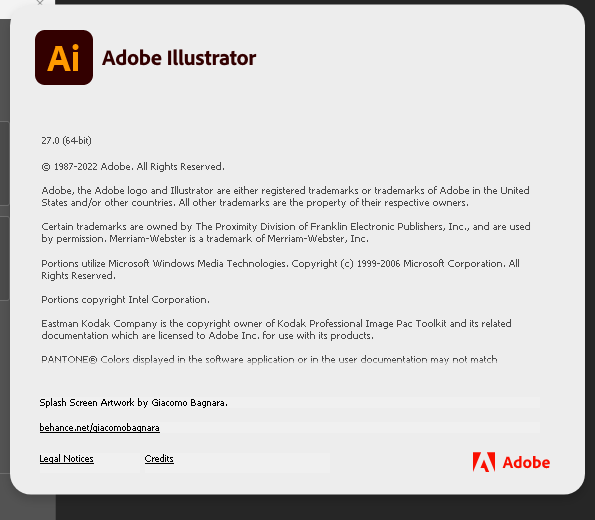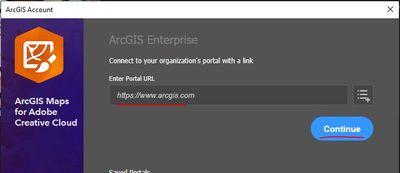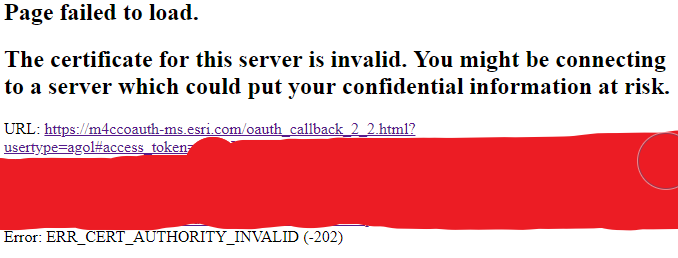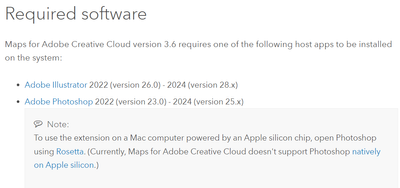- Home
- :
- All Communities
- :
- Products
- :
- ArcGIS Maps for Adobe CC
- :
- ArcGIS Maps for Adobe CC Questions
- :
- Re: Unable to login with trial Account on Illustra...
- Subscribe to RSS Feed
- Mark Topic as New
- Mark Topic as Read
- Float this Topic for Current User
- Bookmark
- Subscribe
- Mute
- Printer Friendly Page
Unable to login with trial Account on Illustrator
- Mark as New
- Bookmark
- Subscribe
- Mute
- Subscribe to RSS Feed
- Permalink
- Report Inappropriate Content
Hi, I download and install ArcGIS for Adobe Creative Cloud but I was was unable to login using the windows within de Illustrator because the ArcGIS Online button not works, once press do nothing meanwhile the ArcGIS Enterprise button works without problems.
I'm using Illustrator v27 and v28.
- Mark as New
- Bookmark
- Subscribe
- Mute
- Subscribe to RSS Feed
- Permalink
- Report Inappropriate Content
Hi @DanDoren
Thank you for reaching out. To help us troubleshoot this issue, could you try logging into your account by going to www.arcgis.com in your Chrome browser.
Also, you can try logging into Maps for Adobe using the Enterprise login option:
Enter Portal URL https://www.arcgis.com
and sign in with your trial account
Please let me know if you can log in with those methods and we can work on a solution.
- Mark as New
- Bookmark
- Subscribe
- Mute
- Subscribe to RSS Feed
- Permalink
- Report Inappropriate Content
Hi, I'm able to login with my trial account using Chrome and Edge and use ArcGIS Online but what I need is test the plugin on Illustrator or Photoshop.
@Ashley_kuhn wrote:
Also, you can try logging into Maps for Adobe using the Enterprise login option:
Enter Portal URL https://www.arcgis.com
and sign in with your trial account
To do that I need an Entreprise URL and I do not have one.
- Mark as New
- Bookmark
- Subscribe
- Mute
- Subscribe to RSS Feed
- Permalink
- Report Inappropriate Content
Thank you for testing the chrome and edge login. For the Enterprise login, instead of an enterprise URL you can enter https://www.arcgis.com and it will direct you to sign in with any online account.
- Mark as New
- Bookmark
- Subscribe
- Mute
- Subscribe to RSS Feed
- Permalink
- Report Inappropriate Content
I am running into a similar issue when trying to log to ArcGIS Maps for Creative Cloud in after a while. I have a license through my AGOL account and I can log in through all the browsers but when I try through Illustrator I get this error (I covered up the token info):
I am on Illustrator v 25.1 Not sure what to do about this?
- Mark as New
- Bookmark
- Subscribe
- Mute
- Subscribe to RSS Feed
- Permalink
- Report Inappropriate Content
It looks like you're running the extension on a non-supported version of Adobe Illustrator (version 25.1). Here is our documentation on supported Illustrator versions:
I suggest updating your version of Illustrator to the latest supported version, as well as updating your version of the Maps for Adobe extension to 3.6. It looks like you may still be on version 2.2. Updating both Illustrator and the extension should hopefully resolve the issue you're seeing. Let me know if this helps!
-Anna
- Mark as New
- Bookmark
- Subscribe
- Mute
- Subscribe to RSS Feed
- Permalink
- Report Inappropriate Content
Thanks for the reply Anna. I was able to upgrade my Illustrator to v 27.9 and Maps for Adobe extension to 3.6. When I go to log into ArcGIS Online I still get that same error message screen. However it does work when I disconnect from my organization's VPN. Something in our organization's network settings or firewall must be blocking access to ArcGIS Online authentication through Illustrator. I can speak to my IT about it but would you have any recommendations?