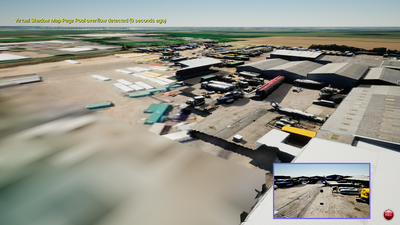- Home
- :
- All Communities
- :
- Developers
- :
- Game Engine Maps SDKs
- :
- Unreal Engine Maps SDK Questions
- :
- Maps loading partially using a custom GameMode Ove...
- Subscribe to RSS Feed
- Mark Topic as New
- Mark Topic as Read
- Float this Topic for Current User
- Bookmark
- Subscribe
- Mute
- Printer Friendly Page
Maps loading partially using a custom GameMode Override
- Mark as New
- Bookmark
- Subscribe
- Mute
- Subscribe to RSS Feed
- Permalink
- Report Inappropriate Content
Hi, we are working on a project that involves drone simulation into Unreal Engine 5 using AirSim, more specifically its successor for UE5 Colosseum, which implies changing the GameMode Override. As soon as the simulation starts, the map loads only partially, corresponding to the tiles located in the pawn camera FOV at the very start of the simulation.
We have tested increasing the player start Z value as recommended in ESRI documentation, as well as increasing the Quality Scaling Factor, but it appears the problem lies in tile culling, which we wonder if it could be disabled, similarly as for Cesium Ion UE plugin, which allows for that option.
The attached images show how neither the base map nor the mesh are load "behind" the drone start when the simulation is launched, corresponding the latter to the opposite direction to the red axis. Is there a way of disabling the occlusion from those tiles outside the camera view? If so, can it be set for a radius around the pawn?
Thank you in advance.
- Mark as New
- Bookmark
- Subscribe
- Mute
- Subscribe to RSS Feed
- Permalink
- Report Inappropriate Content
Hi,
This sounds like a great project, sorry to see it's not working as you expect.
- Can you provide more information about what you're trying to achieve, for example is it two views, one forward-facing and one rear-facing, that are simultaneously updating? Or is the data just not updating for a singe view as the field of view changes?
- Can you confirm you're using the latest version, v1.4?
- Have you tried using the ArcGISView SetViewportProperties method? Although I believe the maximum value for the horizontalFieldOfViewDegrees property is 120 degrees.
Thanks
- Mark as New
- Bookmark
- Subscribe
- Mute
- Subscribe to RSS Feed
- Permalink
- Report Inappropriate Content
Hi Michael,
Thanks for your help. Answering to your questions:
- I am trying to have the whole map loaded when starting the simulation on the custom GameMode Override. The views I'm interested in are the drone's front-facing camera and a 3rd person view of the drone, as a spring arm chase. This is a default mode for AirSim, which works great with manually added meshes as well as streamed meshes through the Cesium for Unreal plugin (disabling tile culling, as otherwise only what's in the drone's camera view is tiled, dynamically changing but still a problem using 3rd person view of the drone). However, when using the SDK only the tiles in the front facing camera at the first instant of the simulation are tiled, with no updates when moving the drone around. I have tested without the custom GameMode Override and the maps load fine.
- Yes, I am using the latest version 1.4.
- I have explored expanding the FOV but the issue remains as those tile out of it at the first instant of the simulation won't load at all.
- Mark as New
- Bookmark
- Subscribe
- Mute
- Subscribe to RSS Feed
- Permalink
- Report Inappropriate Content
It sounds like when you don't have the custom GameMode Override, then all map content loads fine for both the front-facing camera and a 3rd person view of the drone?
It's possible something specific about the custom game mode isn't triggering the map to fetch more data. Can you share more details about the custom GameMode? (if you're not able to share this info here, feel free to email me at mbranscomb@esri.com.
Thanks