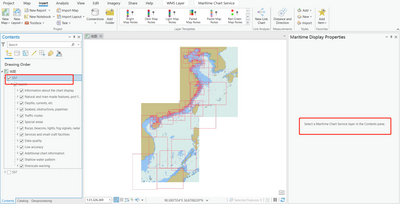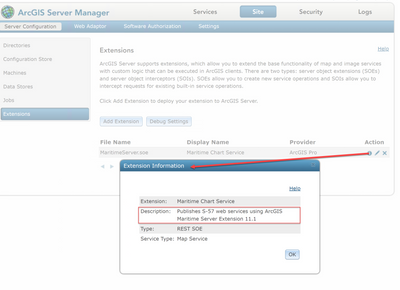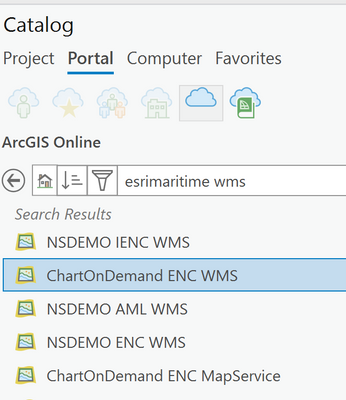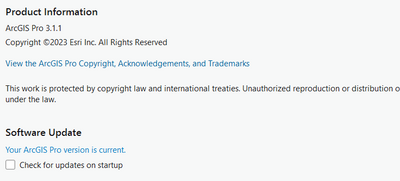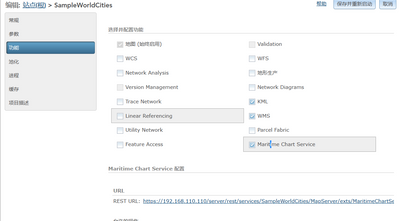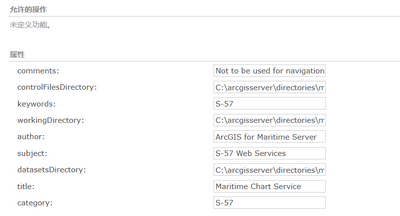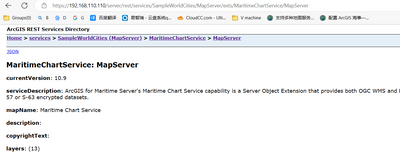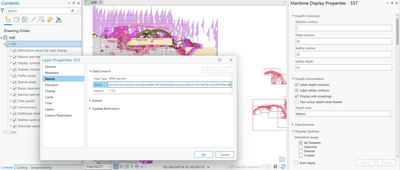- Home
- :
- All Communities
- :
- Products
- :
- ArcGIS Maritime
- :
- ArcGIS Maritime Questions
- :
- Re: How can I open the Maritime display properties...
- Subscribe to RSS Feed
- Mark Topic as New
- Mark Topic as Read
- Float this Topic for Current User
- Bookmark
- Subscribe
- Mute
- Printer Friendly Page
How can I open the Maritime display properties panel?
- Mark as New
- Bookmark
- Subscribe
- Mute
- Subscribe to RSS Feed
- Permalink
- Report Inappropriate Content
when I Select a Maritime Chart Service layer in content pane,the message is below:
How can I open the maritime display properties pane,
the Data Type is WMS Service.
the Server URL look likes below :
Solved! Go to Solution.
Accepted Solutions
- Mark as New
- Bookmark
- Subscribe
- Mute
- Subscribe to RSS Feed
- Permalink
- Report Inappropriate Content
Has the issue been resolved for you? I see that you are able to view the sample WMS in ArcGIS Pro.
If it is not resolved, please check the SOE description in ArcGIS Server Manager and let me know what version 10.9.1 has been deployed. ArcGIS Maritime Server extension has released update 4. The update value will be in the description. Here's an example from our 11.1 release.
Here's the link for the latest update https://support.esri.com/en-us/patches-updates/2023/arcgis-10-9-1-maritime-server-extension-update-4...
- Mark as New
- Bookmark
- Subscribe
- Mute
- Subscribe to RSS Feed
- Permalink
- Report Inappropriate Content
What version of ArcGIS Pro (with patches) and ArcGIS Maritime server extension with patches are you using in this scenario?
Can you load the associated MapServer endpoint into your map and access the display properties?
In your Catalog pane, through Portal, search ArcGIS Online using "esrimaritime wms" and load the ChartOnDemand ENC WMS service. Does that work?
- Mark as New
- Bookmark
- Subscribe
- Mute
- Subscribe to RSS Feed
- Permalink
- Report Inappropriate Content
the Pro version is 3.1.1
The Arcgis Server and ArcGIS Maritime server extension version is 10.9.1
when I click the rest url (I visited server(hosted services)used IP), it looks like below:
and I can connected online maritime enc wms ,as you said
- Mark as New
- Bookmark
- Subscribe
- Mute
- Subscribe to RSS Feed
- Permalink
- Report Inappropriate Content
Has the issue been resolved for you? I see that you are able to view the sample WMS in ArcGIS Pro.
If it is not resolved, please check the SOE description in ArcGIS Server Manager and let me know what version 10.9.1 has been deployed. ArcGIS Maritime Server extension has released update 4. The update value will be in the description. Here's an example from our 11.1 release.
Here's the link for the latest update https://support.esri.com/en-us/patches-updates/2023/arcgis-10-9-1-maritime-server-extension-update-4...