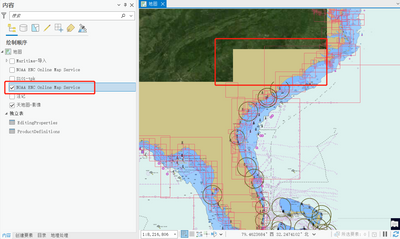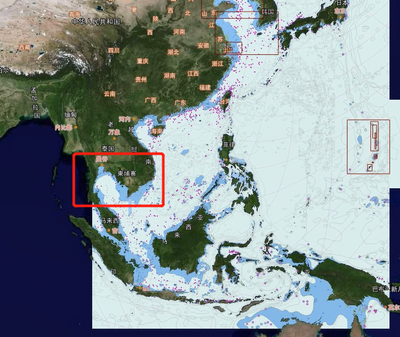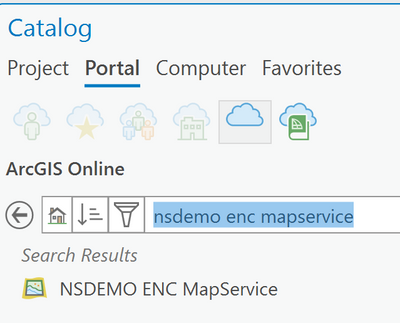- Home
- :
- All Communities
- :
- Products
- :
- ArcGIS Maritime
- :
- ArcGIS Maritime Questions
- :
- Re: How can I seamlessly integrate ENC and land ma...
- Subscribe to RSS Feed
- Mark Topic as New
- Mark Topic as Read
- Float this Topic for Current User
- Bookmark
- Subscribe
- Mute
- Printer Friendly Page
How can I seamlessly integrate ENC and land maps for display?
- Mark as New
- Bookmark
- Subscribe
- Mute
- Subscribe to RSS Feed
- Permalink
- Report Inappropriate Content
In ArcgisPro,I added noaa online map service, The display effect is below:
How can I prevent the data related to land areas in ENCs from being obscured? like this:
Solved! Go to Solution.
Accepted Solutions
- Mark as New
- Bookmark
- Subscribe
- Mute
- Subscribe to RSS Feed
- Permalink
- Report Inappropriate Content
The NOAA service is still using 10.9.1 without any updates, so there is an issue displaying the list of layers that allows you to turn off land. Users that have 10.9.1 ArcGIS Maritime Server Extension need to apply Update 1 to fix this. You can use our demo service from https://esriho.maps.arcgis.com/home/index.html This location has many sample applications a services that we maintain. Since you are already in Pro, just search ArcGIS Online in Catalog for nsdemo enc mapserver as shown in the image. Add this to your map and you will be able to control the layers.
Note that if you have your own service published using Maritime Chart Service, then you can customize that list of layers to have greater control over the features you can turn on/off. The 13 layers you see in our demo service are the default list of layers.
- Mark as New
- Bookmark
- Subscribe
- Mute
- Subscribe to RSS Feed
- Permalink
- Report Inappropriate Content
It looks like you either have the land turned off in the second image, or the service was created without the land areas. I only say that because the ENC service appears to be on top of the Imagery Service. In the second image, are you visualizing the ENC Service in ArcGIS Pro, or in a web application?
- Mark as New
- Bookmark
- Subscribe
- Mute
- Subscribe to RSS Feed
- Permalink
- Report Inappropriate Content
The NOAA service is still using 10.9.1 without any updates, so there is an issue displaying the list of layers that allows you to turn off land. Users that have 10.9.1 ArcGIS Maritime Server Extension need to apply Update 1 to fix this. You can use our demo service from https://esriho.maps.arcgis.com/home/index.html This location has many sample applications a services that we maintain. Since you are already in Pro, just search ArcGIS Online in Catalog for nsdemo enc mapserver as shown in the image. Add this to your map and you will be able to control the layers.
Note that if you have your own service published using Maritime Chart Service, then you can customize that list of layers to have greater control over the features you can turn on/off. The 13 layers you see in our demo service are the default list of layers.